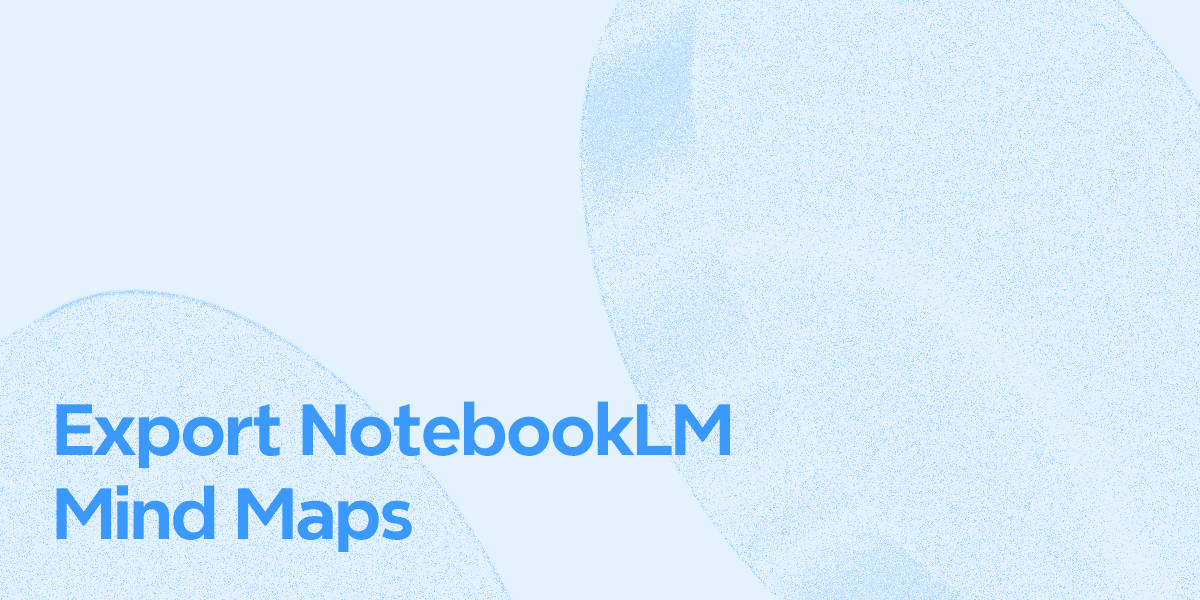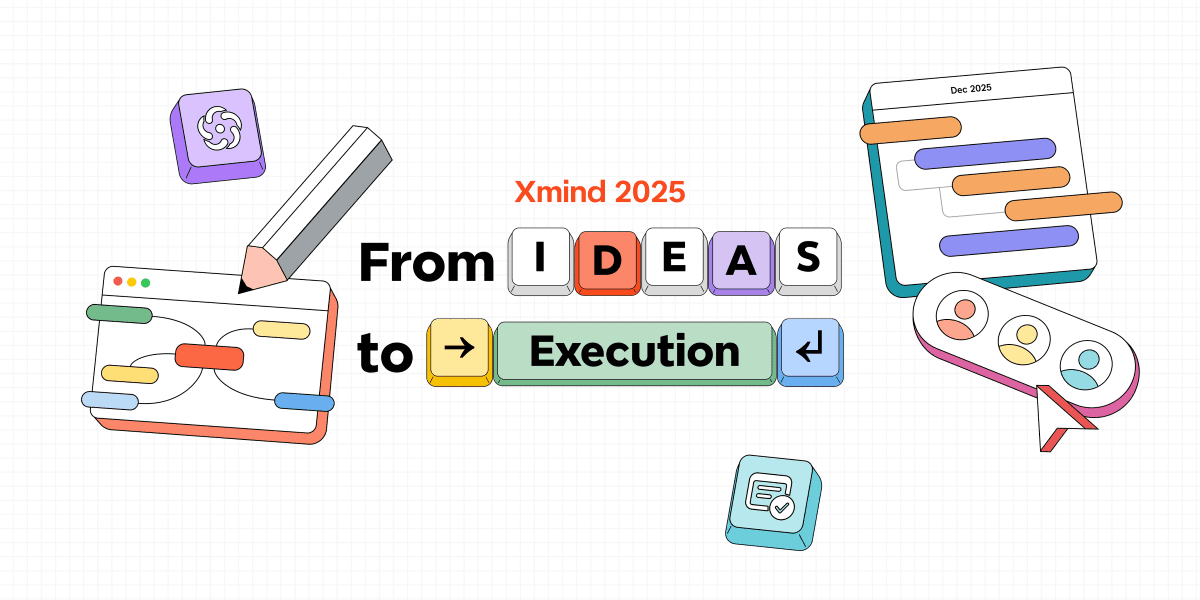11 окт. 2025 г.
Простой способ составить график проекта: пошаговое руководство
Хорошо составленный график проекта — это расписание вашего проекта, в котором задачи, ресурсы и сроки расставлены в правильном порядке, чтобы работа была завершена вовремя. Благодаря четкому пониманию временной шкалы, зависимостей и ответственности команды избегают пропущенных передач и отступлений.
Сильные расписания с первого дня фиксируют основные моменты: даты начала/окончания, ключевые вехи, зависимость задач, обновления статуса и ответственных исполнителей. Они также разбивают крупные инициативы на удобные части, что делает планирование зависимости и ресурсов более реалистичным.
В этом пошаговом руководстве вы создадите график, который действительно работает, используя Xmind для визуализации вашего плана и обеспечения согласованности всех процессов от начала до окончания.
Что такое график проекта и почему он важен
График проекта образует основу успешного управления проектами. Это детальная временная шкала, отображающая последовательность действий, их продолжительность, зависимости и вехи, необходимые для завершения проекта. Ваша команда получает руководство через начальные и конечные даты, распределение ресурсов и ключевые результаты, ведущие к завершению проекта.
Определение и цель графика проекта
График проекта идет дальше простого расписания. Он работает как стратегическая карта, разбивая ваш проект на управляемые части. Представьте это как партитуру дирижера для оркестра, где каждая нота представляет задачу, а темп задает скорость работы.
Хорошо составленный график проекта показывает, что именно нужно сделать, какие ресурсы использовать и когда проект будет завершен. Эти критические элементы отражены в графике:
Все действия проекта с запланированными датами начала и окончания
Назначение ресурсов и распределение работы
Зависимости и отношения между задачами
Выявленный критический путь и последовательность задач
Вехи, отмечающие значительные достижения
Ваша команда достигает конечной цели с помощью графика проекта, который измеряет производительность. Как отметил один эксперт по управлению проектами: «План проекта описывает цели; график проекта определяет средства их достижения». График помогает заинтересованным сторонам достигать своих оперативных и долгосрочных стратегических целей, хотя сам по себе он не имеет внутренней ценности.
Преимущества четкого графика проекта
Хорошо составленный график проекта приносит множество преимуществ, напрямую влияющих на успех проекта. Команда сосредотачивается вокруг четких приоритетов и временных рамок, и все понимают свою роль в успехе проекта.
Тщательно продуманный график проекта предотвращает задержки путем выявления потенциальных узких мест до того, как они повлияют на даты поставки. Такой проактивный подход к управлению расписанием помогает соотносить емкости команды с потребностями проекта. Вы можете заранее обнаружить и избежать конфликтов расписания и ограничений ресурсов.
Графики проектов предоставляют отличные возможности для получения информации о ходе работ и блокировках. Удаленные или распределенные команды просто нуждаются в «единственном источнике истинности» для статуса проекта. Это повышенная видимость поддерживает более быстрое и уверенное принятие решений в течение жизненного цикла проекта.
Наиболее важное преимущество заключается в эффективном составлении расписания, которое снижает риски и увеличивает предсказуемость поставок. Отслеживание ресурсов и временных шкал вместе приводит к обоснованным решениям о расширении команды, распределении ресурсов и оптимизации рабочих процессов. Ваше расписание становится системой раннего предупреждения как о недогрузке, так и о рисках выгорания.
Пошаговые инструкции: как создать график проекта с помощью Xmind
Графикам проектов нужна организация и визуальное мышление для успешной работы. Xmind помогает превратить сложное проектное планирование в ясный и управляемый процесс. Давайте посмотрим, как вы можете создать свой график проекта шаг за шагом с этим инструментом.
1. Определите объем и цели проекта
Начните с чистой карты и поместите основную цель проекта в центр. Вы можете быстро начать структуру двумя способами:
Создать с помощью ИИ: введите короткий запрос (например, "Проект редизайна сайта"), и Xmind создаст начальную карту с целями, вехами и результатами, которые вы можете сразу же редактировать на холсте. Это самый быстрый способ перейти от идеи к приемлемому плану.
Центр мозгового штурма: откройте Мозговой штурм, выберите режим и исследуйте направления; когда будете готовы, нажмите Организовать, чтобы превратить идеи в чисто структурированную карту ума. Это идеально, когда у вас есть только фрагменты объема, и их нужно логично расставить.
Уточните объем с SMART критериями (Specific, Measurable, Achievable, Relevant, Time-bound). Если ветви требуется другой вид (например, логическая диаграмма для предположений), измените ее макет через Формат → Стиль → Структура, чтобы структура соответствовала намерениям.

2. Разбейте задачи на четкий WBS
Разделите проект на поставки → субпоставки → рабочие пакеты. Постройте скелет в виде карты ума, затем углубляйте каждую ветвь, пока каждый лист не будет назначен и отслежен.
Разбиение с помощью ИИ (0→1): используйте ИИ Xmind для преобразования краткого описания в иерархическую карту за считанные секунды; для сложных задач включите углубленное мышление, чтобы разрабатывать ветви интеллигентно. Вы получаете готовую для уточнения схему вместо пустой страницы.
Два дополнительных вида: держите визуальную иерархию в Карта Ума/Древовидная Схема для обсуждений WBS, затем переключайтесь на Древовидную Таблицу, когда вам нужен обзор в виде списка владельцев, длительности или усилий. Одна и та же карта, разные перспективы.
Сделайте структуру читаемой: обведите связанные кластеры Границей (добавьте короткую метку) и используйте Маркировку для обозначения приоритета или статуса с первого взгляда. Эти визуальные подсказки делают крупные ветви WBS сканируемыми.
3. Превратите вашу разбивку в таблицу расписания
Воссоздайте пример шаблона «График Проекта» в виде живой таблицы непосредственно в Xmind.
Переключитесь на Матрицу
Выберите узел, который будет держать вашу таблицу (например, «График Проекта»).
Перейдите в Формат → Стиль → Структура → Матрица, чтобы превратить этот узел в сетку.

Добавьте столбцы (ваши заголовки)
Создайте первый ряд как заголовки и назовите ячейки в соответствии с вашим листом:
Чтобы добавить новый столбец, используйте + непосредственно на холсте рядом с центральной темой (или добавьте тему к этому ряду заголовков).
Добавьте строки (одну на фазу)
Нажмите Enter в ячейке, чтобы вставить еще одну строку под ней (самый быстрый способ); или используйте Вставка → Тема.
Заполните каждую строку данными о вашей фазе (например, Фаза Дизайна, даты, продолжительность, статус, как На Траектории / Немного Отстает, бюджетные показатели, назначенные роли, заметки о рисках/проблемах и комментарии).
Сделайте читаемой
Используйте Стиль для выравнивания текста и настройки фонов ячеек по статусу (зеленый для На Траектории, красный для Позади).
Держите риски/проблемы краткими в ячейке; разверните детали в Записках, пристегнутых к теме этой ячейки.
Эта Матрица становится вашей единственной сканируемой таблицей — очень похожей на электронную таблицу, которую вы показывали, но связанной с той же картой и WBS.

4. Оцените длительность и назначьте ресурсы
Для каждого рабочего пакета/фазы оцените усилия и длительность, используя сложность, доступные навыки, исторические данные и буферы рисков. Затем сделайте пункты отслеживаемыми:
Добавьте Планируемую Задачу к теме (верхний + → Планируемая Задача или правая кнопка → Задача), установите Приоритет, даты Начала/Срока и обновляйте Прогресс (0–100%) по мере завершения работы.
Используйте маркировку для обозначения срочности или статуса для быстрого сканирования на карте и в Древовидной Таблице. (Xmind фиксирует завершение по процентам.)
5. Установите вехи и крайние сроки, затем регулярно проверяйте
Повышайте ключевые результаты до вех и устанавливайте ритм проверки вокруг них:
Перед/после каждой вехи сравнивайте фактические результаты с планом и обновляйте Прогресс (%) по связанным задачам.
Фиксируйте решения и контекст в Записках; храните обратную связь в Комментарии, так что обсуждения будут связаны с работой.
Если приоритеты меняются, перетаскивайте для изменения порядка ветвей, пересматривайте даты и — при необходимости — переключайтесь на Древовидную Таблицу для табличного аудита, затем обратно на Временную Шкалу для фокуса на датах.
Хотите создать свой первый проектный график? Попробуйте Xmind сегодня и убедитесь, как визуальное планирование проектов может улучшить ваш рабочий процесс.
Практические советы по упрощению планирования проекта
Планирование проекта может быть простым и прямым. Упрощенный подход часто приносит лучшие результаты. Позвольте мне поделиться некоторыми практическими советами, чтобы сделать планирование проекта легче и эффективнее.
Умные советы по планированию: от выбора планировщика проекта до выбора формата расписания
Начните с объема, затем времени. Закрепите границы (что включено/что нет) до размещения дат. Четкий объем предотвращает планирование ненужных задач.
Выберите формат, который подходит для принятия решения. Используйте Диаграмму Ганта, когда нужны зависимости и критические пути, календарь/временную шкалу, когда важны даты и события, и простой список задач для короткой работы, выполняемой одним владельцем.
Применяйте правило 8/80 разумно. Разбивайте задачи так, чтобы каждая занимала 8-80 часов. Меньше — это накладные расходы; больше — скрывает риск и делает оценку смутной.
Постройте с реальными ограничениями. Добавьте отпуска, праздники, периоды отключения и сроки поставщиков в рабочий календарь заранее; это дешевле, чем переделывать позже.
Последовательность перед оптимизацией. Расставьте зависимости (FS/SS/FF/SF), затем уровняйте ресурсы. Не сжимайте расписание, пока поток не будет правильным.
Создайте базу данных рано, часто проверяйте. Установите базовую линию графика и просматривайте ее на каждой вехе; корректируйте оценки, владельцев и буферы по мере изменения реальности.
Сделайте статус сканируемым. Используйте последовательные цвета или метки для фаз, горячих точек риска и опоздавших элементов, чтобы заинтересованные стороны могли быстро прочитать план.
Рекомендуемое программное обеспечение для планирования проектов
Xmind — Лучший для визуальной ясности и быстрого планирования
Microsoft Project
Jira Software
Smartsheet
Monday.com
Заключение
Планирование проекта является основой эффективного управления проектами. Хорошо составленный график превращает сложную работу в упорядоченные задачи с четкими временными рамками и ресурсами, задавая направление команде и обеспечивая видимость для заинтересованных сторон.
Сильные графики начинаются с четкого объема и продуманного разбора работы. Картируйте зависимости, оценивайте длительность и представляйте план на визуальной временной шкале — потом поддерживайте его актуальным с помощью регулярных проверок и корректировок.
Если все сделано правильно, планирование делает больше, чем просто укладывается в сроки: оно предотвращает блокировки, оптимизирует ресурсы и выявляет риски на ранних стадиях. Используйте Xmind для отображения и поддержания вашего графика в визуальной форме и обеспечения согласованности всех процессов от начала до окончания.
Часто задаваемые вопросы
Вопрос 1. Какие ключевые компоненты эффективного графика проекта?
Эффективный график проекта включает четкое распределение задач, оценку длительностей, распределение ресурсов, зависимости между задачами, вехи и крайние сроки. Он служит дорожной картой, направляющей команду к завершению проекта, позволяя отслеживать прогресс и управлять ресурсами.
Вопрос 2. Как я могу упростить процесс создания графика проекта?
Чтобы упростить планирование проекта, начните с четкого определения целей, разбивки задач на управляемые компоненты и использования визуальных инструментов, таких как диаграммы Ганта или временные шкалы. Подумайте о программном обеспечении для планирования проектов с настраиваемыми шаблонами и не забывайте учитывать доступность команды и потенциальные риски.
Вопрос 3. Какие преимущества использования программного обеспечения для планирования проектов?
Программное обеспечение для планирования проектов помогает оптимизировать процесс планирования, улучшает сотрудничество и увеличивает видимость хода проекта. Оно часто интегрируется с другими инструментами управления проектами, обеспечивая обновления в реальном времени, более легкое распределение ресурсов и более эффективное отслеживание сроков и вех.
Вопрос 4. Как часто я должен проверять и обновлять график проекта?
Регулярная проверка и обновление вашего графика проекта крайне важны. Рекомендуется часто мониторить прогресс и вносить изменения по мере необходимости, особенно после достижения ключевых вех или при возникновении неожиданных изменений. Это гарантирует, что ваш график останется актуальным и точным в течение всего жизненного цикла проекта.
Вопрос 5. Какой самый лучший способ сообщать график проекта заинтересованным сторонам?
Самый эффективный способ сообщить график проекта — через визуальное представление, например, диаграммы Ганта или временные шкалы. Они обеспечивают четкий обзор задач, сроков и прогресса. Регулярное предоставление обновлений и выделение ключевых вех помогает держать заинтересованных лиц в курсе и согласовывать их с ходом и целями проекта.