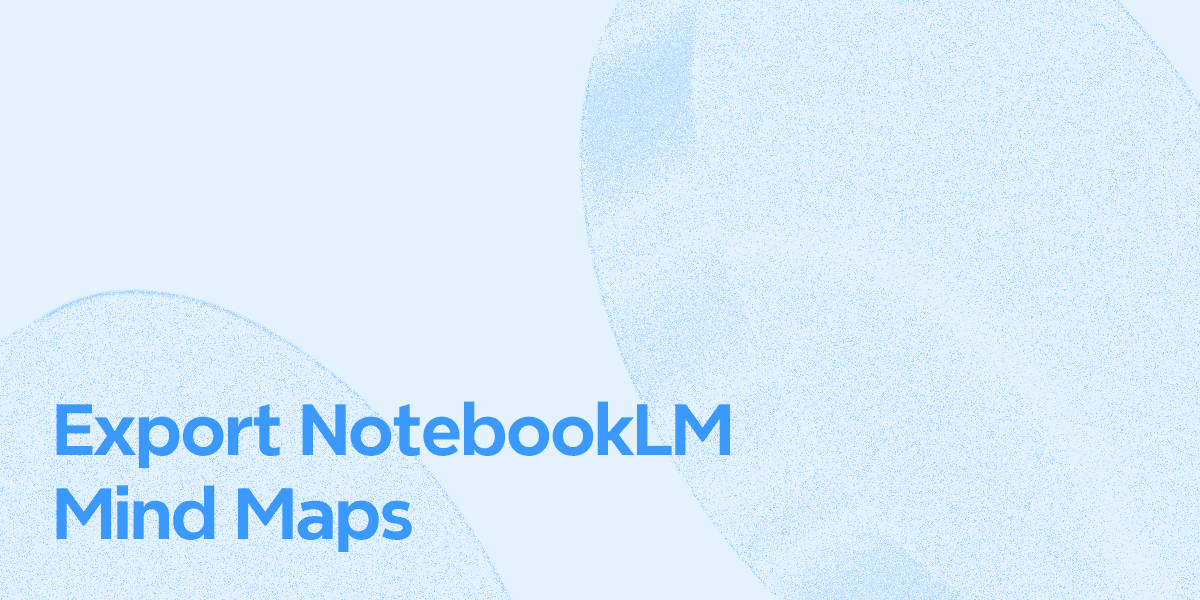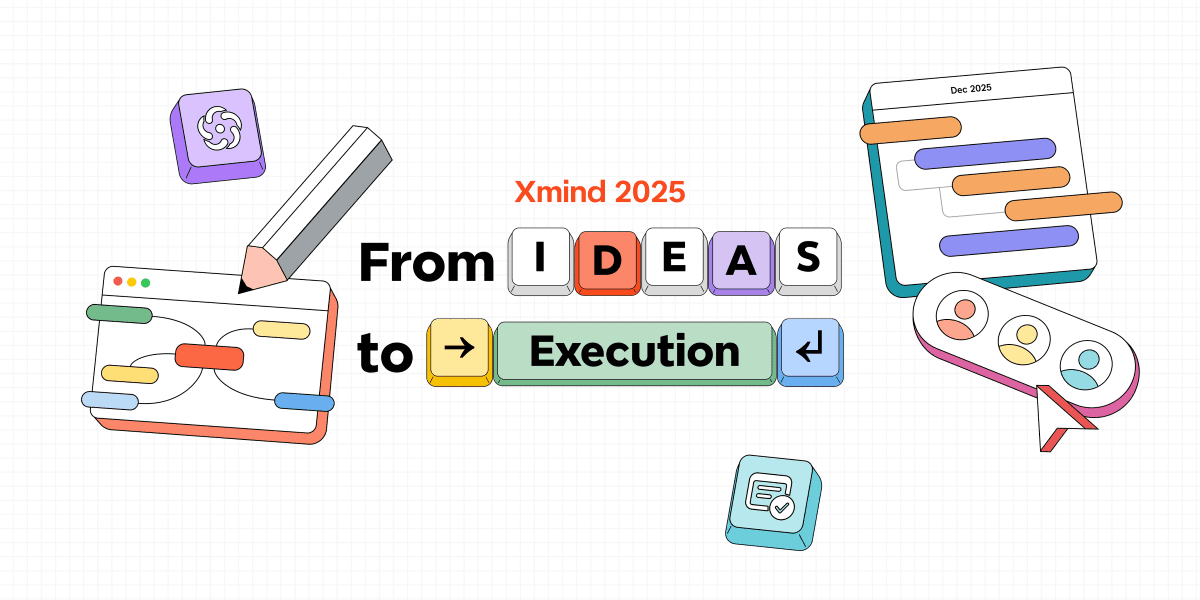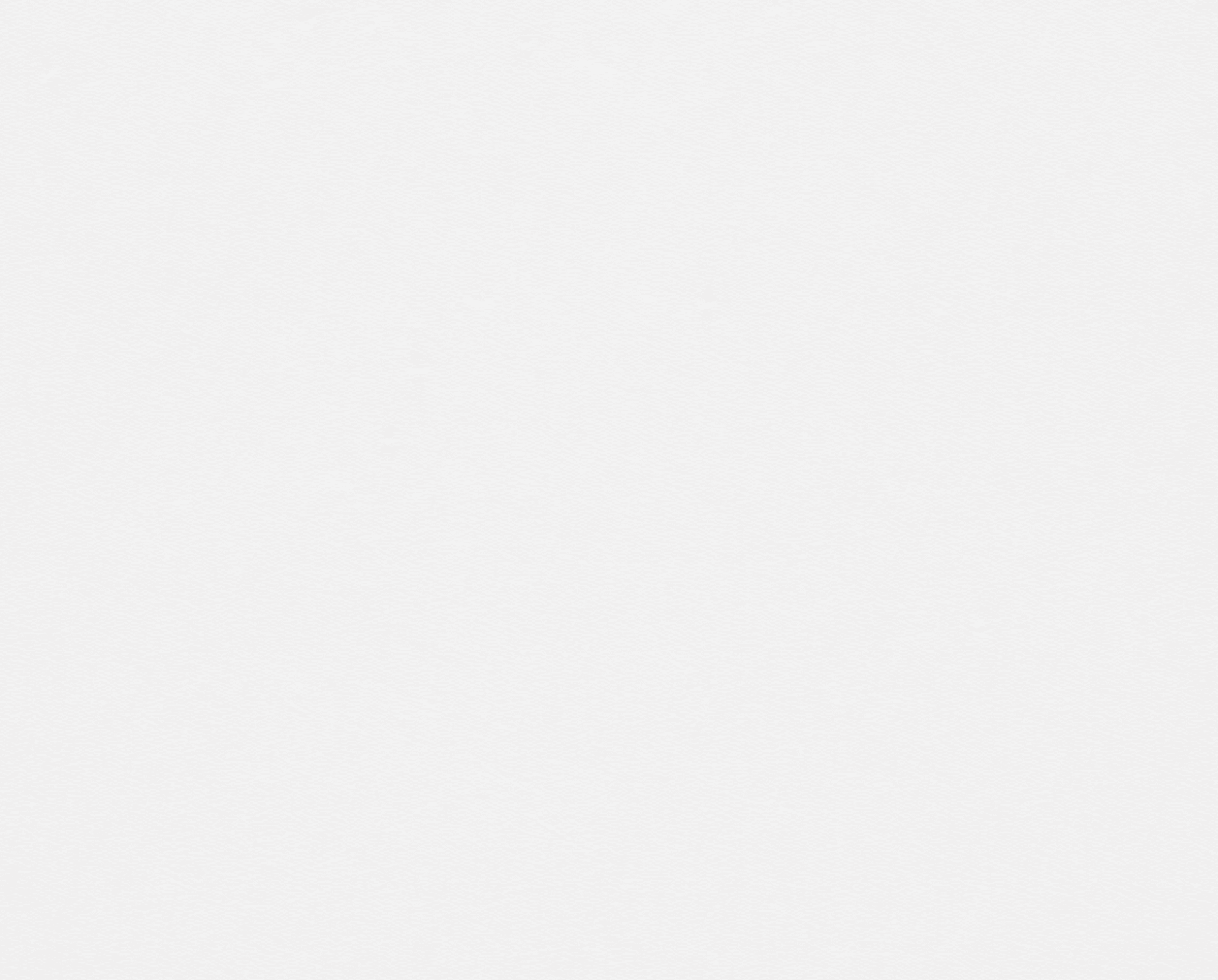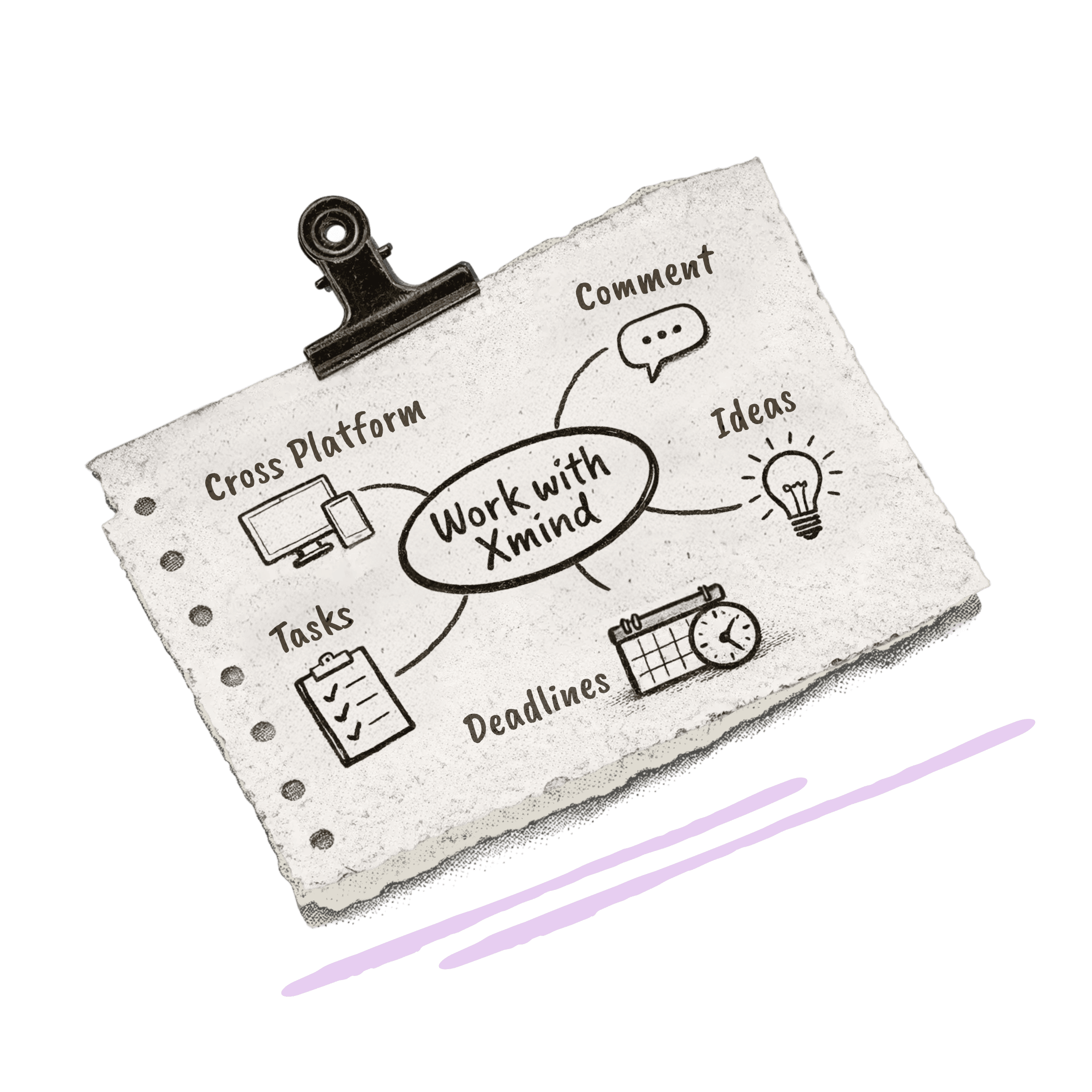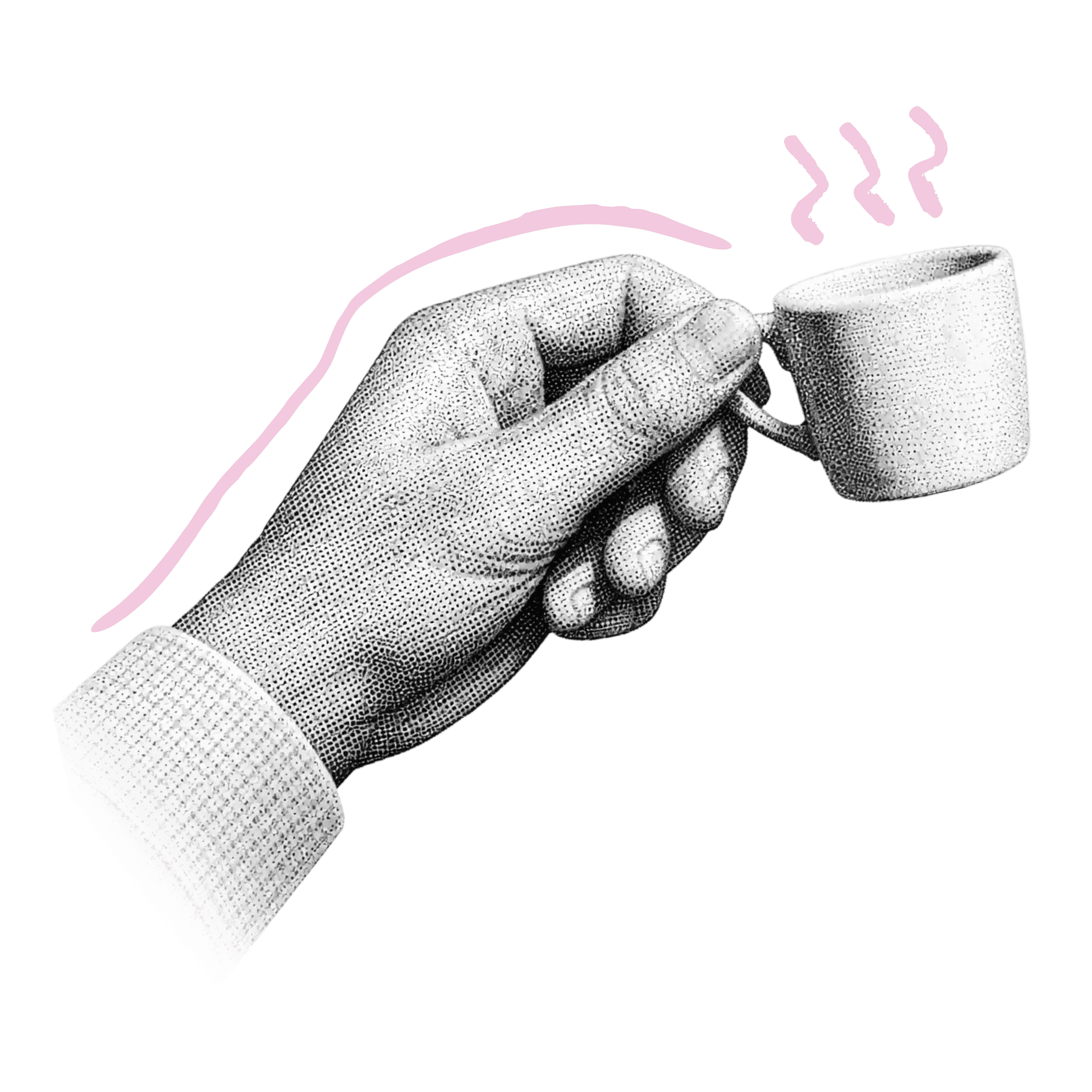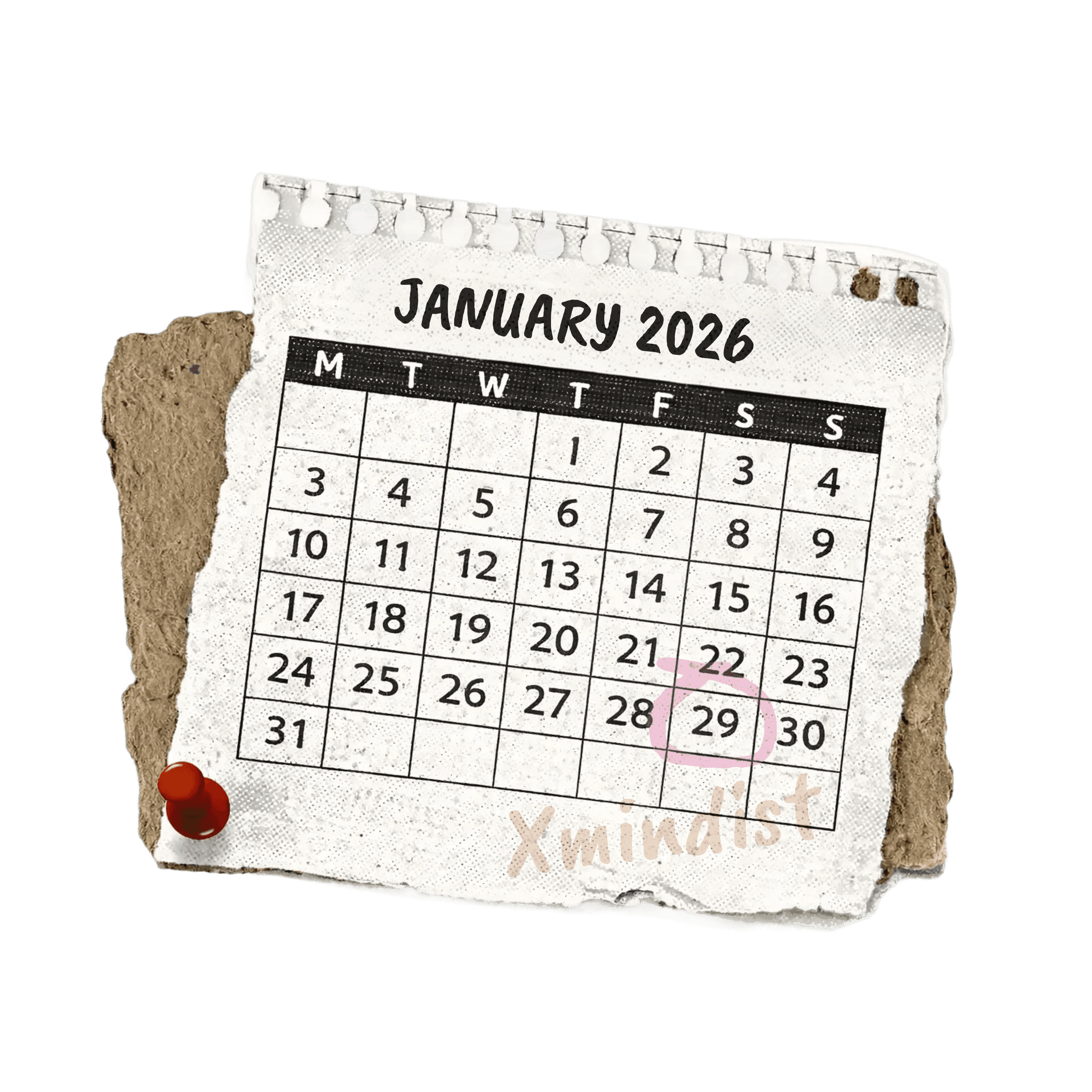2025/10/27
Xmindでクリティカルパス法を適用する方法:複雑なプロジェクトを明確で実行可能なマップに変える
クリティカルパス法(CPM)は、1950年代後半にMorgan R. WalkerとJames E. Kelleyによって開発され、スケジュールの不備による高額な遅延を解消することでプロジェクト管理を変革しました。
今日、CPMはプロジェクトマネージャーにとって、複雑なプロジェクトを管理可能なタスクに分解し、依存関係を特定し、必須活動の最長シーケンスを通じて総期間を見積もるための重要なツールです。
このガイドでは、Xmindのビジュアルマッピングツールを使用してCPMを適用する方法をご紹介します。プロジェクト計画を合理化しようとする初心者や経験豊富な専門家の両方に最適です。Xmindでマッピングを始めましょう。
クリティカルパス法とは
クリティカルパス法(CPM)は、プロジェクト活動をスケジュールするための強力なアルゴリズムです。プロジェクトマネージャーは、この手法を使用して、プロジェクトを予定通り完了するために必要な最も重要なタスクを特定します。
プロジェクト管理におけるクリティカルパスの理解
クリティカルパスは、プロジェクトの最短完了時間を決定する依存活動の最長シーケンスを表します。このパス上のタスクの遅延は、プロジェクト全体のタイムラインに影響を与えます。クリティカル活動にはフロートがゼロであり、プロジェクトの期間を延長することなく延期することはできませんが、非クリティカルタスクには一部のスケジュールの柔軟性があります。
James E. KelleyとMorgan R. Walkerは、複雑な工学および建設プロジェクトのスケジュールの課題を解決するために、1950年代にクリティカルパス法を開発しました。この手法は、多くの産業で計画および制御の重要なツールとして進化しました。
CPMが複雑なタイムラインの管理に役立つ方法
プロジェクトマネージャーは、複雑なプロジェクトでCPMを使用することで、いくつかの利点を見いだします:
この方法により、プロジェクトのタイムラインに影響を与えるタスクのよく整理されたシーケンスが作成されます
チームはリソースの割り当てを最適化し、リスクをより効果的に軽減できます
複雑なプロジェクトが活動の細分化を通じてより管理可能になります
チームは潜在的なボトルネックを早期に見つけることができます
プロジェクトの期間の見積もりがより正確になります
建設、ソフトウェア開発、製造などの業界は、この方法を価値あるものと考えています。なぜなら、多くの相互依存の活動を正確に調整するのに役立つからです。
重要な用語:タスク、依存関係、フロート、期間
クリティカルパス法を使用するためには、次の基本的な概念を理解する必要があります:
タスク/活動:プロジェクトを完了するために必要な作業単位
依存関係:タスク間の関係で、それらの順序を決定します
期間:各活動を完了するための時間見積もり
フロート/スラック:プロジェクトの終了日に影響を与えることなく許可される遅延時間
早期/後期開始:プロジェクトの遅延を回避するためのタスク開始の最も早い/遅い時期
早期/後期終了:プロジェクトの遅延を避けるためのタスク完了の最も早い/遅い時期
これらの概念を理解することで、Xmindで複雑なプロジェクトを明確で実行可能なマップに変換するためのビジュアル表現を作成することができます。
ステップバイステップ:Xmindでクリティカルパスを構築する方法
Xmindを使ってクリティカルパス法を実践しましょう。抽象的なプロジェクト管理の概念をビジュアルで役立つマップに変えることができます。
1. 作業分解構造を使用してすべてのプロジェクトタスクをリストする
明確な作業分解構造(WBS)は、クリティカルパス分析の基盤を形成します。それは、詳細な活動の長いリストではなく、プロジェクトを管理可能な成果物に分解します。
開始方法:
プロジェクトの全体目標をXmindの中央トピックとして設定します。
メイントピックを追加して主要成果物を表現します。たとえば、ユーザー文書化、システムテスト準備、ローンチキャンペーン計画などです。
各主要ブランチの下に、特定の作業パッケージや小さな成果物を表現するサブトピックを展開します。たとえば「システムテスト準備」の下には、テストスクリプト開発、テスト環境設定、データ準備が含まれることがあります。
この段階では、成果物(名詞を使用)に焦点を当て、アクション(「書く」や「実行する」などの動詞を避ける)ではなく。
XmindのAI作業分解を使用してプロセスをスピードアップ:
WebまたはデスクトップバージョンのXmindで、Create with AI → AI作業分解に移動し、短いプロジェクトの説明を入力します(オプションで補足のメモや資料を添付)。Xmindが構造化されたタスク階層を即座に生成します。
任意のトピックを右クリックし、AI作業分解(自動 / 要求時)を選択して、そのノードのサブタスクを自動生成することもできます。
生成された後、Xmindで直接WBSを洗練させます:
その結果、プロジェクト名を中心に明確に構造化された成果物と作業パッケージを各レベルで含む完全でビジュアルなWBSマップが完成します。

2. タスクの依存関係とシーケンスを特定する
WBSが準備できたら、タスクが互いにどのように依存しているかを特定します。依存関係はタスクの順序を定義し、遅延が全体のスケジュールに影響を与える可能性がある場所を示します。4つの主要なタイプは次のとおりです:
終了から開始(FS):タスクAが終了した後にタスクBが開始されます(最も一般的)。
開始から開始(SS):タスクAが始まると同時にタスクBが始まります。
終了から終了(FF):タスクAが終了するまでにタスクBが終了します。
開始から終了(SF):タスクAが開始されたときにタスクBが終了します(最も一般的でない)。
Xmindでは、各タスクをレビューし、次のことを尋ねます:
このタスクが始まる前に何を完了しなければなりませんか?
他のタスクと並行して実行できますか?
このタスクの完了に依存するタスクは何ですか?
3. Xmindでネットワークダイアグラムを作成する
WBSをネットワークダイアグラムに変換して、活動の論理的な流れを表示します。挿入 → フローティングトピックを使用して重要な成果物や活動をフローティングトピックに変換し、それらを横方向または左から右に配置して進行を示します。
次に、これらのノードを関係(上部ツールバーまたは右クリック → 挿入 → 関係を通じて見つける)でリンクします。一つのトピックから他のトピックへドラッグして方向矢印を形成し、次にラベルを付けます。タスクIDや期間などの情報を付加します。
読みやすさを向上させるためには、フォーマットパネル → ライン → スタイルを使用して、重要な依存関係のための矢印の色やスタイルをカスタマイズします。これにより、チームは作業の流れを即座に識別し、潜在的なボトルネックがどこに生じるかを特定するのを支援します。

4. タスクの期間を見積もる
現実的な期間を割り当てることが、クリティカルパスの計算には鍵です。楽観的と慎重さのバランスをとるために三点見積もり法を使用します:
a = 楽観的な期間
m = 最も可能性の高い期間
b = 悲観的な期間
次に、期待される期間を公式(a + 4m + b) ÷ 6を使って計算します。

5. 最長のパスを強調してクリティカルパスを見つける
期間と依存関係が整ったら、最長のパス、つまりフロート時間がゼロのタスクのシーケンスを特定します。これがクリティカルパスを形成し、プロジェクトの完了日に直接影響を与えるタスクを示します。
Xmindを使って、マーカーや異なる色を使用してこれらのクリティカルタスクを強調します。ブランチの色を適用することもできます(フォーマットパネル → ブランチカラー)、クリティカルパスを非クリティカルタスクから視覚的に区別します。
プロジェクトが進化するにつれて、クリティカルパスが新しい制約や依存関係の出現に伴ってシフトします。Xmindの柔軟な編集ツールは、これらの変更を再計算および再フォーマットするのを迅速に簡単にします。
複雑なプロジェクトはXmindで明確で役立つマップになります。今すぐ始めましょう!

フロート、ファストトラッキング、クラッシングでプロジェクトを最適化する
Xmindのクリティカルパスは、難しい状況で期限を守るために高度な最適化技術が必要です。これらの強力な戦略は、実際の違いをもたらすことができます。
フロートとは何で、どのように計算するか
フロート(スラックとも呼ばれる)は、プロジェクトの終了日に影響を与えることなく、タスクをどれだけ遅延できるかを示します。最も重要な2つのタイプは、トータルフロートとフリーフロートです。
最後のクリティカルパス活動の終了日とプロジェクト完了日の差が、トータルフロートを示します。クリティカルパス上のタスクにはフロートがゼロであり、プロジェクト全体の遅延を招かずに遅れることはできません。
トータルフロートを求める方法は2つあります:
トータルフロート = 後期開始 - 早期開始
トータルフロート = 後期終了 - 早期終了
タスクを並行して実行するファストトラッキングの活用
ファストトラッキングを使用すると、一つの後に実行されるべき活動を同時に行うことができます。これにより、追加のリソースを必要とせずにプロジェクトを加速できます。
利点は明確です:
プロジェクトのタイムラインが短縮されます
既存のものを活用します
コストは低く抑えられます
ただし、ファストトラッキングではリスクが増大します。厳密な調整が必要で、質が低下する可能性があります。
クラッシング:タスクをより多くのリソースで加速する
クリティカルパス活動にリソースを追加することをクラッシングと呼びます。ファストトラッキングのスケジュールシャッフルとは異なり、クラッシングはより多くの投資をしてタスク時間を短縮します。
主な目標は、余分なコストを抑えながらスケジュールを圧縮することです。これにより、どのパスがクリティカルになるかが変わるかもしれません。
クリティカルパスを調整するのに適切なタイミング
以下の状況では、クリティカルパスに変更が必要です:
厳しい期限に直面しているとき
スケジュールを追い上げる必要があるとき
市場で競合を打ち負かす必要があるとき
結論
クリティカルパス法(CPM)は、あなたのタイムラインを定義する主要なタスクのシーケンスを特定することで、複雑なプロジェクトに構造と明確さをもたらします。Xmindを使用すれば、これらの依存関係を視覚化し、フロート時間を計算し、直感的なマインドマップを通じてより賢いスケジューリングの決定を下すことができます。
CPMの正確さとXmindのビジュアル組織を組み合わせることで、リソース、タイムライン、リスクを管理するための強力なシステムを手に入れます。プロジェクトが進化する中で、Xmindの柔軟性により、依存関係の更新や新たな条件への適応が容易に行えます。
プロジェクト管理を再構築し、Xmindであなたのクリティカルパスをマッピングし、複雑さを明確さに変えましょう。Xmindで始めましょう。
よくある質問
Q1. プロジェクト管理におけるクリティカルパス法とは何ですか?
クリティカルパス法は、プロジェクトの最短完了時間を決定する依存活動の最長シーケンスを特定するための技術です。プロジェクトマネージャーが複雑なプロジェクトを個々のタスクに分解し、プロジェクト全体の柔軟性を理解し、プロジェクトの総期間を正確に見積もるのに役立ちます。
Q2. Xmindを使用してクリティカルパスを作成するにはどうすれば良いですか?
Xmindでクリティカルパスを作成するには、まず作業分解構造を使用してすべてのプロジェクトタスクをリストし、次にタスクの依存関係とシーケンスを特定し、ネットワークダイアグラムを作成し、タスクの期間を見積もり、最後に最長のパスを強調してクリティカルパスを特定します。Xmindのビジュアルマッピング機能により、このプロセスは直感的かつ明確です。
Q3. クリティカルパス法を使用する際に理解すべき重要な用語は何ですか?
クリティカルパス法における重要な用語には、タスク(作業の個別単位)、依存関係(タスク間の関係)、期間(各活動の推定時間)、フロート(タスクがプロジェクトに影響を与えずに遅延できる時間)、および活動の早期/後期開始および終了時期が含まれます。
Q4. クリティカルパス法を使用してプロジェクトスケジュールを最適化するにはどうすればいいですか?
フロートの計算、ファストトラッキング(タスクを並行して実行)、クラッシング(リソースを増やしてタスクを加速)などの技法を使用してプロジェクトスケジュールを最適化できます。これらの方法は、期限を守ったり、スケジュールの遅延を取り戻したり、競合を市場で打ち負かすのに役立ちます。
Q5. Xmindがクリティカルパス法のスケジューリングに最適な理由は何ですか?
Xmindは、ビジュアルなダイアグラムを作成するための直感的なインターフェースを提供するため、クリティカルパス法のスケジューリングに最適です。それにより、柔軟なレイアウト調整を可能にし、フローティングトピックとリレーションシップマーカーなどの機能を提供し、ノードと依存関係のカスタマイズを簡単にサポートします。また、Xmindは複数の形式でのクリティカルパスマップのエクスポートおよび共有を可能にします。