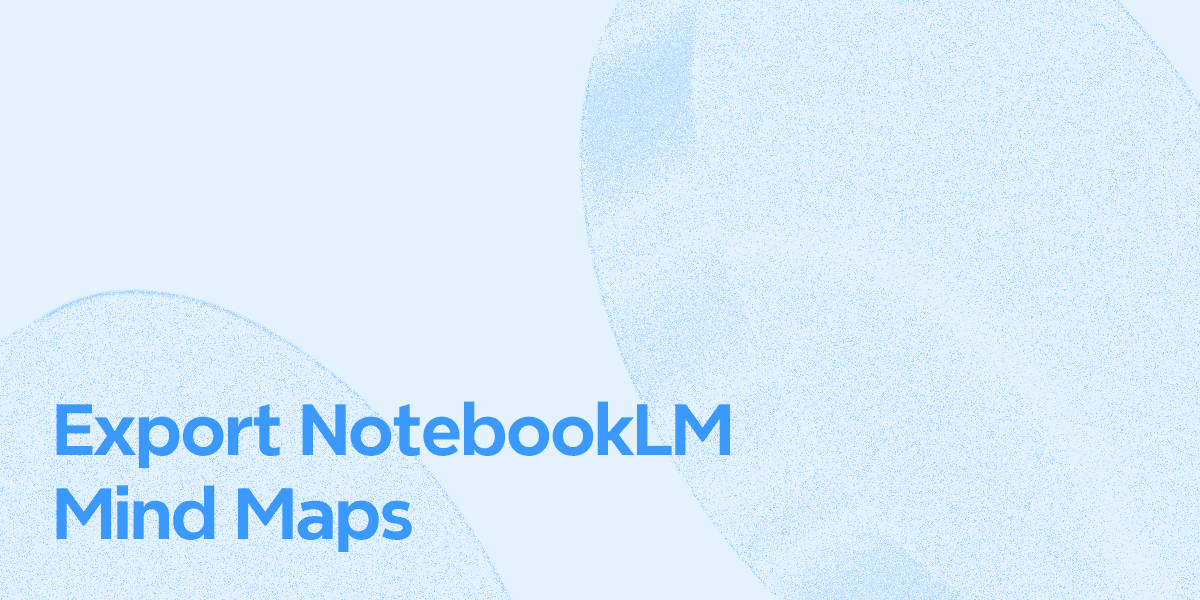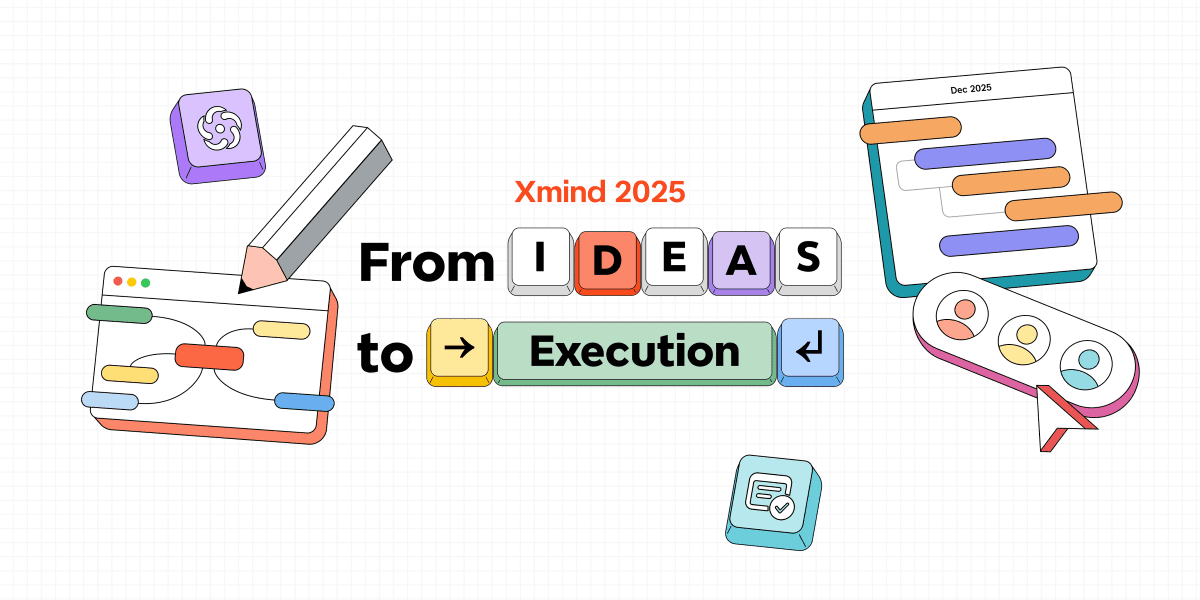16 thg 10, 2025
Quy trình DMAIC: một khuôn khổ đã được chứng minh cho việc cải tiến liên tục
Bạn thấy khó khăn khi giải quyết các vấn đề kinh doanh phức tạp một cách hệ thống? Quy trình DMAIC cung cấp một khung công tác chứng minh để giải quyết những thách thức này trực tiếp. Các quy trình kinh doanh của bạn có thể hưởng lợi từ phương pháp tính toán dựa trên dữ liệu này, giúp tìm ra từng chi tiết và tạo ra các chiến lược không thể có sai sót để tăng cường hiệu quả.
Quy trình DMAIC của Six Sigma là nền tảng giải quyết vấn đề với phương pháp năm giai đoạn: Định nghĩa, Đo lường, Phân tích, Cải thiện, và Kiểm soát. Phương pháp này hoạt động tốt nhất cho việc cải thiện các quy trình hiện có khi nguyên nhân gốc rễ chưa được biết.
Bài viết này sẽ chỉ cho bạn cách áp dụng từng bước trong chu kỳ cải tiến quy trình DMAIC và cung cấp các ví dụ DMAIC thực tế. Bạn cũng sẽ học cách chọn các dự án phù hợp để đạt hiệu quả tối đa. Công cụ như Xmind có thể giúp bạn hình dung và quản lý sáng kiến cải tiến liên tục tốt hơn.
Chọn đúng dự án để đạt thành công với DMAIC

Thành công của sáng kiến DMAIC phụ thuộc vào việc chọn đúng thách thức. Quy trình DMAIC nghiêm ngặt không cần thiết cho mỗi vấn đề, và lựa chọn thông minh giúp tiết kiệm tài nguyên đồng thời cải thiện kết quả.
Tiêu chí của một dự án DMAIC tốt
Các dự án DMAIC hiệu quả nhất có một số đặc điểm khiến chúng trở thành ứng viên hoàn hảo cho phương pháp có cấu trúc này:
Độ phức tạp của vấn đề—DMAIC phát huy tối đa trong các vấn đề phức tạp mà nguyên nhân gốc không dễ thấy ngay. Những vấn đề đơn giản với giải pháp đã biết không cần quy trình DMAIC phức tạp.
Sự ổn định của quy trình—Quy trình cần ổn định nhưng không hoạt động hiệu quả. Quy trình ổn định cung cấp dữ liệu nền tảng đáng tin cậy để đo lường sự cải thiện mà không bị ảnh hưởng bởi các thay đổi không liên quan.
Khả năng dữ liệu—Cần đủ dữ liệu có sẵn hoặc dễ thu thập. Điều kiện cơ bản này giúp đưa ra các quyết định dựa trên sự thật thay vì giả định.
Tác động ý nghĩa—Dự án cần mang lại lợi ích đáng kể về tiết kiệm chi phí, tăng hiệu quả hoặc hài lòng của khách hàng. Lợi ích này cần đo đếm được khi có thể.
Tại sao không phải mọi vấn đề đều phù hợp với DMAIC
DMAIC là một khung công tác mạnh mẽ nhưng không luôn là lựa chọn đúng. Phương pháp "Chỉ làm đi" sẽ hiệu quả hơn khi giải pháp đã rõ ràng và được xác nhận bằng dữ liệu đáng tin cậy. DMADV (Định nghĩa-Đo lường-Phân tích-Thiết kế-Kiểm tra) phù hợp hơn cho việc tạo quy trình mới thay vì cải thiện cái cũ.
Tính tỉ mỉ của DMAIC khiến nó quá nặng nề cho các vấn đề đơn giản. Khung công tác cần lượng tài nguyên và thời gian đáng kể, nên sử dụng cho vấn đề cơ bản tạo ra công việc dư thừa.
Sắp xếp mục tiêu dự án theo kết quả kinh doanh
Những dự án DMAIC lớn hỗ trợ trực tiếp các mục tiêu tổ chức rộng lớn. Mỗi sáng kiến cải tiến cần đóng góp vào mục tiêu chiến lược của doanh nghiệp.
Người đứng đầu dự án cần đánh giá xem sáng kiến của họ phù hợp với ưu tiên và tầm nhìn của tổ chức trước khi bắt đầu. Sự sắp xếp này giúp đảm bảo sự hỗ trợ từ lãnh đạo, phân bổ tài nguyên đúng mức và cam kết tổ chức dài hạn trong suốt dự án.
Bản đồ trực quan có thể cải thiện đáng kể quá trình lựa chọn dự án của bạn. Xmind giúp tạo ra các bản đồ trực quan rõ ràng cho thấy dự án tiềm năng kết nối đến các ưu tiên chiến lược như thế nào, giúp chọn sáng kiến nào sẽ tác động đến tổ chức nhiều nhất.
Phân tích chi tiết phương pháp DMAIC
Phương pháp DMAIC của Six Sigma đứng vững như một tiếp cận năm giai đoạn mạnh mẽ để cải thiện quy trình.
Định nghĩa: Thiết lập mục tiêu và phạm vi rõ ràng
Cả dự án của bạn xây dựng trên giai đoạn Định nghĩa. Đội ngũ dự án tạo ra một hiến chương thiết lập trọng tâm, phạm vi và hướng đi. Tài liệu này có tuyên bố rõ ràng về vấn đề và mục tiêu, số liệu và lộ trình dự án rộng lớn. Đội tìm hiểu cả khách hàng nội bộ và bên ngoài và yêu cầu cụ thể của họ.
Phân tích cụ thể các bên liên quan cho thấy dự án tác động đến các khu vực khác nhau của tổ chức như thế nào. Công cụ Tiếng Nói Khách hàng (VOC) trở thành giá trị ở đây và giúp bạn hiểu điều gì làm hài lòng, thỏa mãn hoặc làm thất vọng khách hàng của bạn.
Đo lường: Thu thập dữ liệu hiệu suất liên quan
Đội ngũ tài liệu hóa quy trình thực sự bằng cách tìm các bước và đầu vào, đầu ra tương ứng. Việc có dữ liệu hiệu suất cơ sở tin cậy trở nên cần thiết trước khi tiến hành thực hiện. Các bản đồ quy trình thể hiện mọi hoạt động trong quy trình hiện tại của bạn và giúp bạn thấy toàn cảnh.
Giai đoạn này sử dụng phân tích khả năng để kiểm tra xem quy trình của bạn có đáp ứng các tiêu chuẩn không. Biểu đồ Pareto phân tích tần suất vấn đề. Các kế hoạch thu thập dữ liệu đảm bảo bạn tập hợp thông tin chính xác, liên quan trong suốt vòng đời dự án.
Phân tích: Tìm ra mô hình và nguyên nhân gốc
Các đầu vào quyết định cơ chế biến đổi và hiệu suất kém nổi bật trong giai đoạn Phân tích. Các đầu vào này hoạt động như động lực hiệu suất cho quy trình của bạn. Đội ngũ xác nhận lý thuyết với dữ liệu thay vì vội vã đến giải pháp.
Phân tích nguyên nhân gốc, phân tích các chế độ lỗi và ảnh hưởng (FMEA), và các biểu đồ đa biến phát hiện loại biến đổi khác nhau. Kỹ thuật 5 Tại sao cung cấp cách đơn giản để khám phá nguyên nhân sâu hơn dưới các vấn đề bề mặt.
Cải thiện: Thực hiện và xác nhận giải pháp
Đội ngũ tạo ra và thực hiện các giải pháp hiệu quả sau khi tìm ra nguyên nhân gốc. Quy trình được tối ưu hóa bằng cách xác định các đầu vào quan trọng cần kiểm soát để duy trì hiệu suất. Thử nghiệm quy mô nhỏ của giải pháp diễn ra trước khi thực hiện đầy đủ.
Thiết kế thí nghiệm giải quyết các vấn đề từ quy trình phức tạp mà nơi nhiều yếu tố ảnh hưởng đến kết quả. Các sự kiện Kaizen mang lại sự thay đổi nhanh chóng bằng cách tập trung vào các dự án hẹp và sử dụng động lực của những người thực hiện công việc.
Kiểm soát: Giám sát và duy trì cải tiến
Cơ chế duy trì cải tiến lâu dàu được thiết lập trong giai đoạn cuối cùng. Quy trình vận hành tiêu chuẩn, hệ thống tránh sai sót và khả năng quy trình được phát triển. Kế hoạch kiểm soát chính thức hóa mọi thứ cần để giữ quy trình cải tiến ở mức hiện tại.
Kiểm soát quy trình thống kê giám sát hành vi quy trình liên tục. Kỹ thuật phòng chống sai lầm (poka-yoke) khiến lỗi không thể xảy ra hoặc dễ dàng nhận thấy ngay. Phương pháp Năm S tạo ra nơi làm việc thích hợp cho kiểm soát trực quan và cải tiến bền vững.
Sử dụng Xmind để trực quan hóa và lập kế hoạch dự án DMAIC
Xmind giúp đội ngũ trực quan hóa dự án DMAIC chính xác. Công cụ tạo bản đồ tư duy và sơ đồ của nó biến các khái niệm cải tiến trừu tượng thành kế hoạch rõ ràng, có thể hành động mà mọi người đều hiểu. Dù bạn đang định nghĩa quy trình, xác định nguyên nhân, hay theo dõi kết quả, Xmind cung cấp sự linh hoạt để tài liệu hóa và tổ chức từng bước của dự án của bạn một cách trực quan.
Tạo bản đồ quy trình với Xmind
Các giai đoạn Định nghĩa và Đo lường của DMAIC phụ thuộc vào việc hiểu quy trình hoạt động như thế nào ngày nay. Xmind làm cho bước này trở nên đơn giản thông qua công cụ tạo sơ đồ của mình, biến các bước quy trình, quyết định và kết nối thành cấu trúc trực quan rõ ràng mà mọi người có thể theo dõi.
Với Xmind, bạn có thể dễ dàng tạo sơ đồ để lập bản đồ từng giai đoạn của quy trình làm việc. Công cụ dễ sử dụng của phần mềm—Chủ đề Nổi, Mối quan hệ, Hình dạng Chủ đề, và Hướng dẫn Thông minh—giúp dễ dàng thiết kế sơ đồ chính xác, trông chuyên nghiệp.
Bắt đầu bằng cách tạo layout quy trình của bạn với Chủ đề Nổi. Nhấp đúp vào khu vực trống hoặc nhấp chuột phải và chọn Chèn Chủ đề Nổi để thêm từng nút nhiệm vụ độc lập trên bản đồ. Mỗi chủ đề nổi đại diện cho một bước, quyết định, hoặc hoạt động của quy trình. Bạn có thể kéo và sắp xếp lại chúng tự do để khớp với trình tự thực tế của quy trình làm việc của bạn.
Tiếp theo, xác định cách mỗi nút hoạt động hình ảnh bằng cách sử dụng Hình dạng Chủ đề. Mở Bảng Định dạng → Kiểu → Hình dạng và chọn từ các biểu tượng sơ đồ chuẩn—hình chữ nhật cho hành động, hình kim cương cho quyết định, hoặc hình ovals cho các điểm bắt đầu và kết thúc. Điều này giúp người khác đọc hiểu quy trình của bạn một cách trực quan ngay lập tức.
Sử dụng Đường Mối quan hệ để kết nối các chủ đề và hiển thị thứ tự hoặc phụ thuộc giữa các bước. Bạn có thể chèn một đường bằng cách nhấp chuột phải vào một chủ đề và chọn Chèn Mối quan hệ, hoặc chọn Mối quan hệ từ thanh công cụ trên cùng. Mũi tên và nhãn trên những dòng này truyền đạt nguyên nhân-và-kết quả, khiến quy trình của bạn trở nên rõ ràng và hợp lý.
Cuối cùng, giữ cho biểu đồ của bạn sạch sẽ và thẳng hàng bằng cách sử dụng Hướng dẫn Thông minh. Kích hoạt thông qua Tuỳ chọn → Hướng dẫn Thông minh → Luôn hiển thị, và các hướng dẫn căn chỉnh sẽ tự động xuất hiện khi bạn di chuyển các chủ đề. Điều này đảm bảo bố cục ngăn nắp, cân đối ngay cả khi quy trình phức tạp.
Bằng cách kết hợp những công cụ trực quan này, Xmind cho phép bạn ghi lại từng bước của quy trình nhanh chóng, tổ chức một cách hợp lý, và trau chuốt thành một sơ đồ chuyên nghiệp. Dù bạn đang tài liệu hóa một dây chuyền sản xuất, quy trình dịch vụ, hoặc hoạt động nội bộ, Xmind giúp đội ngũ hình dung "tình trạng hiện tại" rõ ràng trước khi tiến đến đo lường và cải thiện.

Động não hình ảnh nguyên nhân gốc
Trong giai đoạn Phân tích của DMAIC, đội ngũ cần khám phá và xác định các nguyên nhân có thể dẫn đến các vấn đề về hiệu suất. Trung tâm Động não của Xmind cung cấp cách nhanh và cấu trúc để tạo ra ý tưởng, tổ chức chúng và chuyển từ thảo luận mở sang rõ ràng hình ảnh.
Bắt đầu bằng cách mở Xmind và chọn Động não từ trang bắt đầu hoặc từ tùy chọn Tạo → Động não. Nhập câu hỏi trung tâm của bạn—chẳng hạn như “Tại sao các giao hàng sản phẩm thường xuyên bị trì hoãn?”—để xác định tiêu điểm cho buổi hội thảo. Các chế độ động não hỗ trợ AI của Xmind sẽ tạo ra những ý tưởng đa dạng, có liên quan dựa trên từ khoá của bạn.
Một khi các ý tưởng xuất hiện, bạn có thể:
Nhấp vào Tổ chức để tự động sắp xếp chúng thành một bản đồ tư duy có cấu trúc.
Chọn Xem ngay để mở bản đồ tạo ra và bắt đầu tinh chỉnh nó.
Kết hợp các chủ đề tương tự, đổi tên nhánh và thêm ghi chú hoặc mối quan hệ để chỉ ra cách các nguyên nhân kết nối.
Sử dụng màu sắc hoặc đánh dấu để nổi bật các danh mục như Con người, Quy trình, Thiết bị, hoặc Vật liệu.
Quy trình làm việc này cho phép đội ngũ nhanh chóng biến những suy nghĩ phân tán thành một tổng quan hình ảnh rõ ràng về nguyên nhân gốc. Bằng cách kết hợp tạo ý tưởng và cấu trúc ở một nơi, Trung tâm Động não giảm thời gian dành cho việc sắp xếp và lập bản đồ ý tưởng thủ công—giúp đội ngũ đạt được những phát hiện ý nghĩa nhanh hơn và sẵn sàng cho giai đoạn Cải thiện với sự tự tin.

Theo dõi tiến độ dự án bằng bản đồ tư duy
Các giai đoạn Cải thiện và Kiểm soát được hưởng lợi nhất từ việc theo dõi và theo dõi có cấu trúc—lĩnh vực mà các tính năng quản lý nhiệm vụ và tiến độ của Xmind nổi bật. Bạn có thể biến bất kỳ bản đồ tư duy nào thành trình theo dõi dự án động bằng cách bật thông tin tác vụ trên các chủ đề.
Mỗi chủ đề có thể bao gồm:
Ngày bắt đầu và kết thúc
Thời gian
Tỷ lệ hoàn thành
Chủ sở hữu được gán
Bạn cũng có thể thêm hộp kiểm tra vào các chủ đề phụ để theo dõi tiến độ đơn giản và hiển thị trạng thái dự án tổng thể thông qua đánh dấu hình ảnh. Khi các nhiệm vụ được hoàn thành, hộp kiểm tra của chúng cập nhật ngay lập tức, cho phép toàn bộ đội ngũ theo dõi tiến độ chỉ với một cái nhìn.
Đối với những sáng kiến DMAIC lớn hơn, hãy chuyển sang chế độ xem Timeline hoặc Gantt Chart trong Xmind. Điều này giúp hình dung rõ ràng các giai đoạn chuyển tiếp, các mối quan hệ phụ thuộc, và các cột mốc. Bạn có thể sắp xếp lại nhiệm vụ bằng cách kéo các chủ đề trực tiếp trên bản đồ, làm cho các cập nhật trở nên dễ dàng và nhanh chóng.
Để đảm bảo cải tiến liên tục, đội ngũ có thể tạo bản đồ tư duy Kế hoạch Kiểm soát—tài liệu hóa các chỉ số chính, sở hữu, và các khoảng thời gian đánh giá—tất cả đều liên kết ngược về các giai đoạn trước của dự án DMAIC trong cùng một không gian làm việc.
Ví dụ về quy trình DMAIC trong các ngành công nghiệp
Các ví dụ thực tế cho thấy cách khung loi DMAIC đem lại những cải thiện có thể đo lường trong nhiều lĩnh vực ngành công nghiệp. Các đội ngũ có thể theo dõi các dự án cải tiến này tốt hơn với các công cụ trực quan hóa như Xmind.
Cải thiện hiệu suất trung tâm cuộc gọi
Một tổ chức phi lợi nhuận đã dùng DMAIC để nâng cao kết quả hoạt động gây quỹ thông qua các cuộc gọi ra. Tỷ lệ chuyển đổi ban đầu của họ là 45%. Đội ngũ đã định nghĩa các chỉ số thành công và đo lường các yếu tố quan trọng như thời gian gọi. Họ đã phân tích dữ liệu bằng sơ đồ xương cá và thử nghiệm giả thuyết. Kết quả cho thấy các cuộc gọi thực hiện vào buổi trưa trong vòng 24 giờ sau khi khách hàng đăng ký nhận bản tin hoạt động tốt nhất. Những thay đổi này đã nâng tỷ lệ chuyển đổi lên 52%, đạt được tất cả các mục tiêu dự án.
Quản lý tồn kho bán lẻ
Một công ty bán lẻ đã gặp khó khăn với tình trạng tồn kho dư thừa và thiếu{