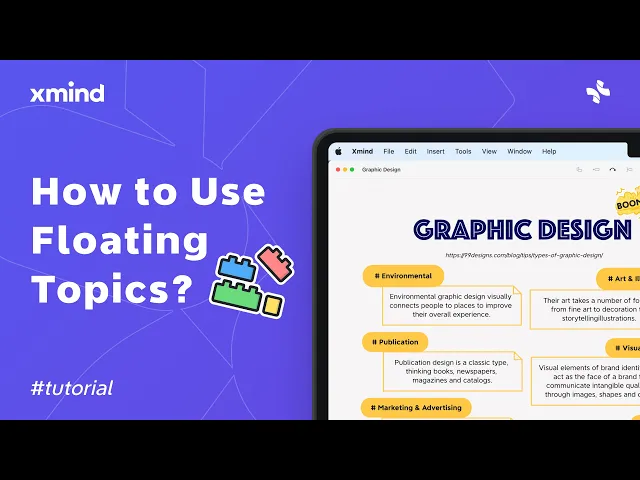
How to Use Floating Topics?
Jul 27, 2025
Structure,Advanced feature
What is Floating Topics?
Floating topics are flexible nodes that you can add anywhere on the canvas to capture spontaneous ideas and organize mind maps effectively.
How to Use It
Double-click the canvas to instantly add a floating topic.
Right-click the blank space and select Insert Floating Topic.
Drag and drop topics to rearrange and form desired connections.
Use the style panel to update and align topics easily.
Why It's Useful
Floating topics help organize brainstorming sessions by allowing you to capture and refine ideas dynamically, leading to clearer and more effective mind maps.







