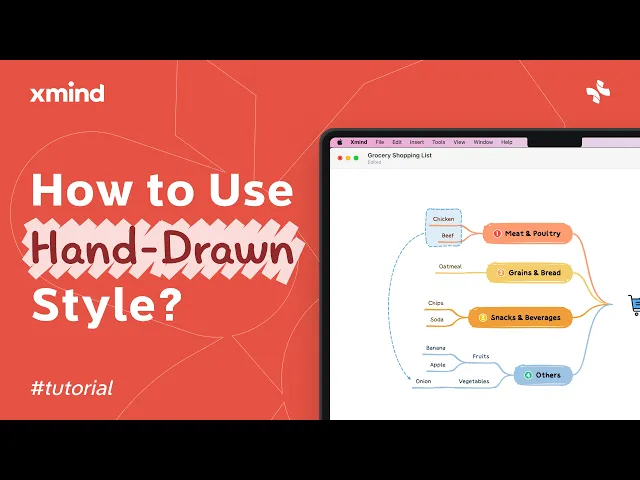
How to Use Xmind‘s Special Hand-Drawn Style?
Jul 27, 2025
Styling,Visualization
What is Hand-Drawn Style?
Hand-Drawn Style is a creative feature in Xmind that transforms standard mind maps into eye-catching, sketch-like visuals. It uses artistic strokes to make your ideas appear more personal and unique.
How to Use It
Click the Format Panel in the toolbar to view all style options available for customization.
Select the hand-drawn style option from the style menu to apply the unique artistic effect.
Adjust the stroke thickness and color details to suit your creative vision and enhance clarity.
Why It's Useful
Using Hand-Drawn Style makes your mind maps more engaging by adding a personal, artistic flair that stimulates creativity and simplifies idea sharing among peers.







