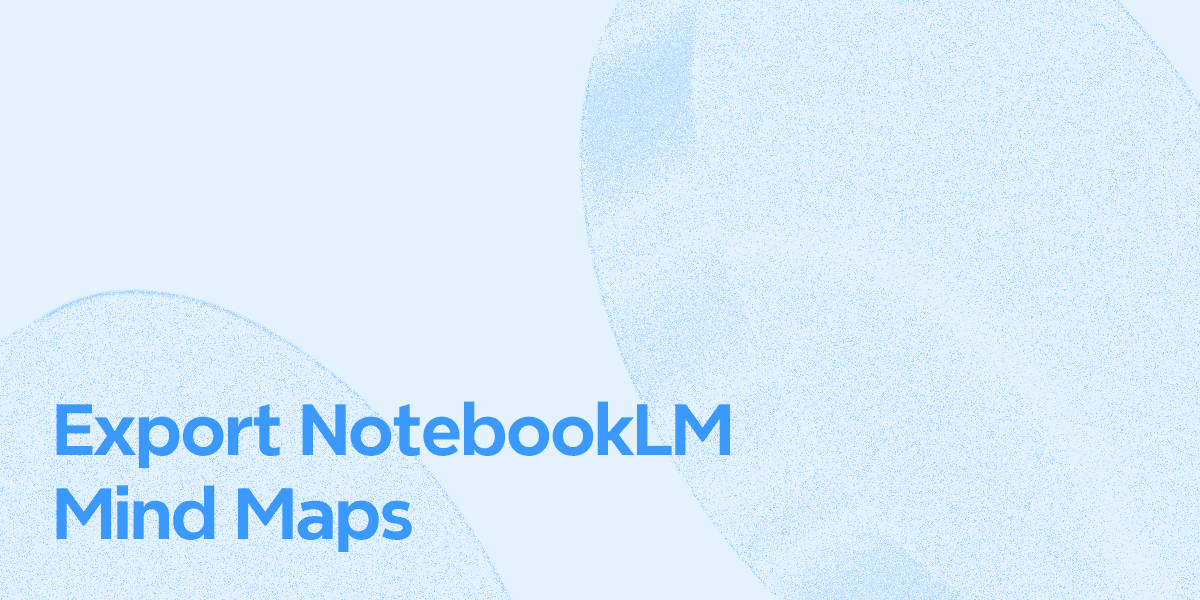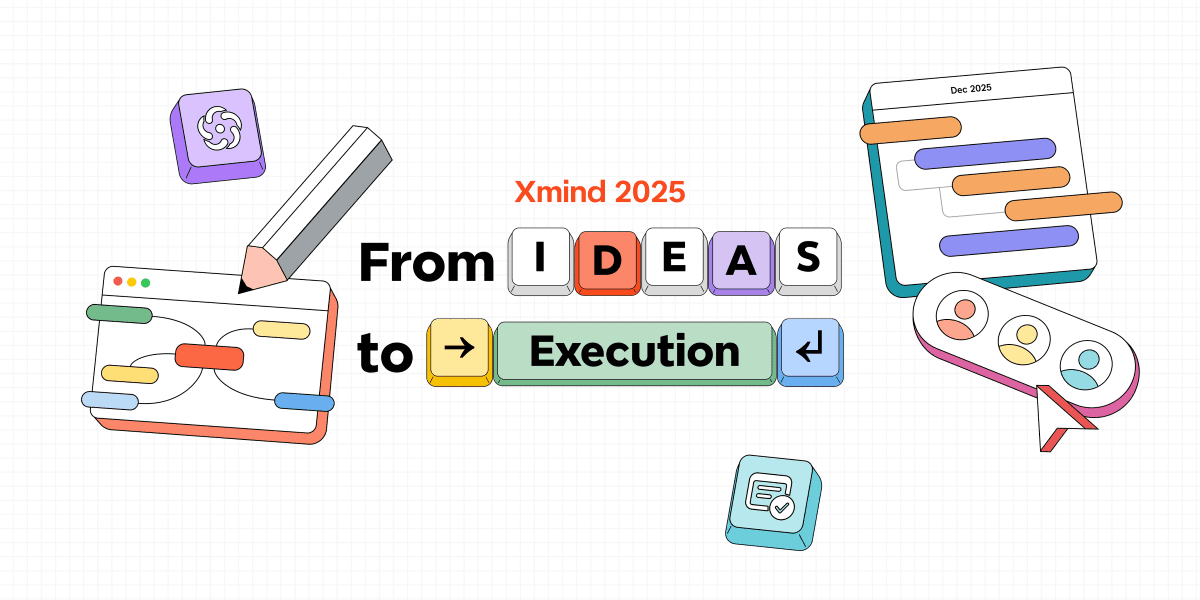2019年1月27日
Audio Note 让你的双手解放
加载中...
你绝对需要音频笔记 - 一种有效却毫不费力的输入方式。
什么是音频笔记?与图像不同,背景,音频笔记由录音组成。它可以是任何主题,与思维导图上的文本同步,进一步阐述相关主题。


输入效率是制作思维导图的关键,尤其是在移动设备上。灵感总是转瞬即逝,瞬间捕捉是解决之道。我们在iOS上的Xmind中添加了音频笔记,大大提高了输入效率。随后,Apple在iOS 12上也实现了类似的互动。

Xmind for iOS:
1. 选择主题,点击右上角的添加图标

点击录音图标开始录音
3. 命名音频笔记为主题


点击插入音频笔记

点击录音图标开始录音