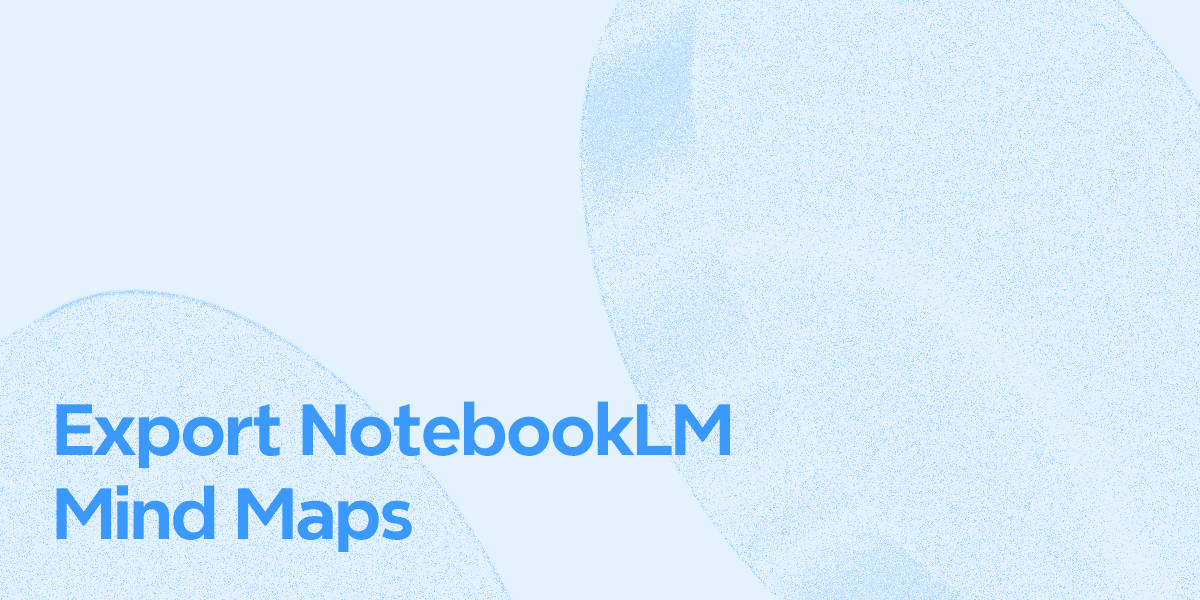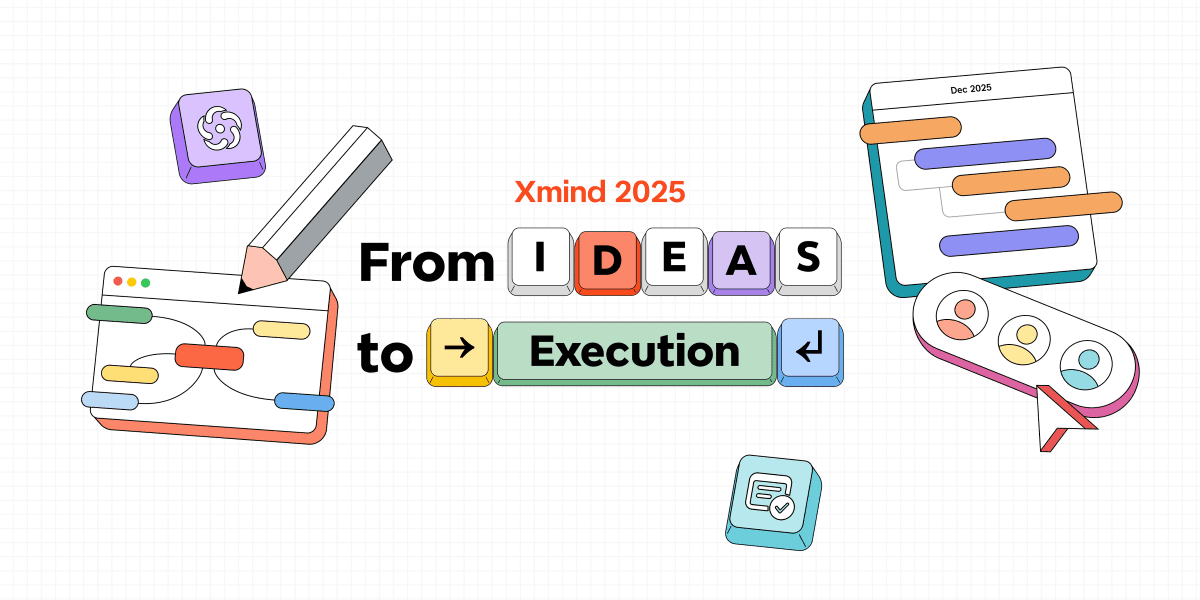2023年8月11日
新功能即将到来:在 Xmind 中跟踪您的任务
任务追踪
功能。我们很高兴地宣布,它已经在最新版本的
中实现!这个新功能能够满足您在规划、时间管理、项目管理等方面的所有需求。您可以创建任务并将其标记为已完成,以便更好地管理您的任务。另外,您可以看到任务完成的当前进度,从而大致了解您所处的位置以及下一步去向。更实用的是,您可以筛选出不那么重要的信息,只显示您想要的任务!
Xmind中的任务追踪
无论您决定做什么,规划总是非常重要的,因为它将决定整个过程的总体方向,而这也是任务追踪成为完成任务的秘密武器的原因。Xmind 2023 (Beta) 的新版本现在支持将任务插入您的思维导图并灵活追踪其状态。这样,您可以将目标分解成较小的、可管理的步骤,使它们更容易实现且不那么令人畏惧。
主要的优势之一是任务追踪有助于优先排序您的任务。通过您自己标记的任务,您可以清楚地看到需要完成什么,并确定哪些任务是最紧急或重要的。这激励您相应地分配时间和精力,确保最关键的任务不会被遗忘。
在您的计划中,任务追踪的另一个好处是它帮助您保持有条理。通过将任务记录在一个地方,您可以尽量减少遗忘或忽略重要责任的风险。它为您的工作负载提供了一个可视化的表示。这个新功能的隐藏礼物是,通过勾选已完成的任务,您可以获得满足感和动力。
## 如何在Xmind中追踪您的任务
### 在您的思维导图中插入任务
在最新版本的Xmind 2023 (Beta)中,现在可以在子主题中添加复选框,以将其设置为任务,这样每次打开地图时,您就可以专注于计划要做的事情。当您完成其中之一时,将其勾选掉。整个计划将以这种方式看起来更有条理。

插入并选择
选择
任务
在工具栏中。或者您可以
右键点击主题,点击
点击
插入
然后选择
任务
。当您需要将其标记为已完成时,只需点击任务复选框以勾选即可。


上级主题
的任务主题。每次标记任务完成时,整个计划的进度条都会前进。实时计算帮助您随时控制项目的进度。


Cmd+F/Ctrl+F
” 快速调用控制面板。您可以灵活地选择突出显示所有任务、已勾选的任务或未勾选的任务。

让您快速上手。如果您愿意尝试
并给我们提供建设性的
,我们将不胜感激,这样我们可以不断改进,为您带来更好的用户体验。
## 适用场景
### 在工作场所
清晰的计划是工作场所中使每件事情井然有序且按时完成的重要工具。以项目管理为例,如果没有一个周全的计划,列出所有任务并及时追踪,项目可能面临各种问题,如延误、成本超支和质量问题。然而,在规划前提前明确目标和任务,并定期检查它们,可以通过定义项目范围和目标、确认时间表和时间轴、预测风险以及管理预算和成本来确保顺利进行。