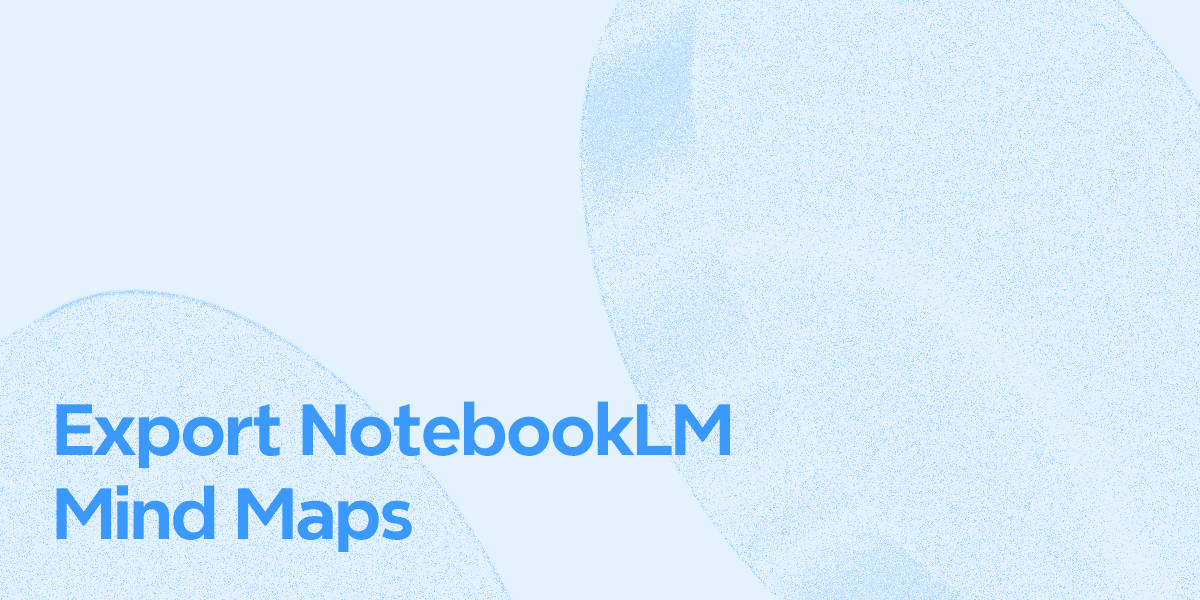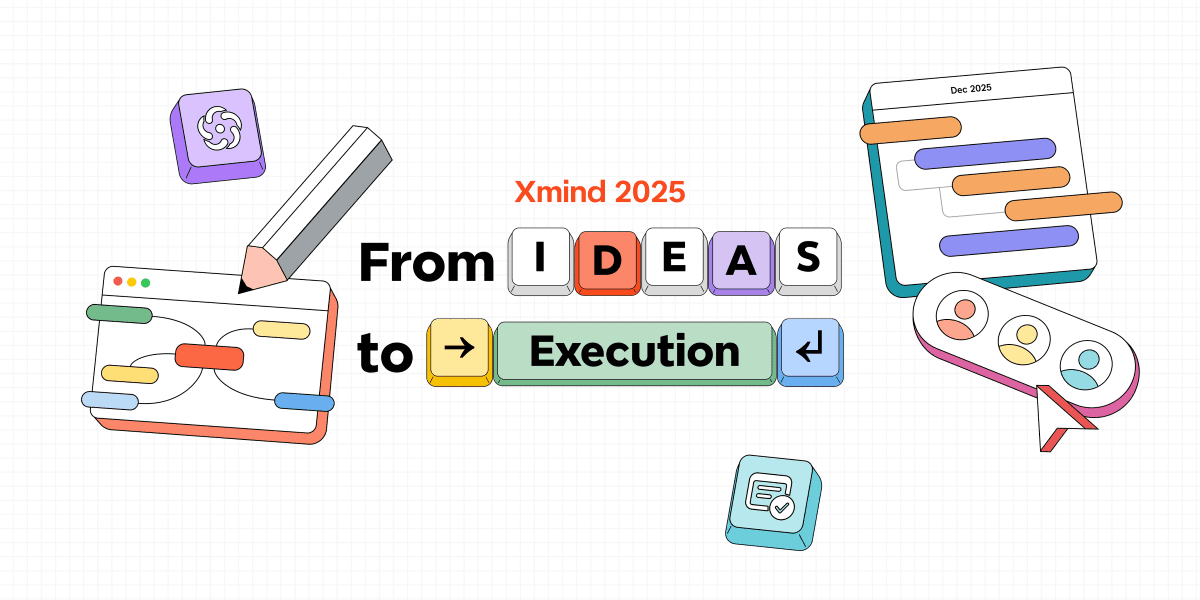菜单...
2019年6月26日
主题链接 - 思维导图的神奇之旅
加载中...





如何操作?
Topic Link 允许您链接两个主题,无论它们在同一张表中还是在多个表之间。您可以在任意两个主题之间建立连接。如果您正在一张表上构建主题连接,只需点击编辑,然后选择目标主题,即可建立链接,您可以直接跳转。


命名工作表 由于主题分布在不同的工作表中,因此我们需要命名工作表以快速找到目标主题。


发布前仔细检查
在首次亮相之前浏览所有主题,确保所有跳转都是正确且安全的。
享受主题的跳跃,并立即创建您的动态思维导图库。