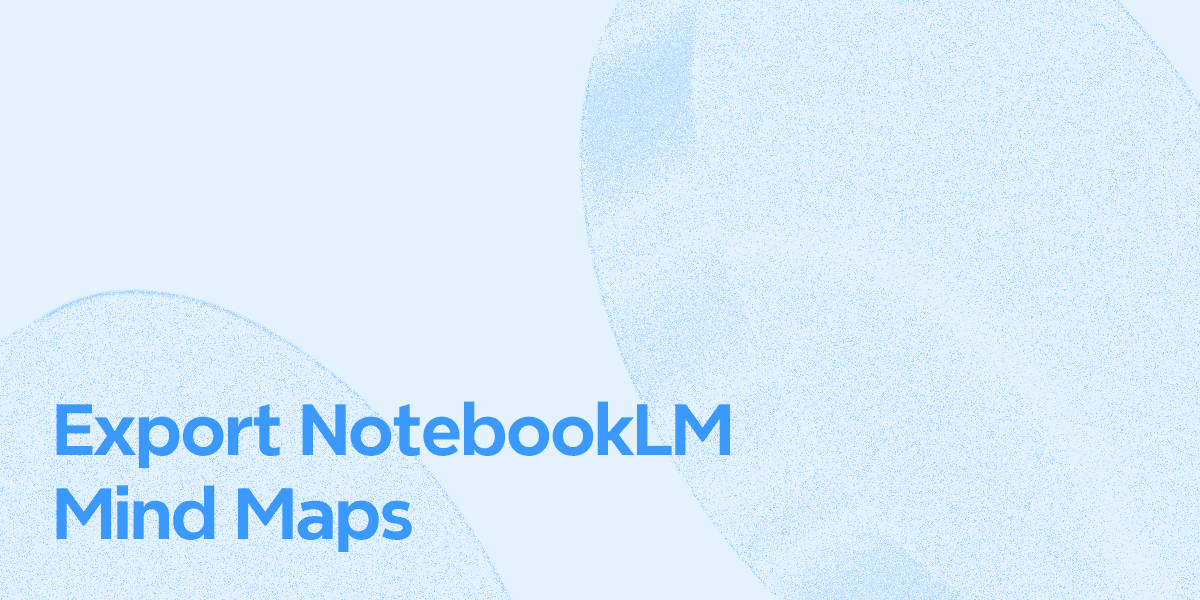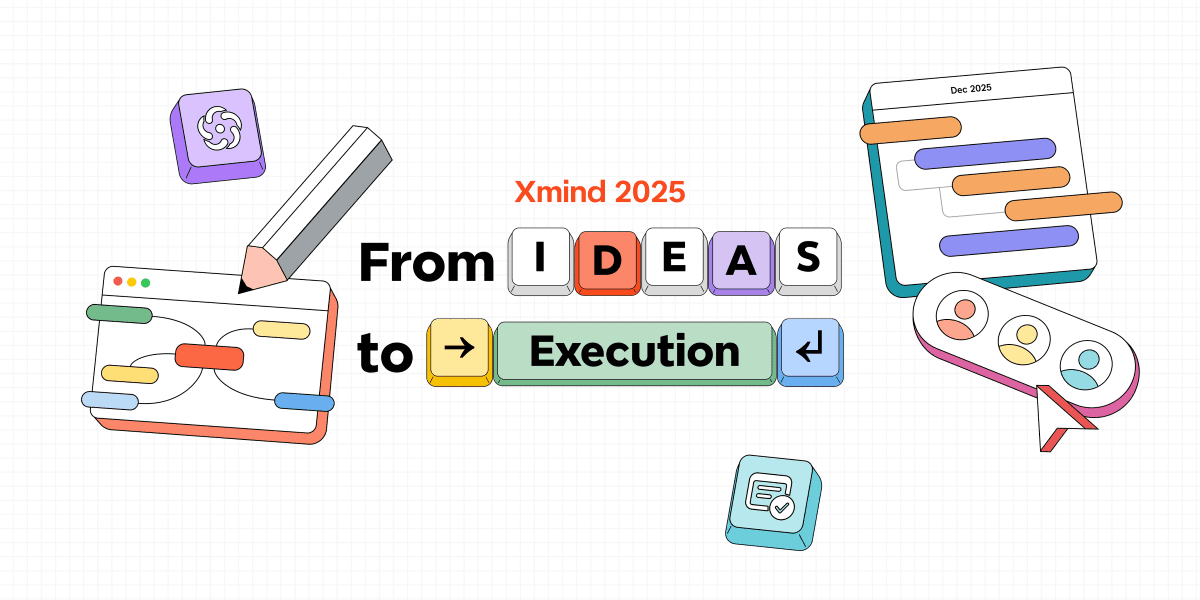24 oct 2025
¿Qué es la gestión de tareas? Consejos esenciales y herramientas recomendadas
¿A menudo encuentras que tus tareas se escapan de las manos? Una gestión de tareas efectiva es la base de la eficiencia en el lugar de trabajo.
Un sistema sólido previene retrasos, reduce la falta de comunicación y mantiene a los equipos alineados con sus objetivos. Si bien encontrar la herramienta adecuada puede parecer abrumador, dominar lo básico puede transformar completamente cómo gestionas tu trabajo.
¿Quieres afinar tus habilidades de gestión de tareas y aumentar la productividad? Déjame mostrarte cómo—Xmind puede ayudarte a estructurar tu proceso de planificación. Comienza con Xmind
Qué es la gestión de tareas y por qué es importante
Los proyectos constan de múltiples elementos en movimiento que necesitan una coordinación cuidadosa. La gestión de tareas proporciona el marco que mantiene estos componentes organizados, priorizados y encaminados hacia su finalización.

Definición de gestión de tareas
La gestión de tareas ayuda a rastrear, gestionar y ejecutar tareas desde la planificación hasta la finalización. Este enfoque completo identifica el trabajo por hacer, establece prioridades, asigna recursos, establece plazos y monitorea el progreso a lo largo de cada fase del trabajo.
La gestión de tareas desglosa los proyectos en tareas y subtareas más pequeñas y manejables, en lugar de simplemente crear listas de tareas pendientes. Los equipos y las personas pueden mantenerse enfocados y productivos mientras trabajan hacia objetivos específicos a través de este método sistemático. La estructura de la gestión de tareas asegura que el flujo de trabajo se mantenga fluido y que nada se pase por alto como un componente central de la gestión de proyectos.
Los elementos clave de la gestión de tareas incluyen:
Planificación: Identificar lo que se debe hacer y determinar el mejor enfoque para completar las tareas
Seguimiento: Monitorear el progreso de las tareas e identificar posibles obstáculos
Informe: Comunicar actualizaciones de estado y resultados a las partes interesadas
La gestión de tareas es diferente de la gestión de proyectos. La gestión de proyectos ofrece una vista más amplia de las iniciativas, mientras que la gestión de tareas se centra en elementos de acción específicos que contribuyen a metas mayores. La gestión de proyectos proporciona una perspectiva general, mientras que la gestión de tareas maneja las actividades diarias que impulsan el progreso.
Importancia de la gestión de tareas en equipos y proyectos
La gestión de tareas efectiva forma la base de la ejecución exitosa de proyectos y la colaboración en equipo. Cuando se implementa correctamente, sus beneficios se extienden mucho más allá de una simple organización.
Al utilizar un repositorio central de tareas con propiedad y plazos claros, los equipos y las partes interesadas tienen plena visibilidad sobre quién maneja qué y cuándo. Esta transparencia fomenta la responsabilidad, reduce la confusión y mejora la comunicación en todos los ámbitos.
Tareas claramente definidas y asignadas ayudan a los miembros del equipo a ver cómo su trabajo se conecta con el panorama general, permitiéndoles coordinar esfuerzos y lograr objetivos comunes de manera más efectiva. Una adecuada planificación y seguimiento aseguran que los proyectos se mantengan en el cronograma, permitiendo a los equipos identificar posibles retrasos temprano y resolver problemas antes de que escalen.
La gestión de tareas también aporta estructura a los flujos de trabajo que de otro modo podrían volverse caóticos. Sin un enfoque sistemático, gestionar operaciones a gran escala se vuelve casi imposible. Las tareas bien definidas y el seguimiento del progreso brindan los conocimientos necesarios para tomar decisiones más inteligentes basadas en datos sobre prioridades y recursos.
Finalmente, la gestión de tareas es crucial para equipos híbridos o remotos. Crea alineación y claridad en diferentes ubicaciones, asegurando que todos se mantengan conectados y avancen en la misma dirección.
Cómo la gestión de tareas mejora la productividad
El impacto de la gestión de tareas en la productividad alcanza tanto el rendimiento individual como la eficiencia del equipo, impulsando el progreso en toda la organización.
La priorización ofrece uno de sus mayores beneficios. Al enfocarse en las tareas más importantes primero, los equipos hacen un uso más inteligente del tiempo y los recursos mientras se asegura que el trabajo de alto valor reciba la atención adecuada. La asignación efectiva de tareas también incrementa la productividad: asignar tareas según las habilidades y disponibilidad de los miembros del equipo resulta en resultados más rápidos y de mejor calidad.
Definiciones claras de tareas y plazos minimizan el tiempo perdido, permitiendo a los empleados centrarse en trabajos significativos en lugar de preguntarse qué hacer a continuación. Esta estructura simplifica los procesos, reduce la confusión y mejora la eficiencia general. Completar tareas proporciona una sensación de logro que refuerza la motivación, mientras que concentrarse en una tarea a la vez ayuda a evitar los efectos negativos de la multitarea.
La gestión de tareas también mejora la productividad al:
Crear objetivos de proyecto más claros que mantienen a los miembros del equipo motivados
Mostrar el progreso del proyecto para identificar rápidamente cuellos de botella
Mejorar la gestión del tiempo mediante la asignación de bloques de tiempo
Reducir el estrés al hacer que las cargas de trabajo sean manejables
Fomentar la innovación una vez que las tareas rutinarias se realizan sin problemas
Las empresas ven resultados tangibles de estos beneficios—trabajo de mayor calidad, entregas a tiempo y mayor rentabilidad. A nivel personal, la gestión efectiva de tareas libera más tiempo para pasatiempos, aprendizaje y otras actividades significativas.
En resumen, la gestión de tareas construye la estructura para una productividad máxima a través de prioridades claras, planificación eficiente y cargas de trabajo equilibradas—ayudando a equipos e individuos a lograr más con menos esfuerzo.
Habilidades esenciales de gestión de tareas a desarrollar
Necesitas habilidades específicas para volverte bueno en la gestión de tareas. Estas habilidades te ayudan a organizar, priorizar y completar tareas. Te dan la confianza para manejar proyectos complejos y guiar equipos hacia el éxito.
Pensamiento crítico y priorización
El pensamiento crítico sirve como la columna vertebral de una buena gestión de tareas, especialmente para profesionales que manejan proyectos complejos. Los gestores de proyecto que piensan críticamente pueden analizar situaciones sin sesgo, detectar posibles problemas y tomar decisiones inteligentes. Esto mantiene los proyectos en movimiento a pesar de los cambios de condiciones y plazos ajustados.
Una encuesta muestra que el 94% de las personas creen que el pensamiento crítico es muy importante, pero el 86% dice que a la fuerza laboral actual le faltan estas habilidades. Esta brecha muestra que necesitamos enfocarnos más en desarrollar habilidades de pensamiento analítico.
El pensamiento crítico te ayuda a gestionar tareas al:
Resolver problemas de manera efectiva: Cuando surgen sorpresas—como la falta de suficientes recursos o conflictos entre partes interesadas—el pensamiento crítico te ayuda a mirar los problemas desde diferentes ángulos, encontrar sus causas y proponer soluciones prácticas.
Tomar decisiones bien fundamentadas: Los proyectos requieren muchas decisiones que moldean sus resultados. El pensamiento crítico te permite pesar los pros y contras de cada opción, identificar posibles riesgos y elegir el mejor camino a seguir.
Gestionar riesgos proactivamente: Identificar y abordar riesgos desempeña un gran papel en la gestión de tareas. El pensamiento crítico te ayuda a detectar problemas potenciales, evaluar cómo podrían afectar tu proyecto y crear planes para manejarlos antes de que causen problemas.
Impulsar la colaboración: Evaluar el trabajo de los miembros del equipo sin sesgos te ayuda a tomar decisiones justas que mejoran la colaboración de todos.
La priorización te ayuda a decidir qué tareas necesitan atención primero, basándote en lo que es más importante y urgente. Sin buenos métodos de priorización, puedes mantenerte ocupado pero no lograr completar nada importante. Una buena priorización convierte largas listas de pendientes en planes de acción claros al mostrar qué tareas son más relevantes.
Puedes usar varios métodos para mejorar la priorización. El método MoSCoW clasifica las tareas en indispensables, necesarias, deseables y descartables. El método ABCDE clasifica las tareas de A (deben hacerse) a E (eliminar). Para trabajos que necesitan completarse en orden, la priorización Scrum evalúa importancia, comparación con otras tareas y dependencias.
Delegación y comunicación
A muchas personas les resulta difícil delegar bien. Buena delegación significa dar a alguien tanto la responsabilidad de los resultados como el poder de llevarlos a cabo, no solo asignar tareas.
Un estudio de Gallup encontró que los CEO que delegan bien generan un 33% más de ingresos que aquellos que no lo hacen. Estos líderes saben que no pueden hacerlo todo por sí mismos y confían en sus equipos para manejar tareas que realizarán bien.
Una buena delegación necesita:
Selección de tareas: Escoge cuáles responsabilidades puedes y debes delegar. Mantén cosas como las evaluaciones de desempeño para los gerentes, pero delega muchas otras tareas.
Selección de personas: Mira más allá de quién está disponible ahora. Considera experiencia, habilidades, oportunidades de crecimiento e interés en el trabajo.
Comunicación clara: Habla cara a cara cuando puedas, explica por qué los elegiste, describe los resultados que deseas y permite preguntas.
Seguimiento apropiado: Realiza un seguimiento del progreso sin intervenir, proporciona los recursos y autoridad necesarios, y comparte retroalimentación tras la finalización.
La comunicación mantiene unida la gestión de tareas. Los gestores de proyecto pasan alrededor del 90% de su tiempo comunicándose. La mala comunicación desperdicia tiempo y ocasiona plazos incumplidos, mientras que la buena comunicación aclara expectativas y fomenta la confianza.
Para mejorar la comunicación en la gestión de tareas:
Establece claramente tus objetivos
Crea conexiones reales con los miembros del equipo
Escucha atentamente para entender las opiniones de los demás
Proporciona retroalimentación útil que ayude a las personas a crecer
Muestra agradecimiento por el buen trabajo
Esta combinación de delegación y comunicación hace que los flujos de trabajo sean claros, de modo que todos sepan quién hace qué y cuándo.
Familiaridad con herramientas de gestión de tareas
La familiaridad con la tecnología importa más que nunca para gestionar tareas bien. El software de gestión de tareas ayuda a organizar, priorizar y seguir el trabajo a través de equipos y proyectos.
Las buenas herramientas de gestión de tareas ofrecen varios beneficios clave:
Repositorio centralizado de tareas: Mantienen todas las tareas, plazos y detalles del proyecto en un solo lugar al que todos pueden acceder.
Características de colaboración: La mayoría de las herramientas permiten compartir archivos, comentar y etiquetar personas, lo que facilita la comunicación del equipo.
Priorización de tareas: Los usuarios pueden clasificar tareas según urgencia e importancia para centrarse en lo más relevante.
Gestión visual del flujo de trabajo: Muchas herramientas utilizan tableros Kanban o gráficos de Gantt para mostrar el estado del trabajo y las dependencias, facilitando el seguimiento del progreso.
Elige un software de gestión de tareas que se adapte a tu forma de pensar. El diseño debe sentirse natural—debes poder anotar rápidamente ideas a medida que surgen. Busca características que te permitan compartir listas de tareas, asignar trabajo a otros y ver cuándo se completan las tareas.
Las mejores herramientas de gestión de tareas para probar en 2025
La herramienta adecuada de gestión de tareas puede redefinir cómo planeas, organizas y ejecutas proyectos. En un entorno de trabajo digital de ritmo rápido, elegir una plataforma que se adapte a tu flujo de trabajo es esencial. Cada herramienta aporta sus propias fortalezas—desde el mapeo visual hasta la personalización profunda—ayudando a los equipos a lograr mejor estructura y enfoque. Si estás listo para transformar tu proceso de planificación, explora cómo la gestión visual de tareas de Xmind hace que la organización de proyectos sea tanto intuitiva como estratégica.
Visión general del mejor software de gestión de tareas
El software moderno de gestión de tareas actúa como un centro de comando para tu trabajo. Mantiene todos los proyectos, prioridades y comunicaciones en un solo lugar. Las plataformas más efectivas hacen que la colaboración sea fácil, permitiendo a los equipos compartir archivos, comentar en tiempo real, asignar responsabilidades claras y seguir el progreso visualmente.
Al elegir una herramienta, busca características tales como:
Notas y etiquetas para rastrear actualizaciones
Enlace de tareas para visualizar dependencias
Búsqueda nativa y filtros para una navegación rápida
Seguimiento de tiempo y recordatorios para la responsabilidad
La próxima ola de herramientas de gestión de tareas en 2025 va más allá de la organización. Con automatización impulsada por IA, análisis predictivos, e integraciones fluidas entre calendarios, aplicaciones de mensajería y almacenamiento en la nube, estas herramientas se están volviendo más inteligentes—ayudando a los equipos a anticipar obstáculos, simplificar la planificación, y mantener la productividad máxima.
Xmind para una planificación estructurada
Xmind se destaca al combinar pensamiento creativo con ejecución de tareas. Es más que una herramienta de productividad—es un espacio de trabajo visual diseñado para ayudarte a planificar estratégicamente y pensar con claridad. Al usar mapas mentales y diagramas lógicos, Xmind transforma proyectos complejos en ideas estructuradas e interconectadas que se convierten fácilmente en planes accionables.
A diferencia de las listas de tareas tradicionales, Xmind te da una vista panorámica de tus proyectos. Cada rama de un mapa mental puede representar una fase, tarea o meta, permitiéndote ver cómo se conectan todas las partes. Puedes agregar notas, prioridades, adjuntos y plazos directamente a los nodos, convirtiendo las sesiones de lluvia de ideas en flujos de trabajo estructurados.

Por qué Xmind sobresale en la gestión de tareas:
Claridad visual: Mapea proyectos enteros para identificar prioridades y dependencias al instante.
Estructuras personalizadas: Elige entre mapas mentales, líneas de tiempo, diagramas de espina de pescado, o gráficos de organizaciones para adaptarse a tu estilo de planificación.
Progresión sin esfuerzo: Pasa fácilmente de la ideación a la ejecución—sin necesidad de cambiar de herramientas a mitad del proceso.
Posibilidades colaborativas: Comparte mapas con compañeros de equipo o expórtalos a plataformas de gestión de proyectos para eficiencia entre herramientas.
Modos de enfoque y presentación integrados: Mantén la atención en ideas clave o muestra el progreso visualmente durante reuniones.
Al fusionar creatividad y lógica, Xmind ayuda a los equipos e individuos a pensar, planificar y actuar coherentemente. Ya sea que estés gestionando un proyecto personal o liderando un equipo global, proporciona estructura a tus pensamientos y claridad a tus objetivos. Empieza a planificar visualmente con Xmind.
ClickUp para personalización
ClickUp es ideal para equipos que demandan flexibilidad. Funciona como un Sistema Operativo de Trabajo completo, consolidando listas de tareas, documentos, metas y comunicación en una plataforma.
Los usuarios pueden crear campos de tarea personalizados, diseñar flujos de trabajo específicos del equipo, y alternar entre vistas de Gantt, Kanban o lista dependiendo de las necesidades del proyecto. Su motor de automatización ahorra horas asignando automáticamente fechas de vencimiento o actualizando estados. Las herramientas de IA integradas generan resúmenes, escriben actualizaciones y predicen conflictos de programación—haciendo de ClickUp una de las opciones más versátiles para 2025.
Trello para flujos de trabajo visuales
Trello sigue siendo la opción preferida para equipos que prosperan con la simplicidad y la transparencia. Su sistema Kanban basado en tarjetas facilita visualizar etapas del proyecto y seguir el progreso de un vistazo.
Puedes arrastrar y soltar tarjetas, establecer etiquetas para urgencia y adjuntar archivos o comentarios a cada tarea. Es particularmente efectivo para equipos creativos o ágiles que gestionan múltiples proyectos. Con Power-Ups, Trello ahora soporta automatización, integraciones y vistas de línea de tiempo, haciéndolo una opción ligera pero capaz para pensadores visuales.
Todoist para productividad personal
Para individuos o equipos pequeños, Todoist ofrece una manera limpia y enfocada de mantenerse al tanto del trabajo diario. Su interfaz intuitiva soporta creación de tareas en lenguaje natural (“reunión lunes a las 10am”), recordatorios recurrentes y etiquetado de proyectos.
La plataforma fomenta la concentración a través de banderas de prioridad, rachas de progreso, y estadísticas de productividad, haciéndola perfecta para cualquiera que desarrolle hábitos de trabajo consistentes. Con sincronización entre dispositivos e integraciones con Google Calendar o Slack, Todoist es tanto simple como poderosa—un asistente personal para tu productividad diaria.
Consejos para mejorar tu sistema de gestión de tareas
Un buen sistema de gestión de tareas aumentará tu productividad y reducirá el estrés. ¿Quieres llevar tu sistema a otro nivel?
Usa la asignación de bloques de tiempo para concentrarte mejor
La asignación de bloques de tiempo cambia cómo manejas tu jornada laboral. Programas segmentos específicos de tiempo para trabajo concentrado. Esto evita que saltes entre tareas como una pelota de ping-pong. Piénsalo como hacer citas contigo mismo para realizar trabajo. La asignación de bloques de tiempo te ayuda a evitar la multitarea al dar a cada tarea su propio espacio en tu horario.
Así es cómo hacer que la asignación de bloques de tiempo funcione:
Pon bloques directamente en tu calendario de trabajo para que otros no puedan programar sobre tu tiempo de enfoque
Deja algo de espacio entre bloques para tareas inesperadas
Sé realista sobre cuánto tiempo toman las tareas - la mayoría de las personas subestima esto
Establece bloques específicos para revisar correos electrónicos y manejar cosas de rutina
La asignación de bloques de tiempo te muestra exactamente cuánto tiempo realmente toman las tareas. Este recordatorio visual te detiene de asumir demasiado y ayuda a proteger tu tiempo.
Establece metas a corto y largo plazo
Las metas son los fundamentos de una buena priorización de tareas. Necesitas metas claras para establecer tus prioridades diarias antes de hacer cualquier lista de tareas. Tu productividad carece de dirección sin este enlace entre tareas diarias y objetivos mayores.
Las metas a largo plazo te dan un marco para decisiones diarias. Desglosa estas metas en pequeños hitos que ayuden a seguir tu progreso. Comienza cada día eligiendo tus tres tareas más importantes basadas en estas metas. Termínalas temprano antes de pasar a cosas menos importantes.
El buen establecimiento de metas le da a tu gestión de tareas estructura y responsabilidad. Las revisiones de progreso regulares mantienen tu sistema alineado con lo que más importa.
Mantén tu horario flexible
La estructura ayuda, pero un horario rígido puede dañar tu gestión de tareas. Deja partes de tu día abiertas y flexibles para manejar sorpresas y reducir el estrés. Este enfoque equilibrado funciona porque incluso los días bien planeados tienen giros inesperados.
Un horario flexible no significa caos - significa dejar espacios inteligentes para la adaptación. A diferencia de calendarios llenos que bloquean la productividad, los horarios flexibles te dan espacio para ser creativo y aprovechar oportunidades inesperadas.
Los equipos remotos e híbridos necesitan aún más flexibilidad. Las relaciones sólidas con el equipo facilitan ajustar horarios cuando sea necesario. Comenzar a trabajar a la misma hora diariamente mientras se mantiene flexibilidad sobre tareas específicas ayuda a crear patrones productivos.
Aprovecha al máximo las listas y listas de verificación
Sencillas pero poderosas - las listas de tareas y listas de verificación bien hechas son herramientas excelentes de gestión de tareas. Los estudios muestran que el 95% de las personas se sienten mejor mentalmente cuando tienen una lista de tareas. Pero solo funcionan si se usan correctamente.
Las listas de verificación hacen muchas cosas: organizan las tareas claramente, crean responsabilidad, detectan errores, mantienen la coherencia, mejoran la comunicación, hacen el trabajo eficiente y siguen el progreso. Mantén tu lista de pendientes diaria corta - no más de cinco elementos, incluidas tus tres prioridades.
Sé específico con tus listas de tareas. No escribas "trabajar en el proyecto". En su lugar, escribe "dedicar una hora a planificar el concepto del proyecto". Esta claridad te ayuda a actuar en lugar de quedarte atascado.
Estas cuatro estrategias—asignación de bloques de tiempo, establecimiento de metas, horario flexible y listas inteligentes—crean un sistema de gestión de tareas que equilibra estructura y adaptabilidad.
Conclusión
La gestión de tareas es la base de la productividad en el lugar de trabajo que ayuda a los equipos a mantenerse enfocados en las prioridades. En esta pieza, descubriste cómo una gestión de tareas efectiva mejora la comunicación, aumenta la colaboración y optimiza la eficiencia en proyectos de todos los tamaños.
¿Quieres reformular tu enfoque de gestión de tareas? Prueba Xmind hoy y descubre cómo la organización visual puede mejorar tu proceso de planificación. Tu equipo logrará más con menos estrés mientras reduce la sobrecarga.
Preguntas Frecuentes
Q1. ¿Cómo puede la Regla 1-3-5 mejorar mi productividad diaria?
La Regla 1-3-5 es un método sencillo para estructurar tus tareas diarias. Consiste en enfocarte en 1 tarea grande, 3 tareas medianas y 5 tareas pequeñas cada día. Este enfoque ayuda a priorizar tu carga de trabajo, evita la sobrecarga y asegura que avances en proyectos importantes mientras completas tareas más pequeñas y necesarias.
Q2. ¿Cuáles son los elementos principales de una gestión de tareas efectiva?
Los cuatro elementos fundamentales de la gestión de tareas son recursos, tiempo, dinero y alcance. Equilibrar estos elementos es crucial para una ejecución exitosa de proyectos. La gestión de tareas efectiva implica asignar recursos sabiamente, gestionar el tiempo eficientemente, mantenerse dentro de las limitaciones del presupuesto y definir claramente y controlar el alcance del proyecto.
Q3. ¿Cómo pueden las herramientas visuales mejorar mi sistema de gestión de tareas?
Las herramientas visuales como tableros Kanban, mapas mentales y gráficos de Gantt pueden mejorar significativamente la gestión de tareas al proporcionar una vista clara y general del estado del proyecto, el flujo de trabajo y los plazos. Estas representaciones visuales ayudan a identificar cuellos de botella, priorizar tareas y comunicar el progreso de manera más efectiva, lo que lleva a mejores decisiones y aumento de la productividad.