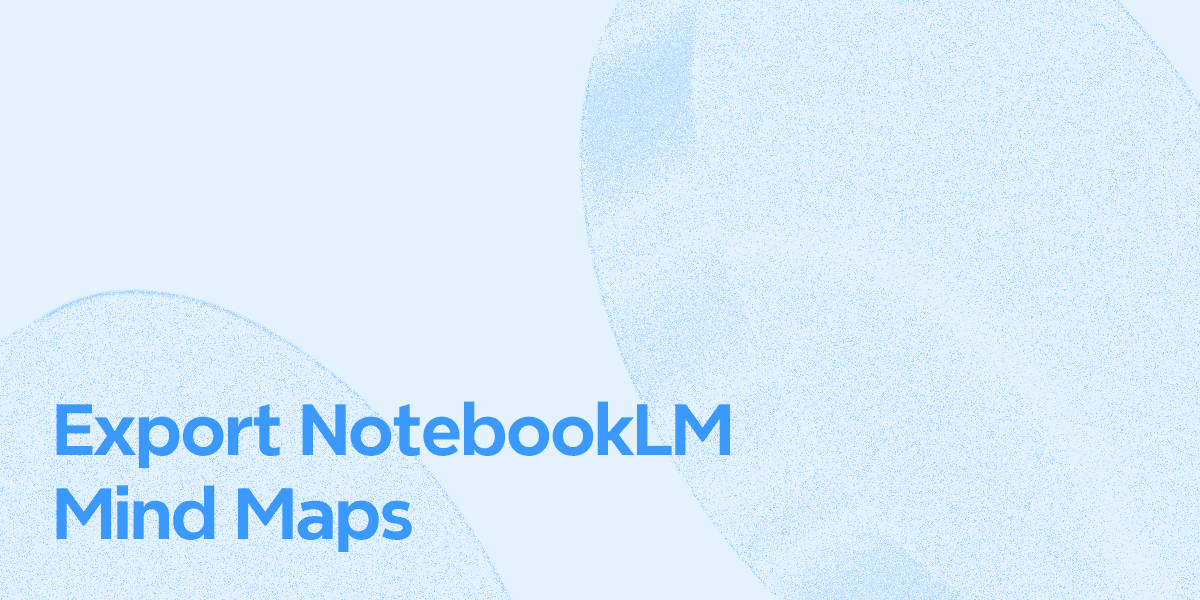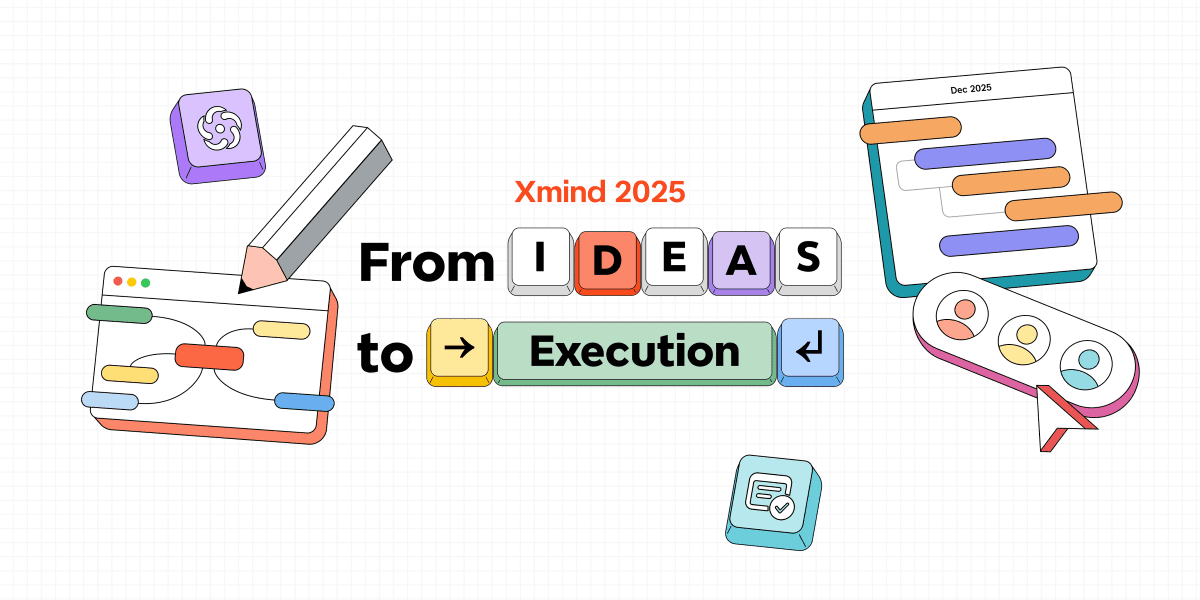2019年3月2日
Xmind: ZEN 让你的思维导图动起来,舞动起来
加载中...
头脑风暴的一个重要原则是:使用图片。作为思维导图的核心元素,图片能刺激视觉感知,激发联想,加强创造性思维并有效提升记忆力。那么,思维导图遇上动态图片会产生什么神奇效果呢?
首先,让我们欣赏一些用户提供的思维导图。
@Joe: 8个无设备健身练习

@Mr. Wong: 日语笔顺

@Sabrina: 太阳探测器

事件的演变(例如:火的发明,人类演化);
动作分解(瑜伽步骤分解,交通警察八种动作解读);
操作流程图等。
制作动态思维导图的4个步骤
1/ 创建思维导图
启动Xmind: ZEN并选择一个主题。

以Joe的思维导图为例,选择水平时间轴。在Xmind中,我们有14种结构可供选择。

选择一个主题并单击插入>本地图片。或者简单地拖放图片至目标主题。

在思维导图中使用水平时间轴结构的主题有边框。为了美化思维导图,您可以在插入一个动态GIF后选择“无边框”以优化主题。