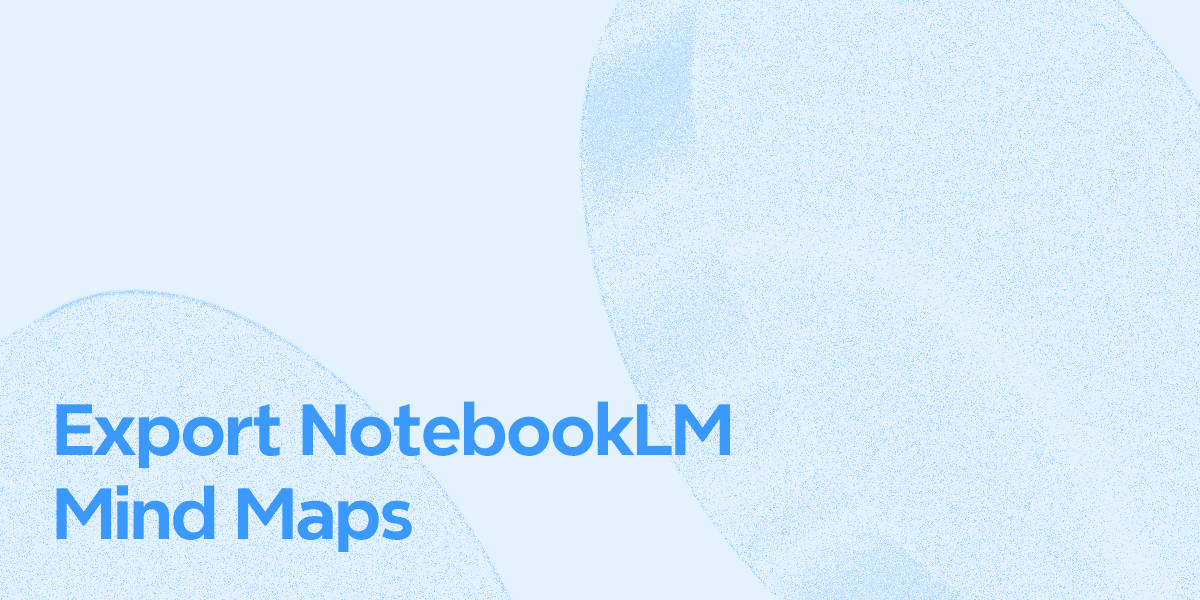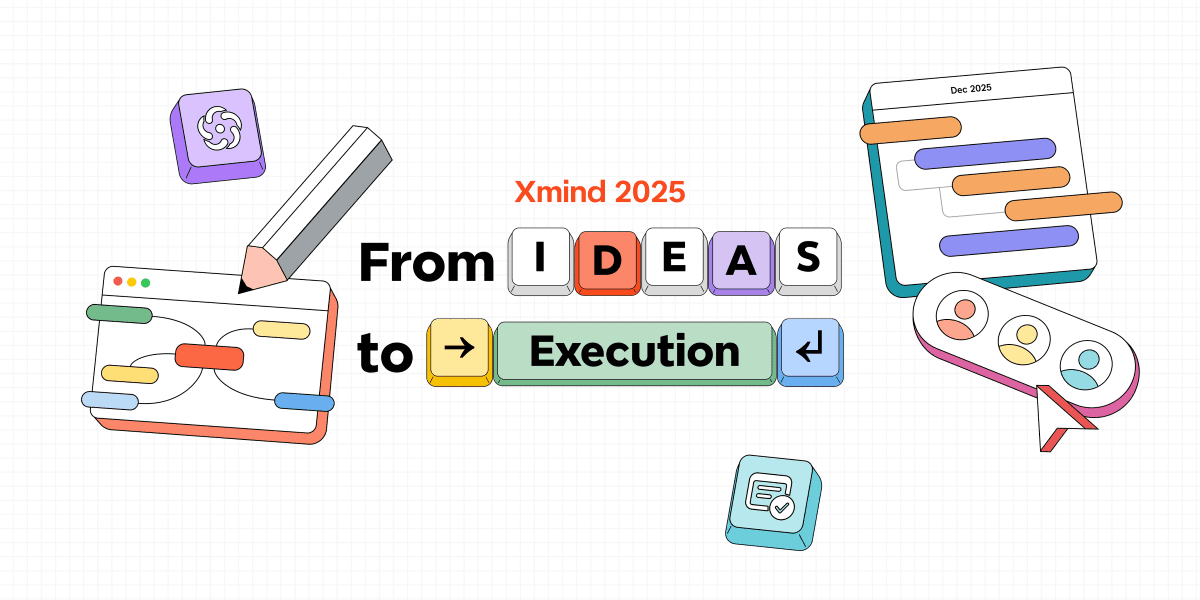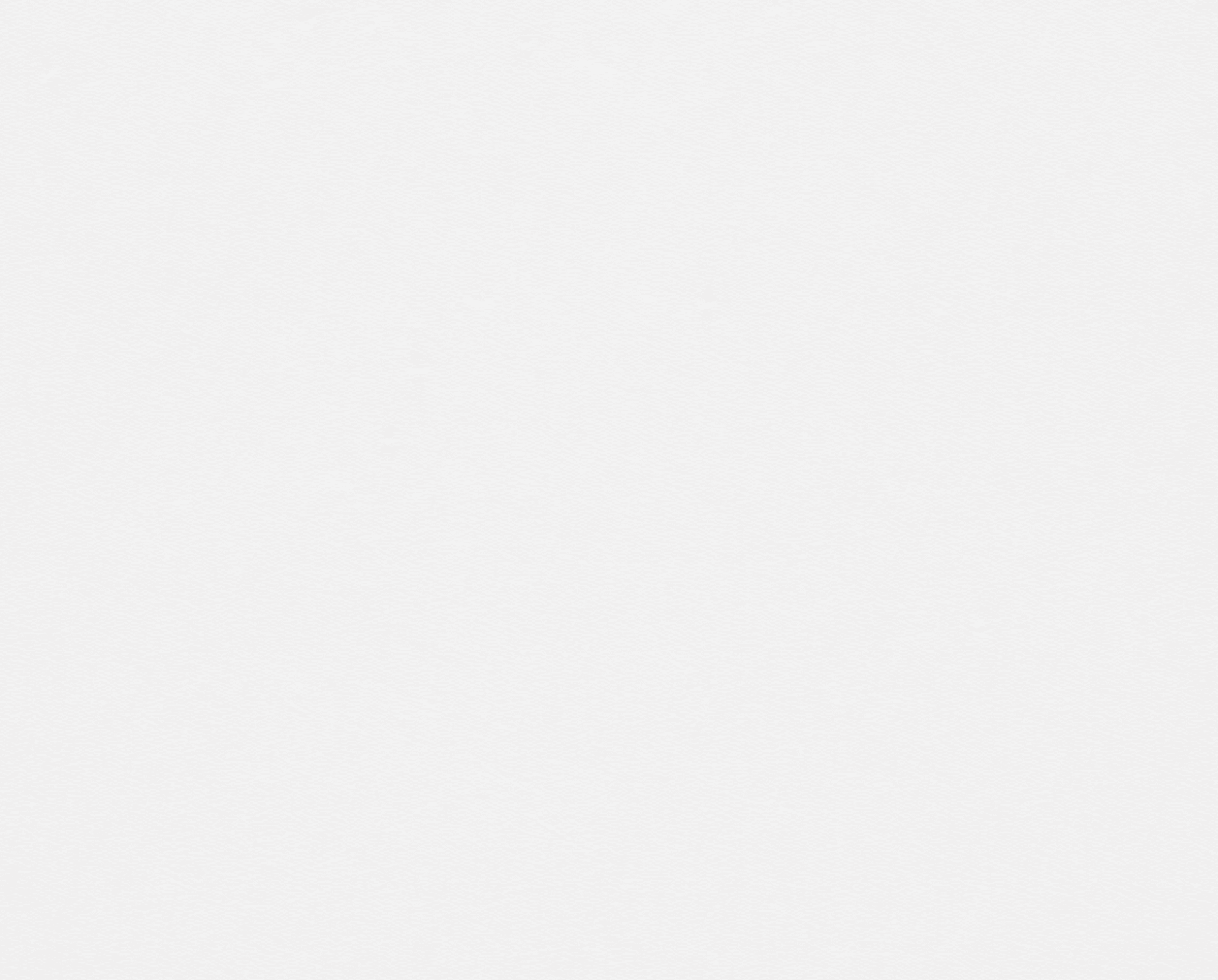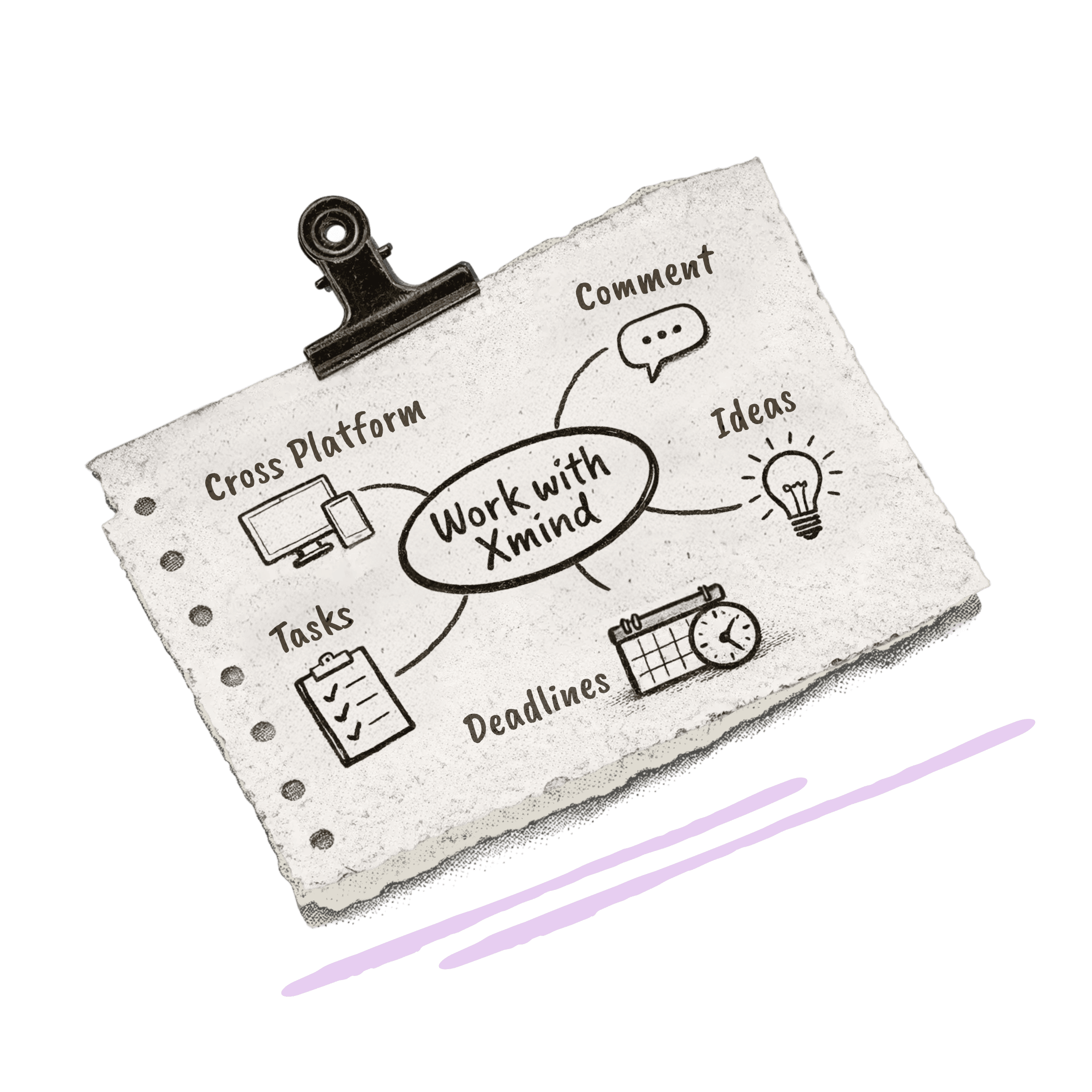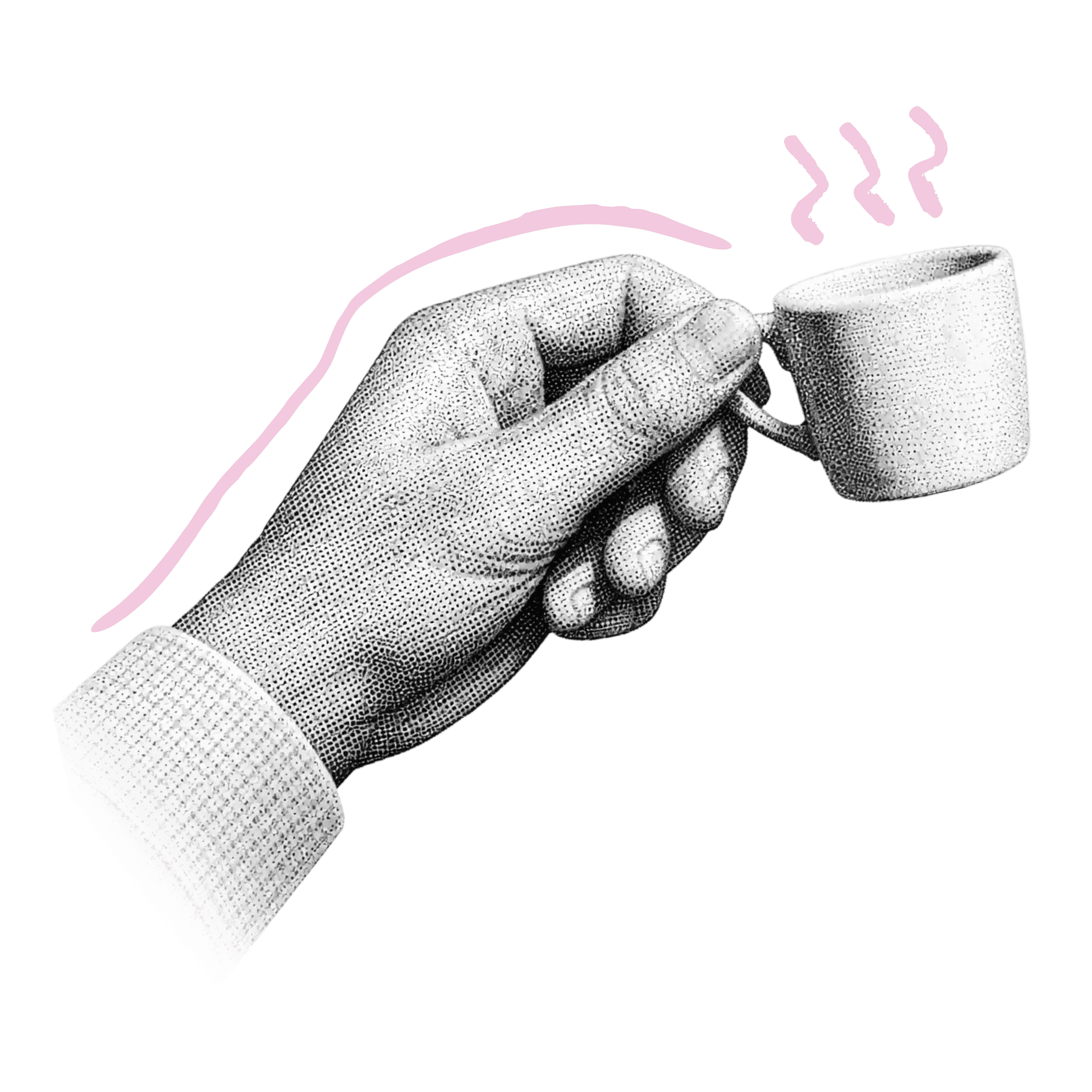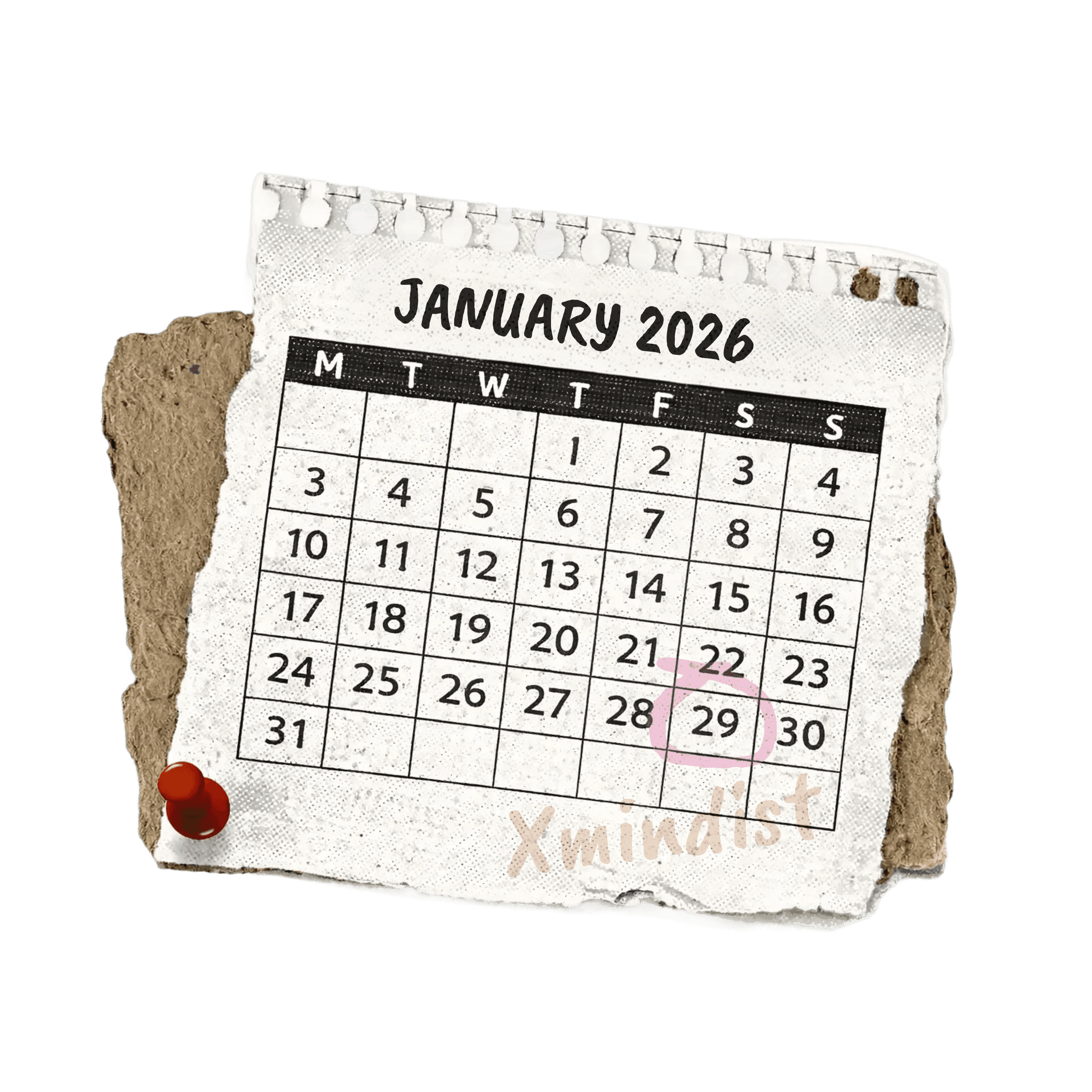Jun 3, 2025
How to Create a Presentation Outline in 30 Minutes (Even If You're a Beginner)

Anna
Did you know that a well-crafted presentation outline can help you organize your thoughts, determine information flow, and keep your overall message clear and easy to understand? Whether you're preparing to educate, inform, persuade, or inspire your audience, having a structured outline is the first step toward presentation success.
Creating an outline ensures you have a cohesive narrative before diving into the details of your presentation. This step not only saves valuable time but also enhances the overall quality of your work, particularly in business contexts where clarity and structure are key. Using a tool like Xmind, which is designed to help you visualize and organize your thoughts, makes this process even more efficient. With the support of a well-structured outline template, you can guide your audience clearly from their current understanding to the insights you want them to take away.
Throughout this article, we'll walk you through a step-by-step process for creating an effective presentation outline, share practical examples, and provide templates that will help you organize your ideas logically, and turn them into a compelling presentation that resonates—even if you've never created one before.
Understand Your Purpose and Audience
The foundation of any effective presentation outline lies in understanding why you're presenting and who you're presenting to. Before shaping your content, taking time to clarify your purpose and analyze your audience will significantly improve your presentation's impact and reception.
Define the goal of your presentation
Every presentation needs a clear objective. Rather than just collecting information to share, ask yourself: "What do I want to achieve with this presentation?" Your goal serves as a compass, guiding every decision about content, structure, and delivery.
Start by applying the SMART framework to your presentsmart

Specific: Instead of "share information," aim for "convince the team to adopt our new project management approach"
Measurable: Define how you'll know if your presentation succeeded
Achievable: Ensure your goal is realistic given your time constraints and audience
Relevant: Align your presentation goal with broader business objectives
Time-bound: Include when you expect results or follow-up actions
With a well-defined goal, you can focus your outline on information that directly supports your objective. Consequently, your presentation becomes more cohesive and persuasive.
Identify your target audience
Understanding who will be listening to your presentation is fundamentally important for tailoring your message effectively. According to a Harris Poll survey, 76% of Americans are more likely to make a purchase when brands offer personalized experiences. The same principle applies to presentations—personalization matters.
To analyze your audience, consider these key factors:

Demographics: Age, education level, job roles, and cultural backgrounds
Knowledge level: Are they novices who need basic explanations or experts who expect technical details?
Values and beliefs: What matters to them? What perspectives do they bring?
Challenges: What problems are they currently facing that your presentation might address?
Remember that audience analysis isn't about manipulation but rather adapting your communication to be more relevant and meaningful. As one expert notes, "Taking an audience-centered approach is important because a speaker's effectiveness will be improved if the presentation is created and delivered in an appropriate manner".
In essence, knowing your audience helps you determine how technical to be, what examples will resonate, and how to structure your outline presentation for maximum impact.
Clarify the key takeaway
Most audiences are egocentric—they're primarily interested in information that affects them directly. That’s why it's essential to define the one key takeaway you want your audience to remember. This message should be so clear and relevant that, even if they forget the details, the core idea sticks with them.
The Rule of 3 suggests presenting key points in groups of three whenever possible. This approach helps distill complex information into manageable, memorable chunks. For your presentation outline, limit yourself to 3-6 key points that support your main takeaway.
When defining your key takeaway, ask yourself:
What will my audience care about most?
What are the most important implications or "so whats" from my presentation?
Which points will have the biggest impact?
For particularly diverse audiences, you might need to identify the main decision-makers and ensure your takeaway addresses their specific needs.
Using a mind map in Xmind can help you brainstorm and prioritize these elements visually—making it easier to clarify your core message, organize supporting ideas, and ensure every part of your outline aligns with what your audience values most. By starting with purpose and audience in mind, you’ll not only save time but also create a presentation that resonates and drives results.
Choose a Structure That Fits Your Message
Selecting the right presentation structure is crucial after you've determined your purpose and understood your audience. An effective structure provides a framework that naturally supports your core message and makes your content easier for audiences to follow and remember. Xmind’s built-in templates offer structure options tailored to different presentation goals, helping you choose a format that aligns with your message and keeps your audience engaged from start to finish.
Chronological
The chronological structure organizes your main points according to a sequence of events or time periods. This arrangement works exceptionally well when presenting historical events, processes, or developments that unfold over time. For instance, you might structure a presentation about a company's growth by breaking it into founding, early challenges, expansion phases, and future outlook.

This pattern creates a natural flow that audiences find intuitive to follow. As noted in academic research, chronological organization "breaks the task into small pieces for the audience" and "allows them to see the process of doing something". When creating your presentation outline, consider using this structure when:
Explaining historical developments or evolutions
Describing step-by-step processes
Narrating personal or organizational journeys
Presenting timelines of events
The primary advantage of chronological organization is its clarity—the timeline itself does the organizational work for you. However, be mindful that extensive historical events might not fit within your time constraints.
Problem-solution
For persuasive presentations seeking to drive action, the problem-solution structure offers a compelling framework. This pattern first identifies and frames an issue, thoroughly examines why it's problematic, then proposes a solution with clear benefits.

This structure is particularly powerful because it creates tension before providing relief. Your outline should dedicate sufficient time to establishing the problem before revealing the solution. Furthermore, research indicates this approach is highly effective "when you want your audience to take action".
When implementing this structure in your presentation outline:
Begin by clearly defining the current situation or problem
Explain the implications and consequences if left unaddressed
Present your solution with supporting evidence
Highlight the benefits of implementation
Include a specific call to action
Topical or thematic
The topical organization pattern divides your central idea into distinct categories or sub-topics. This versatile structure works for nearly any presentation topic that doesn't naturally fit other patterns. For example, a presentation about improved workplace productivity might be organized around the categories of technology solutions, workplace environment, and management practices.

When using this structure, ensure each category is clearly distinct while connecting to your main topic. Additionally, transitions between categories become crucial—you'll need "a transition sentence which ties category 1 to category 2" to create "an organizational, logical flow of ideas".
The advantage of topical organization is its flexibility and ability to handle complex topics by breaking them into manageable chunks. Nevertheless, limit yourself to 3-5 categories to maintain focus.
Compare and contrast
The compare-and-contrast structure examines similarities and differences between two or more subjects. This pattern works effectively when introducing new concepts by relating them to familiar ones or when helping audiences make decisions between alternatives.
For this structure to work effectively, your presentation outline should establish clear criteria for comparison. Subsequently, you can organize your points either by:
Subject-by-subject: Discussing all aspects of one subject before moving to the next
Point-by-point: Examining both subjects through the lens of each comparison point
As research suggests, "The more divergent the two subjects initially seem, the more interesting a comparison essay will be". This approach helps audiences develop deeper understanding by illuminating relationships they might not have otherwise recognized.
Remember that whichever structure you choose, it should serve your message rather than force your content into an ill-fitting framework.
Build Your Outline Step-by-Step
Creating a presentation outline doesn’t have to be complicated. With a methodical approach and the help of Xmind, you can craft a professional, well-structured presentation in just 30 minutes. Here’s a step-by-step guide to building an effective outline that keeps your audience engaged from start to finish.
Start with a strong opener
The first 30 seconds of your presentation are crucial for capturing your audience's attention. Instead of beginning with a predictable introduction of your name and title, open with something memorable. Consider these effective opener techniques:

Ask a thought-provoking question that engages your audience immediately
Share a relevant story or personal experience that connects to your topic
Present a surprising statistic or fact that challenges expectations
Make a bold statement that grabs attention
Your opening should set the tone for the rest of your presentation while giving your audience a reason to listen. For instance, starting with "imagine" places your audience in the center of an experience, transforming them from passive listeners into active participants.
List your main points
After your attention-grabbing opener, identify the most important points you want your audience to remember. When creating your presentation outline template, limit yourself to 3-5 main points to avoid overwhelming your listeners.
Organize these points in a logical sequence that flows naturally. Some presenters find it helpful to use sticky notes to write each main point so they can easily move them around and see how they connect with the entire presentation.

Add supporting details under each point
Once you've established your main points, strengthen them with supporting evidence. For each main point in your presentation outline example, include:

Relevant data or statistics that add credibility
Examples or case studies that illustrate your ideas
Notes about potential visuals to include (charts, images, videos)
Brief stories or anecdotes that make information more relatable
To streamline the outlining process, Xmind can assist by expanding on your ideas, suggesting supporting content, or helping explain abstract concepts more clearly—thanks to its built-in AI feature. This allows you to quickly develop each section of your outline without losing focus or flow. As you work, you can indicate where visuals would fit naturally within the structure, making your presentation both informative and engaging.
Plan your conclusion
First impressions matter, but equally important are final impressions. Your conclusion should powerfully reinforce your core message. Effective conclusions typically include:

A summary of your main points (without introducing new information)
A compelling call to action that motivates your audience
A return to your opening (creating a "loop" for a satisfying sense of completion)
Be sure to leave time for questions and answers in your outline. Additionally, include a clear call to action that tells your audience exactly what you want them to do after your presentation concludes.
Review, Refine, and Practice
The polish that transforms an average presentation outline into an exceptional one happens during the review and practice phase. After creating your initial outline, taking time to refine it ensures your message hits the mark precisely within your allotted time frame. Then with tools like Xmind Pitch Mode, you can smoothly turn your outline into slides, making it easier to rehearse and refine the full presentation flow.
Check for logical flow
Before finalizing, read through your outline to ensure each section flows naturally into the next. Look for gaps or weak transitions that could confuse your audience. Your points should build logically, and the overall structure should support your message. Getting feedback from a colleague can offer helpful perspective—often revealing small flaws you might miss on your own.
Time each section
Presentation time is limited, so make sure each part of your outline fits the schedule. Assign a rough duration to every section and reserve time—ideally 25%—for Q&A. Use a timer during practice runs to track how long each segment takes and adjust as needed. Expect interruptions and build in small buffers to stay on track during the real presentation.
Practice with your outline
Rehearsing with your outline sharpens delivery and boosts confidence. Start with a few full run-throughs, using only your outline as a guide. Switch between practicing with and without slides to stay flexible. Record yourself to check timing, tone, and body language. Each round of feedback and repetition brings you closer to a polished final performance.
Conclusion
Creating a strong presentation outline doesn’t have to be overwhelming. By starting with your purpose, choosing the right structure, and building your content step by step, you set the stage for a message that connects and sticks. A clear outline keeps your ideas focused, your delivery confident, and your audience engaged from beginning to end.
With Xmind, you can easily turn your outline into a visual roadmap—making planning faster and presentations more effective. Before jumping into slide design, take 30 minutes to map your thoughts. It’s a simple habit that can transform your presentation outcomes.
FAQs
Q1. How many slides should I use for a 30-minute presentation?
For a 30-minute presentation, 15 to 20 slides are usually enough to keep your content clear and concise. Xmind makes it easy to outline your ideas and export up to slides, helping you build a focused presentation without needing extra tools.
Q2. What's the ideal structure for a 30-minute presentation?
Divide your time into a 5-minute introduction, 20 minutes for main points, and a 5-minute conclusion. Using Xmind to map this out ensures a logical flow and helps you stick to your timing.
Q3. How do I make my presentation more engaging and memorable?
Use visuals like images, charts, and graphs to illustrate your points. Keep text minimal and incorporate storytelling or real-world examples. Also, consider asking questions or encouraging brief discussions to involve your audience.
Q4. What if I feel nervous before presenting?
Practice with your Xmind outline to build confidence. Take deep breaths, focus on your message, and use your outline as a guide to stay calm and on track during the presentation.