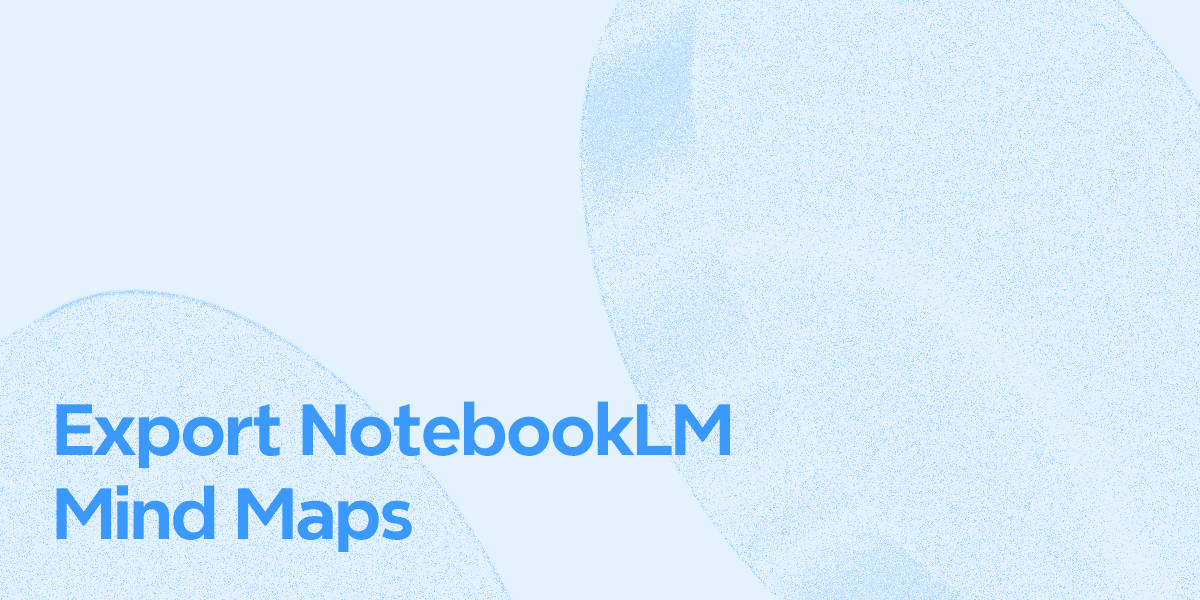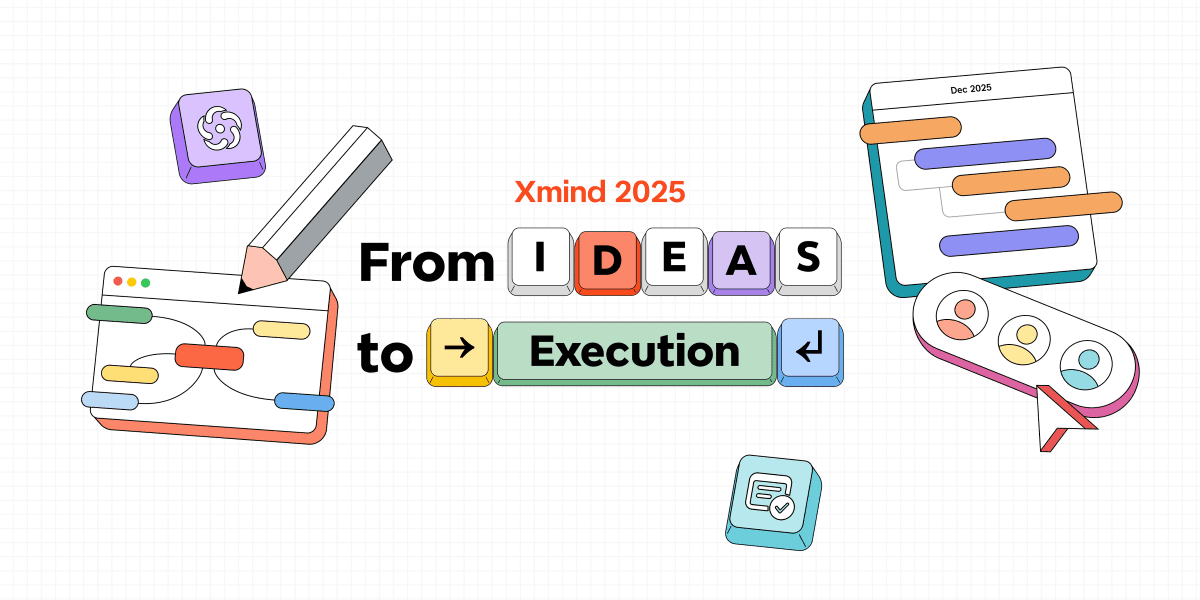Oct 1, 2025
How to create a communication plan template that actually works [2025 guide]

Hannah
Did you know knowledge workers switch between 10 apps up to 25 times a day? No wonder 60% of their time is wasted on “work about work”—chasing approvals, searching for documents, and redoing tasks. That’s why every team needs a clear communication plan.
A communication plan is more than just a document; it’s a roadmap that defines objectives, key messages, channels, and activities. With it, you can reduce confusion, align stakeholders, and keep everyone updated throughout a project.
Whether for projects, internal updates, or crisis management, the fundamentals remain the same. In this guide, we’ll show you how to build a communication plan template that works. And if you want to visualize your communication flows clearly, try Xmind—the perfect tool for mapping your strategy.
Understand the basics of a communication plan
Communication plans serve as the backbone of successful projects and organizational initiatives. According to surveys, 59% of communicators have a communications strategy drafted, but only 45% have a documented crisis communications plan. This gap highlights how many teams recognize the importance but struggle with implementation.
What is a communication plan and why it matters
A communication plan is a strategic roadmap that outlines how an organization or project team will share information with key stakeholders. At its core, this framework specifies who needs what information, when they need it, through which channels, and who's responsible for delivering it.
Having a well-structured plan matters for several crucial reasons. First, it clarifies goals and objectives, acting as your communications roadmap that tells you where to go and how to get there. Moreover, it articulates the relationships between audiences, messages, channels, and materials.
Furthermore, a communication plan removes barriers to effective collaboration. Without one, you might have team members trying to ask questions in tools others rarely check, creating unnecessary friction. As a result, building a communication plan now will save significant time, energy, and resources down the road.
Common use cases and communication plan examples
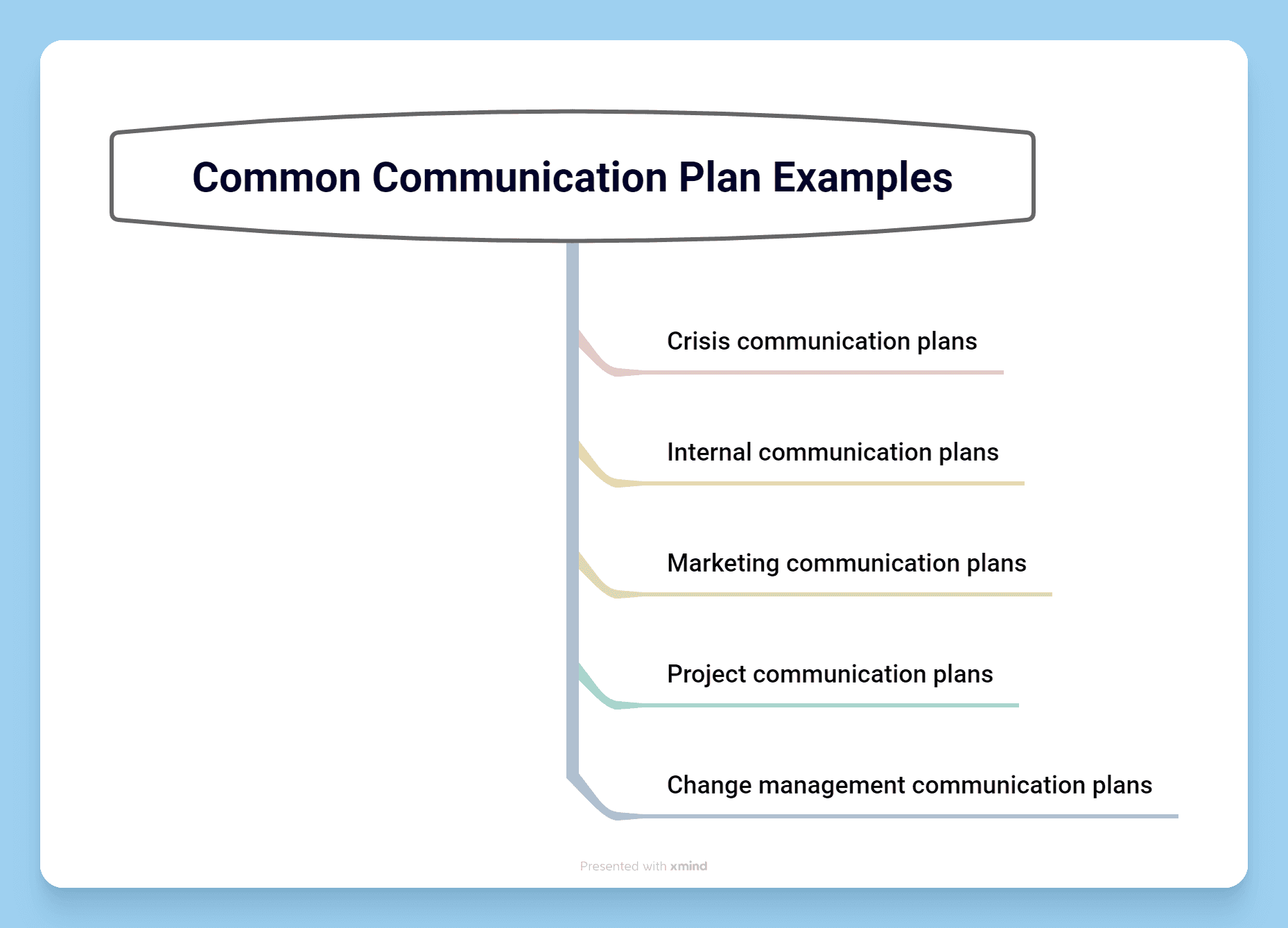
Communication plans take various forms depending on their purpose. Some of the most common types include:
Crisis communication plans: Prepare organizations for adverse situations by outlining rapid response procedures, spokesperson designation, and press release strategies.
Internal communication plans: Keep employees informed about company news, decisions, and updates while encouraging engagement and feedback.
Marketing communication plans: Outline responsibilities and initiatives within marketing strategies to maintain alignment across teams.
Project communication plans: Specify how project team members and stakeholders communicate throughout a project's lifecycle.
Change management communication plans: Guide organizations through transitions like mergers, rebranding, or restructuring.
What are the 6 steps of a communication plan?
Building a successful communication plan template requires methodical steps. Now that we understand what a communication plan is, let's explore how to create one that truly works.
1. Audit your current communication methods
Begin by evaluating your existing communication approaches. Examine what's working and what isn't by reviewing quality, format, feedback, frequency, and communication style across all channels. Make note of which platforms you currently use—email, messaging apps, meetings, or internal platforms. This audit helps identify gaps where important information may be falling through the cracks. Through this process, organizations that implement proper internal communications score 147% higher on Employee Net Producer Scores (ENPS).
2. Set SMART goals for your plan
Establish clear objectives using the SMART framework:
Specific: Clearly define what you want to achieve
Measurable: Determine how to track success
Achievable: Ensure goals are realistic with available resources
Relevant: Align with broader organizational objectives
Time-bound: Set clear deadlines for completion
Your communication goals should directly support business objectives. Indeed, rather than a vague "improve team communication," create a specific goal like "Team leaders must send weekly project progress reports every Friday by 5 pm."
3. Identify your target audience and stakeholders
Analyze who needs to receive your communications. Consider demographics, interests, behaviors, and needs of each audience segment. Gather feedback through surveys or focus groups to understand their communication preferences. Ensure representation across all business areas, levels, locations, and job types, including corporate and frontline roles.
4. Choose the right communication channels
Select channels based on four key factors: formality of message, urgency, confidentiality, and audience size. For formal announcements, use email or intranet; for casual updates, consider messaging platforms. Urgent messages might require SMS, while confidential information demands secure channels with access controls. Remember that using a variety of channels or a "channel mix" reinforces messages through multiple sources.
5. Define your communication cadence
Establish how frequently you'll communicate with each stakeholder group. Create an editorial calendar to organize communication activities daily, weekly, monthly, or around specific events. This helps maintain consistency and sets proper expectations. Consequently, a well-structured cadence prevents both communication overload and information gaps.
6. Assign roles and responsibilities
Clearly define who handles each aspect of communication. Specify who drafts messages, reviews for accuracy, approves content, and distributes information. Create a responsibility matrix covering internal communications, external messaging, crisis communications, and project updates to ensure accountability and prevent miscommunication.
Using Xmind to structure your communication plan
Visual tools often simplify complex communication strategies. Xmind stands out as a powerful mind mapping software that transforms communication planning from abstract concepts into clear, actionable visuals.
Why Xmind is ideal for visual planning
Xmind excels at project visualization through diverse diagram structures including mind maps, flowcharts, fishbone diagrams, and timelines—perfect for structuring communication plans. Its intuitive interface allows both beginners and professionals to capture ideas quickly and transform them into organized visual maps. Throughout the planning process, Xmind's clean layout ensures your communication strategy remains clear and accessible.
With Xmind, you also benefit from:
Multiple structures in one map—combine mind maps, tree tables, timelines, and more within a single diagram.
One-click structure switching—instantly turn a mind map into a fishbone or org chart without rebuilding.
Rich formatting tools—icons, markers, themes, and colors help highlight priorities and status.
Collaboration-friendly features—export maps to PDF, Word, PPT, or image formats for easy sharing.
Cross-platform availability—work seamlessly on desktop, mobile, or web.
AI-powered assistance—generate ideas, tasks, or summaries to accelerate planning.
By integrating these features, Xmind turns abstract strategies into actionable, visual roadmaps that keep your team aligned from start to finish.
How to create a project communication plan in Xmind: a step-by step guide
Step 1: create a new map and switch to matrix structure
Open Xmind → create a new blank map.
Select the central topic, rename it:
In the toolbar, go to Structure → Matrix.
Step 2: set up your column headers
In the first row, create the following column headers (topics):
Team Member
Deliverable
Schedule
Client
Priority
Means of Communication
Notes
This mirrors a professional communication matrix.
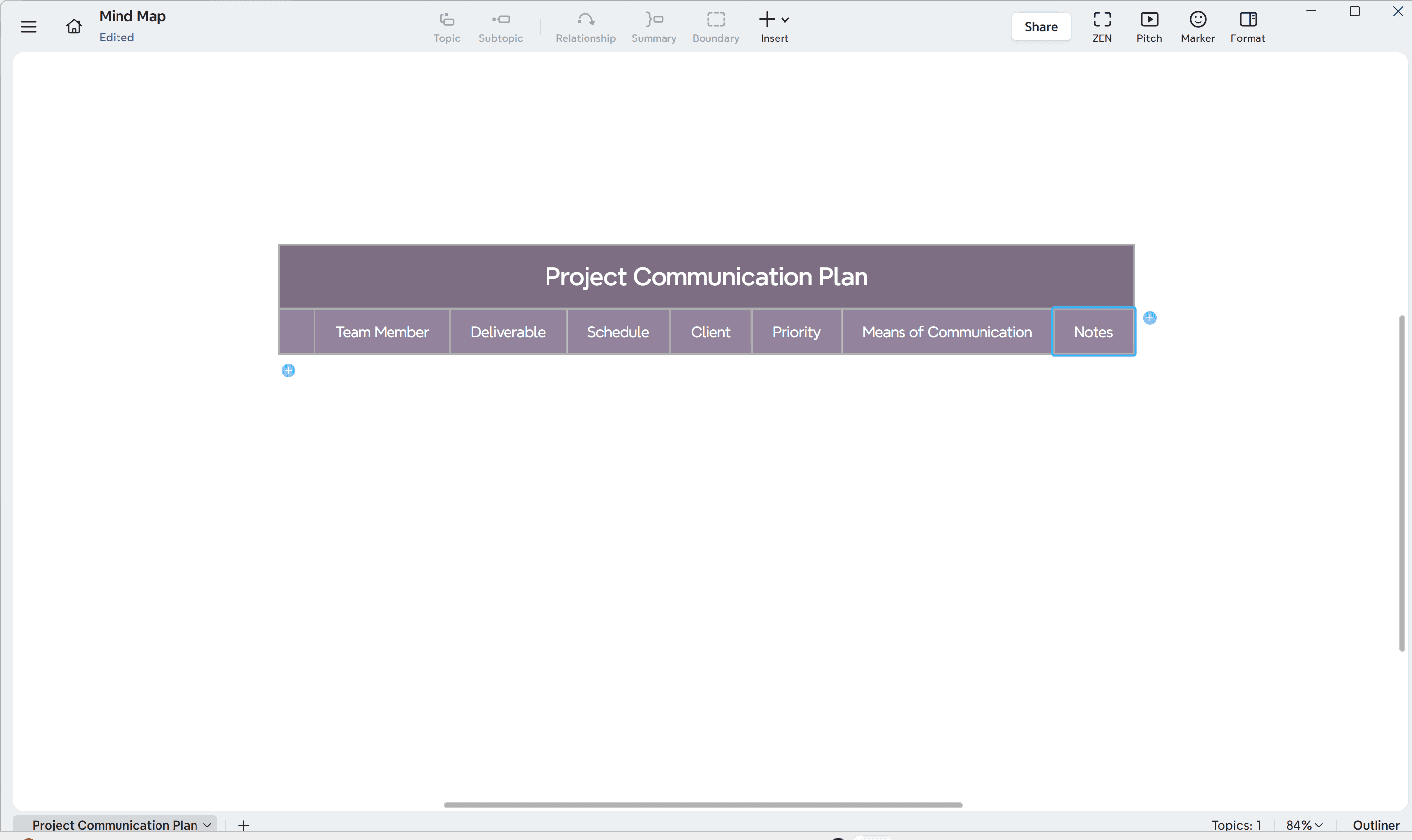
Step 3: add team members as rows
For each new row in the matrix, add a team member’s name (e.g., Jacob Hackett, Peter Gilligan, Aaron Simons).
This row becomes the “owner line” for that person’s communication responsibility.
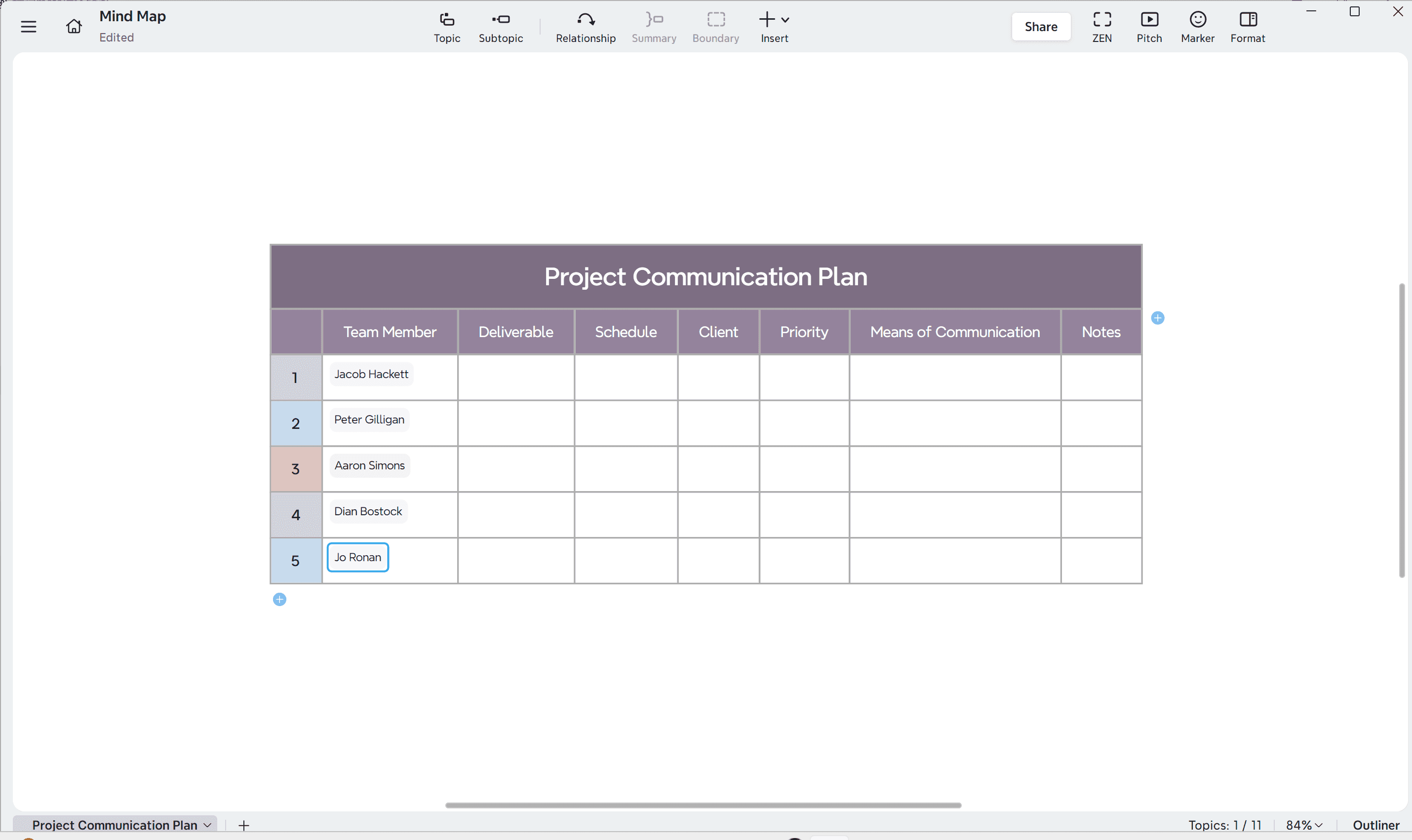
Step 4: fill in communication details across the matrix
For every team member row, fill in:
Deliverable → e.g., Weekly Report, Plans for Approval, Material Specification.
Schedule → e.g., Weekly, Start and End of Project, Monthly.
Client → specify recipient or accountable stakeholder (e.g., Ricky Jones).
Priority → mark High, Medium, or Low. Add icons/markers in Xmind for visual emphasis.
Means of Communication → e.g., Team Meeting, Email.
Notes → add reminders like “All team members must report” or “Must be submitted before start of project.”
Step 5: enrich with visuals and markers
Use priority icons (⚑ for high, ★ for medium).
Apply color coding for rows (e.g., red = urgent, blue = weekly recurring).
Add notes panel for extended context (meeting agenda, attachments).
Use hyperlinks to link to related reports or templates.
Step 6: finalize and share the plan
Review the matrix to ensure every stakeholder has clear deliverables, schedules, and responsibilities.
Export via File → Export → Excel/PDF to share a structured template with your team.
Alternatively, present directly in Pitch Mode to walk stakeholders through the plan visually.
Ready to visualize your communication strategy? Try Xmind today!
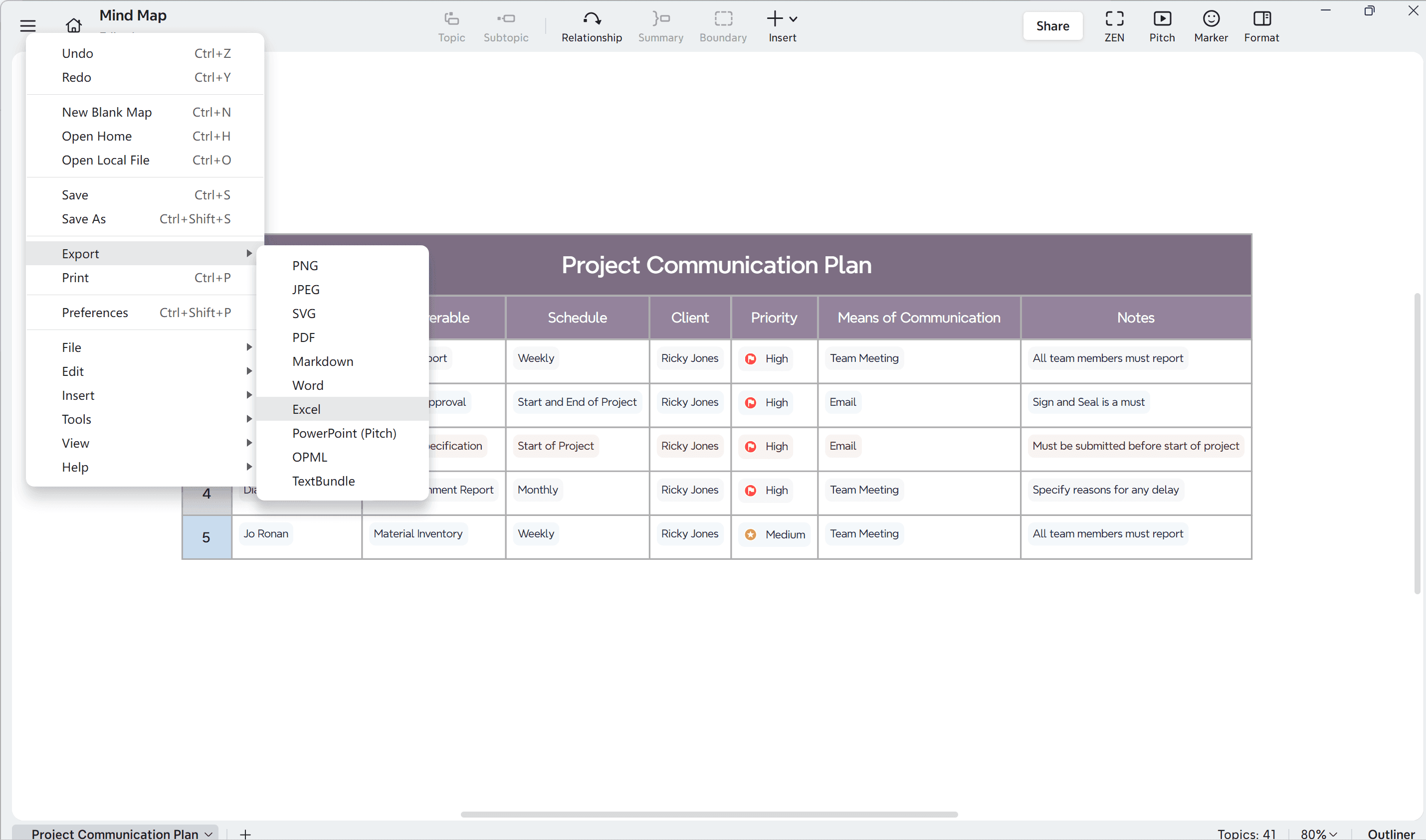
Templates and tools to get you started
Having the right templates saves hours of preparation time when developing your communication strategy.
Project communication plan template for teams
Project communication templates ensure everyone receives the right information at the right time. Effective templates include sections for communication types, objectives, frequency, audience, and owners. Notably, a well-structured template helps you track important details at a glance while managing communications throughout the project lifecycle. Many templates feature matrix formats that allow you to document everything from in-person meetings to editable shared documents.
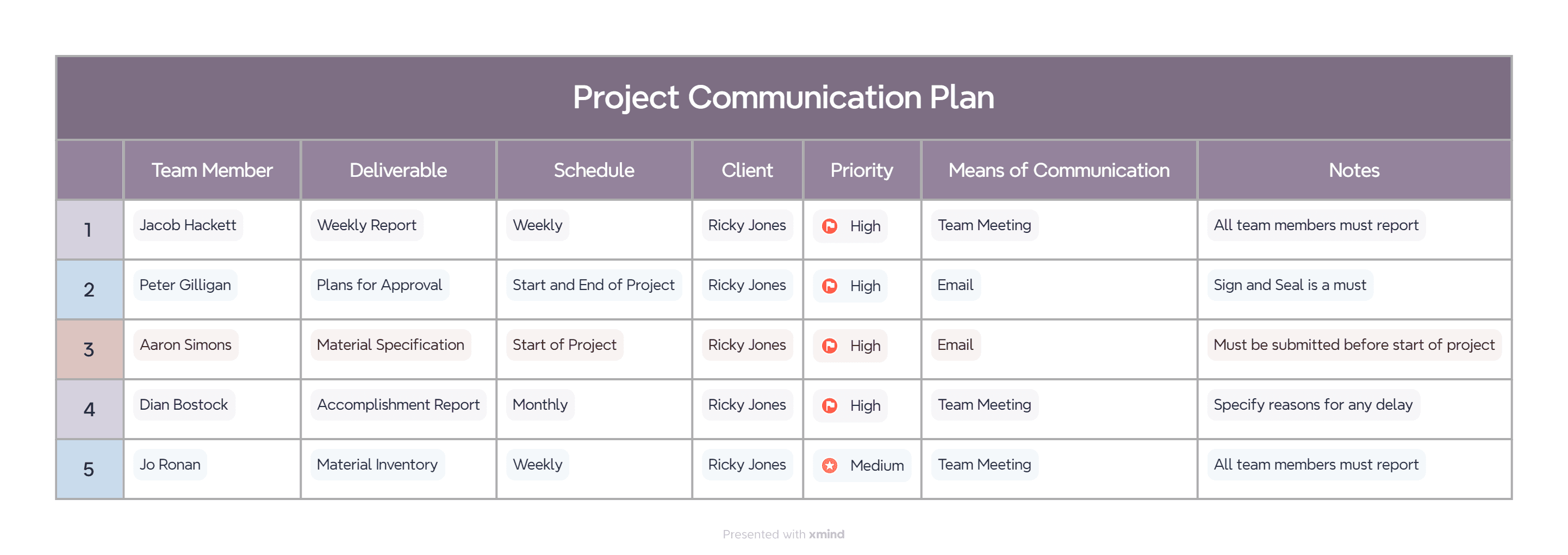
Internal communication plan template for organizations
Internal templates help you effectively share information within your organization. These templates typically include stakeholder sections, their interests, preferred communication platforms (such as text, email, or newsletter), and contact frequency. Plus, they often include a feedback column for measuring results and effectiveness. Most streamlined internal communication templates provide columns for documenting the purpose of communications, key messages, frequency, target audience, and any comments or concerns.
Crisis communication plan template for emergencies
Crisis templates prepare your organization for unexpected situations. They typically include sections for identifying your communication team, spokesperson, stakeholders, and messaging details. Although crises are unpredictable, these templates help you brainstorm potential scenarios and develop holding statements in advance. Given these points, the best crisis templates include notification systems and monitoring procedures to keep things running smoothly when the unexpected occurs.
Conclusion
Effective communication is the backbone of any successful organization. A well-structured communication plan helps cut through “work about work,” align stakeholders, and ensure the right messages reach the right people at the right time.
Visual tools like Xmind make this process even easier by mapping communication flows, building stakeholder diagrams, and turning strategies into clear, actionable visuals.
Start creating your communication plan today and transform confusion into clarity, boosting collaboration and productivity across your team.
FAQs
Q1. What is the main purpose of a communication plan?
The main purpose of a communication plan is to ensure that the right information reaches the right people at the right time through the most effective channels. It helps align stakeholders, reduce misunderstandings, improve collaboration, and keep projects on track by providing a clear roadmap for how information will be shared and managed.
Q2. How do I create an effective communication plan?
To create an effective communication plan, start by auditing your current methods, set SMART goals, identify your audience, choose appropriate channels, define communication frequency, and assign clear roles and responsibilities. Using visual tools like mind mapping software can help structure your plan more effectively.
Q3. What are some common types of communication plans?
Common types of communication plans include crisis communication plans for emergencies, internal communication plans for keeping employees informed, marketing communication plans for aligning marketing strategies, project communication plans for managing project lifecycles, and change management communication plans for guiding organizational transitions.
Q4. How can I customize a communication plan template for my specific needs?
To customize a communication plan template, start with an editable version that aligns with your objectives. Gather essential information about stakeholders, deliverables, and preferred channels. Then, adapt the template by adding or removing sections based on your specific requirements. Visual tools can help you structure and visualize your customized template.
Q5. What role does technology play in creating and implementing communication plans?
Technology plays a crucial role in modern communication planning. Tools like mind mapping software (e.g., Xmind) can help visualize communication flows, create stakeholder maps, and export plans to structured templates. These digital tools enable real-time collaboration, especially valuable for remote teams, and help integrate visual plans with existing workflows.