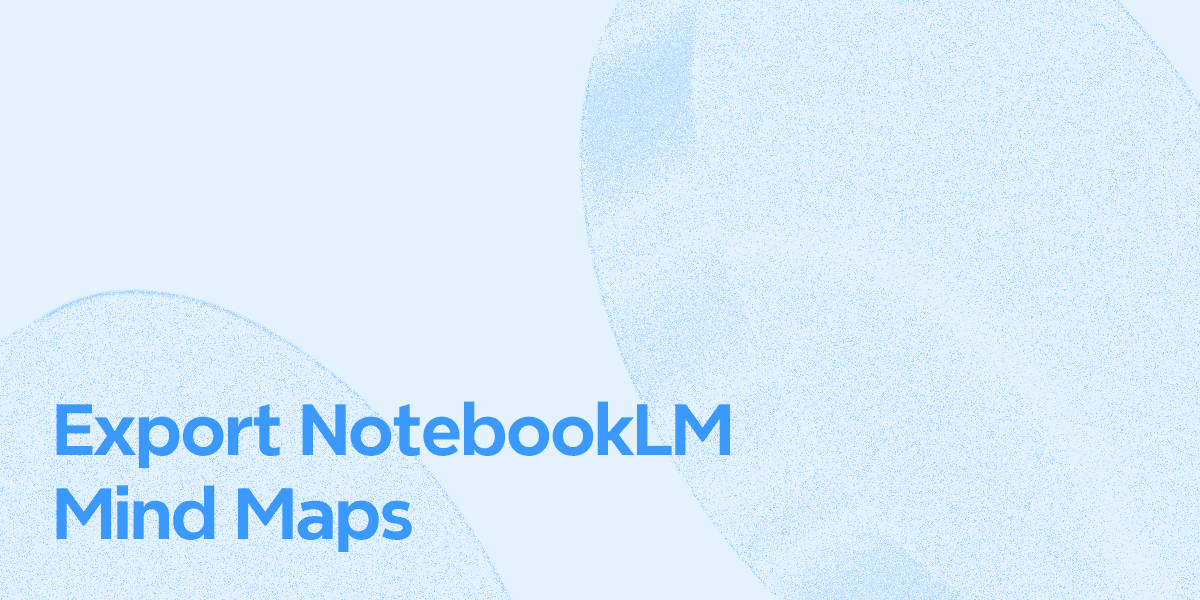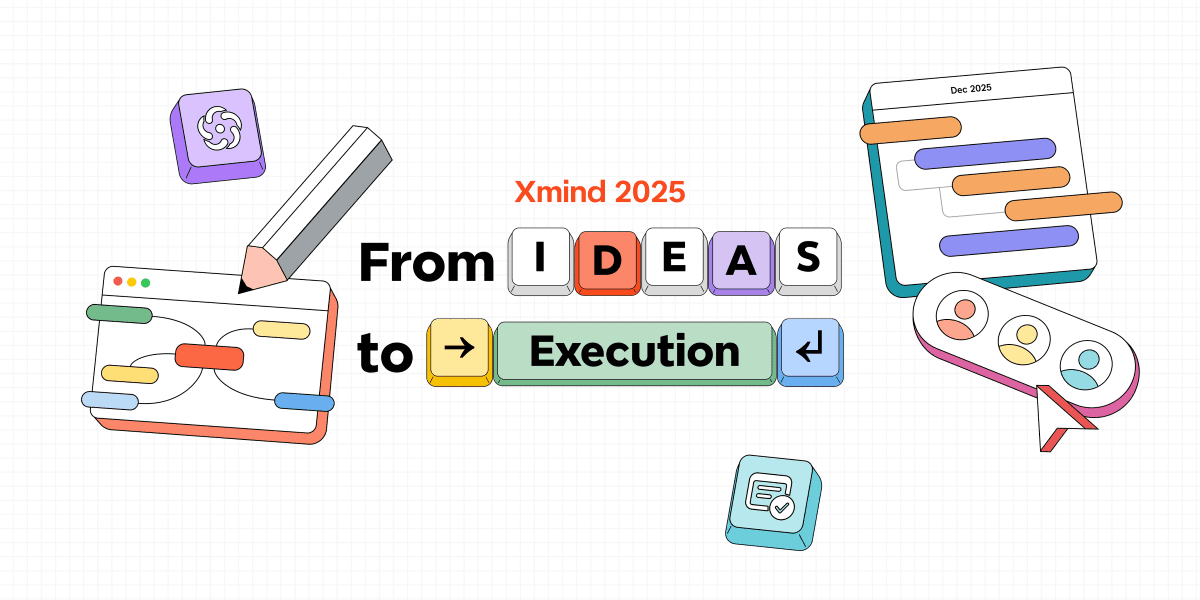Dec 31, 2024
Understanding the Role of MoSCoW Matrix in Project Management

Anna
Prioritization is crucial for success in project management, ensuring that resources and time are effectively allocated. The MoSCoW Method provides a simple yet powerful way to categorize project tasks based on their level of importance. This clear structure aids in focusing on critical tasks while avoiding resource mismanagement and delays.
To implement this method effectively, Xmind offers a powerful solution for visualizing and categorizing tasks, streamlining the prioritization process. This article will introduce you to Xmind and provide a guide on applying the MoSCoW method to enhance your project management strategy.
Exploring the MoSCoW Method
The MoSCoW technique helps project teams figure out which tasks and requirements must be focused on to achieve successful implementation of the entire project. Tasks in this approach are divided into 4 categories based on their importance. This approach is useful because it enables the project managers to focus on doing only the critical parts of a project.
This part will examine each of the 4 categories of the MoSCoW method, exploring how each category fulfills its role in aiding decision-making. These elements assist teams in developing a plan for managing project activities, making sure that essential aspects are not missed while allowing flexibility for handling less important tasks.

1. Must Have
Tasks in this category are critical for the project to succeed. These represent the minimum requirements needed for the project to function as intended. Without them, the project would fail to deliver its core objectives. These items are the top priority and must be completed within the allocated time and resources for project success.
2. Should Have
Important tasks that add significant value but are not critical to the project’s immediate success fall into the “Should Have” category. Their completion enhances usability or functionality, but their absence won’t cause the project to fail. These items are prioritized after Must Haves in the MoSCoW prioritization template and can be postponed to a later phase if time or resources are limited.
3. Could Have
These are tasks that are optional and contribute additional benefits to the project but are not essential. They are addressed only if time and resources permit after higher-priority tasks are completed. Their exclusion has minimal impact on the project’s core objectives, making them desirable but not mandatory for success.
4. Won’t Have
In the MoSCoW technique, Won’t Have are the tasks that are intentionally excluded from the project’s current scope to maintain focus on critical priorities. These items may be revisited in future phases but are not considered necessary for immediate delivery. Excluding these tasks helps prevent scope creep and ensures resources are allocated efficiently to more impactful components.
Advantages of the MoSCoW Prioritization Method
1. Resource Optimization: Recognizing essential tasks and postponing less critical ones enables better allocation of time, budget, and resources to avoid waste.
2. Enhanced Communication: This approach promotes improved communication between stakeholders by explicitly outlining project priorities and setting expectations from the beginning.
3. Clear Prioritization: The MoSCoW technique offers an organized way to classify tasks, making sure that essential needs are tackled initially.
4. Flexibility in Scope: It allows teams to adapt to changes by focusing on top-priority tasks while postponing or excluding less critical items.
5. Enhanced Decision-Making: The framework simplifies complex decisions by providing a clear priority structure, enabling faster and more informed choices throughout the project lifecycle.
Implementing MoSCoW With Xmind
Upon having a detailed overview of the MoSCoW technique, let us introduce you to Xmind, which helps you easily create, manage, and visualize your MoSCoW framework. Let’s understand how this AI-integrated tool helps in that regard through a practical example.
Imagine you’re working as a project manager on the launch of an E-commerce Website. The project has multiple tasks, but time and resources are limited, so you need to prioritize effectively. By using the MoSCoW method in Xmind, you can categorize tasks and ensure that your team focuses on the most critical deliverables first.
Step 1. Choose a Blank Map Template
When selecting the “New Map” button from the homepage, choose the “Blank Map” template for a clean foundation to use when designing your MoSCoW matrix.
Step 2. Structure the Template as a Tree Table
Once you have opened the template within the mind mapping interface, navigate to the “Format and Style” section in the top-right toolbar. Tap on the “Structure” icon and choose a suitable “Tree Table” structure from the available options.

Step 3. Add Main Categories of the MoSCoW Method
To proceed, double-click on the top cell of your tree structure and enter the main title as the “MoSCoW” matrix. After that, move to each cell one by one and enter the appropriate categories of the MoSCoW method.

Step 4. Enter Tasks Next to Each Category
After filling in the main categories, move on to the next step by adding the tasks under each category. To do this, head to each category and use the “Subtopic” tool from the bottom floating toolbar to add a section within each category for task listing. Next, go to each section and, according to the E-commerce website launch, write down the relevant tasks for each category.

Step 5. Generate Ideas Within the MoSCoW Matrix
To generate AI insights within the MoSCoW framework, go to the relevant category where you need ideas. Click on the category and use the “Copilot” feature from the bottom toolbar. A small menu will appear; from this menu, select “Grow Ideas” and choose “On Demand.” A box will pop up where you can enter specific questions you need assistance with. After typing in the query, click “Generate” to receive AI-generated suggestions.

Step 6. Add Comments to Refine Tasks and Ideas
When the MoSCoW prioritization template is complete, you can add comments to provide additional context or feedback. Click on any task within the matrix and tap on the “Comment” icon at the bottom. Drag and position the “Comment” icon where you want to add it, and write down your message.

Step 7. Share the MoSCoW Matrix With Team Members
After finishing the MoSCoW framework, navigate to the “Share” tab located at the top-right corner of the interface. Input the email addresses of the team members you want to share the matrix within the pop-up dialogue box. After entering the email addresses, press the “Send Invitations” button to distribute the matrix to your team.

Best Practices for Effective MoSCoW Prioritization
There are various tips you can follow to make your MoSCoW prioritization effective while using Xmind. These practices help maintain clarity, align the team, and adapt to changes throughout the project lifecycle, leading to smoother execution and better outcomes:
1. Communicate Effectively
Clear communication of priorities is essential for project success. Share the MoSCoW framework with the team, ensuring everyone understands what tasks are critical and why. Using the share access feature of Xmind, managers can easily distribute the framework to team members for their active participation.
2. Engage Stakeholders
Involving stakeholder feedback is essential to guarantee that the MoSCoW method aligns with the project’s strategic objectives and needs. Xmind includes a commenting feature that allows managers and stakeholders to work together, exchange insights, and make well-informed choices.
3. Balance Categories
Ensure that only truly essential tasks are classified as Must Have while balancing Should Have, Could Have, and Won’t Have tasks. To achieve this, you can leverage Copilot’s suggestions in Xmind to get automated recommendations for task prioritization, helping maintain a balanced approach across all categories.
4. Use Data-Driven Decisions
Prioritize tasks based on user feedback, performance metrics, and market analysis. Xmind helps by providing templates for SWOT analysis and market assessments, allowing teams to visualize and analyze key data and ensuring decisions align with actual needs and outcomes.
5. Set Realistic Timelines:
To prevent overburdening the team, it’s essential that Must-have tasks are achievable within the project’s deadlines and resource limits. Xmind assists by enabling task management, assigning responsibilities, and tracking progress, ensuring that timelines remain realistic and manageable.
Conclusion
In conclusion, prioritizing tasks in project management is crucial for making sure that available time and resources are utilized efficiently. The MoSCoW technique provides an organized approach to classify tasks according to their significance, aiding teams in prioritizing the most essential outputs initially. Xmind is the most dependable tool for developing and overseeing a framework, offering a versatile and cooperative platform.
Xmind provides the ability to customize the matrix, track progress, and easily share with team members to ensure everyone is focused on the right priorities. This combination of visual clarity, real-time collaboration, and intelligent assistance makes Xmind an ideal tool for optimizing task prioritization and project execution.
FAQ
Q1: What is MoSCoW prioritization?
MoSCoW prioritization is a method used to rank project requirements or tasks based on importance. It divides them into four categories: Must-have, Should-have, Could-have, and Won’t-have (this time). This helps teams focus on what is essential to deliver first while deferring less critical features. It’s often used in Agile project management to balance scope, time, and resources effectively.
Q2: What are the main drawbacks of MoSCoW prioritization?
Although simple, MoSCoW can be subjective—teams might label too many features as “Must-have,” reducing its effectiveness. It also doesn’t consider factors like effort or technical complexity, which can make prioritization less precise for large, complex projects.
Q3: How does MoSCoW compare to the Value vs Effort Matrix?
MoSCoW categorizes items qualitatively based on importance, while the Value vs Effort Matrix plots them quantitatively by their business value and implementation effort. MoSCoW is faster and ideal for quick scope decisions, whereas the Value vs Effort Matrix helps identify “quick wins” and balance effort with expected impact. Many teams use MoSCoW first to define priorities and then refine decisions using a Value vs Effort Matrix.