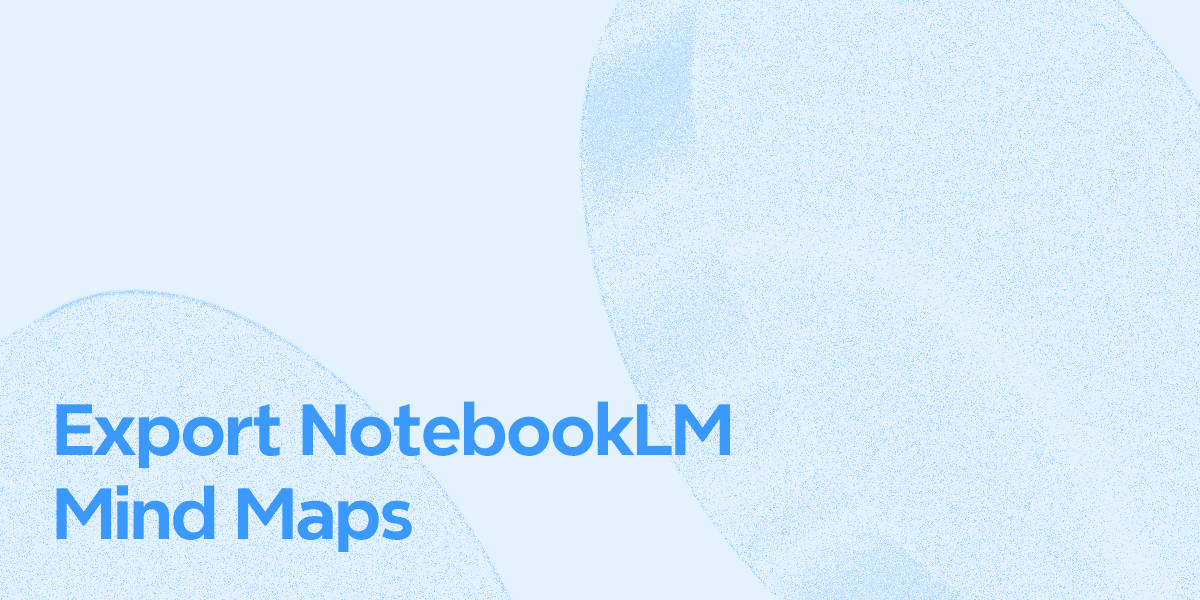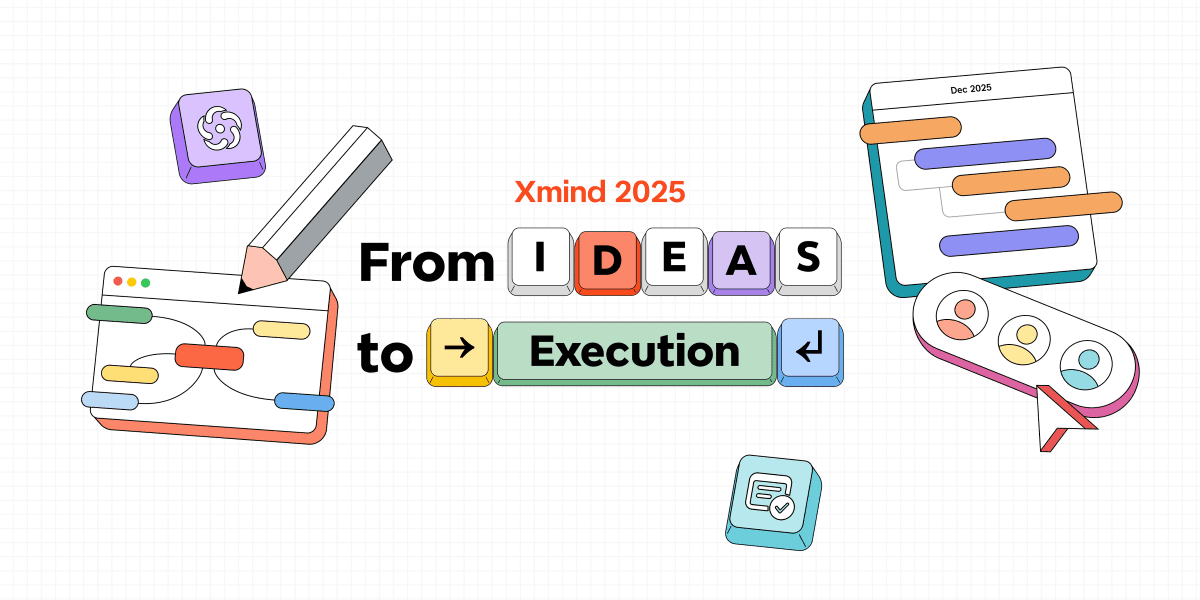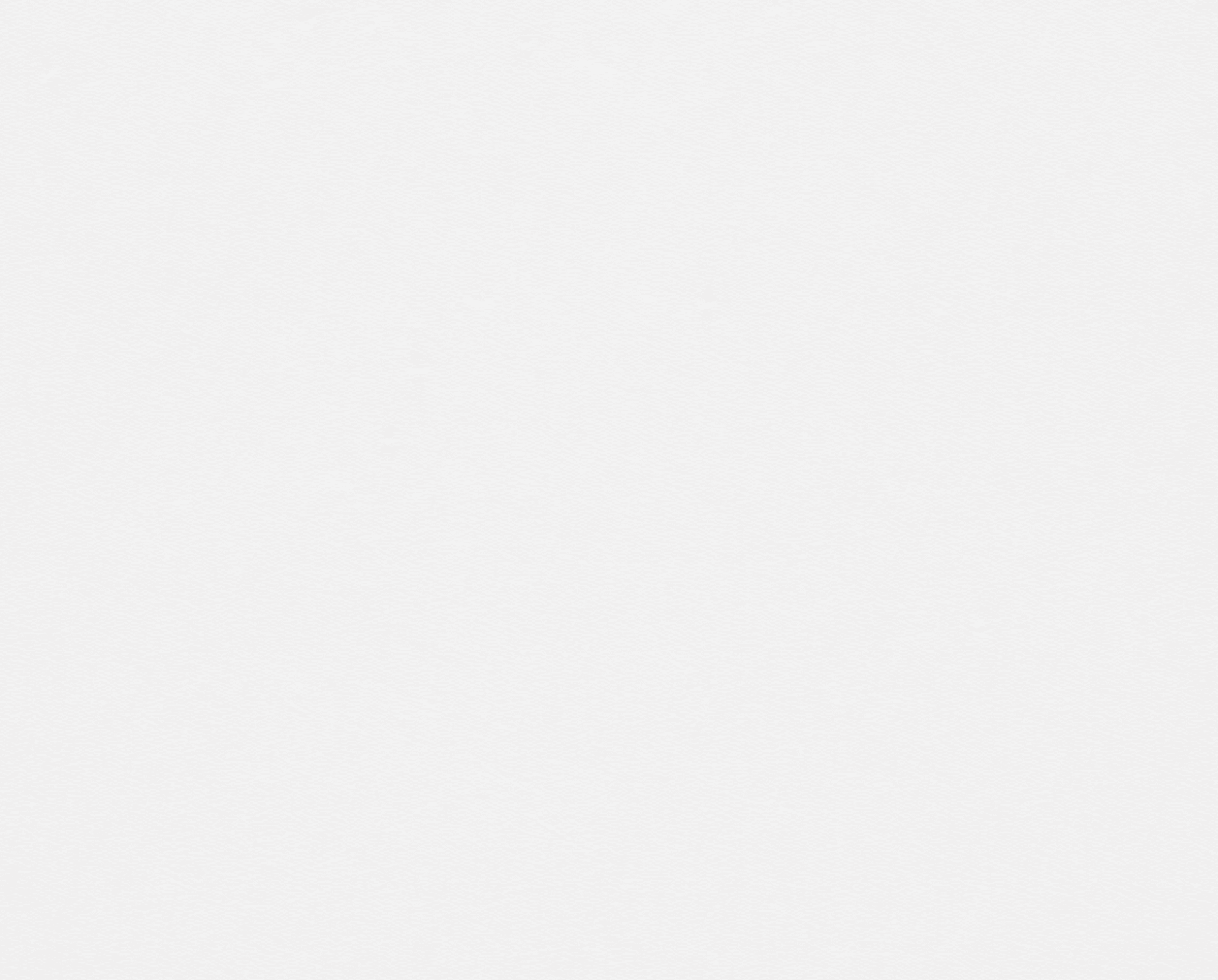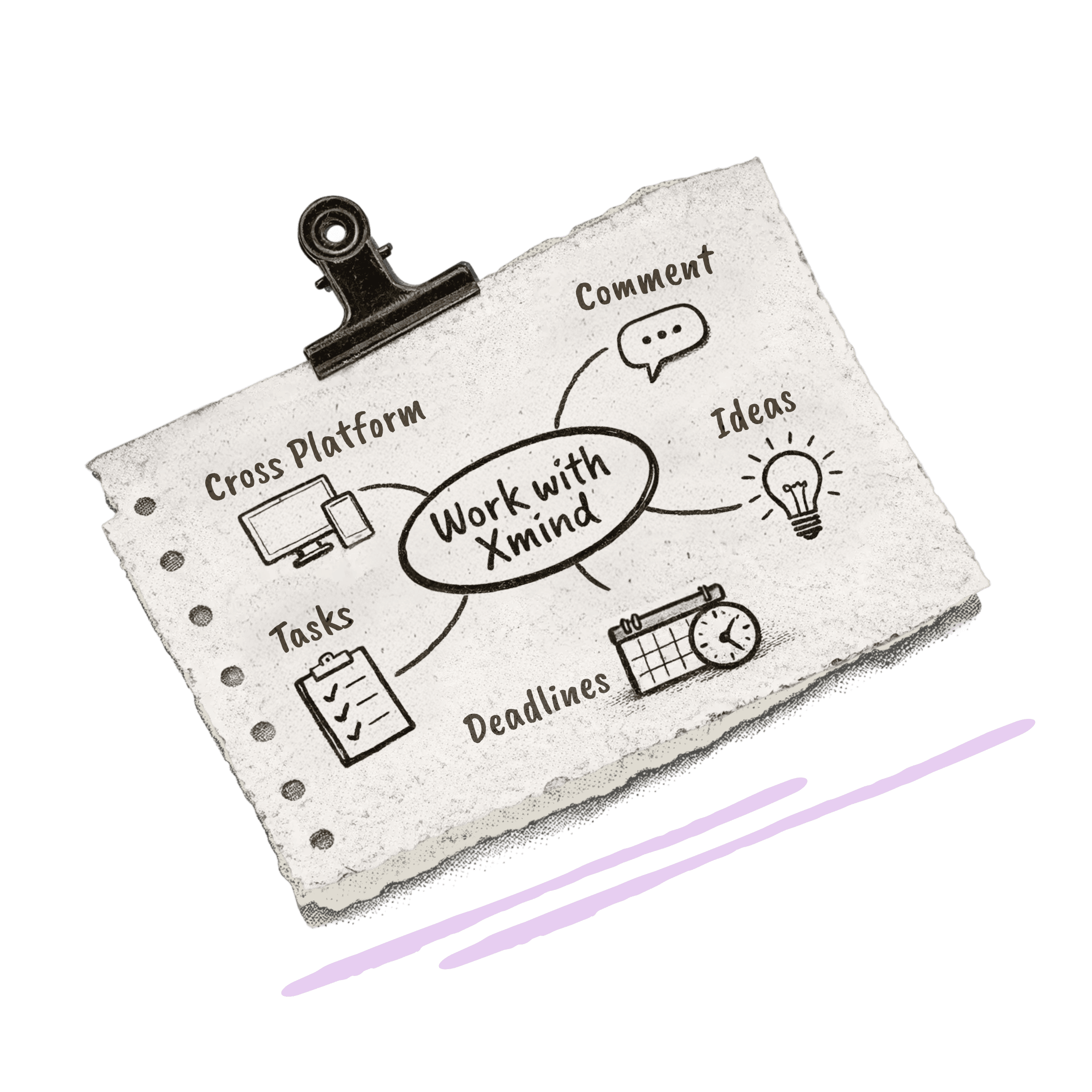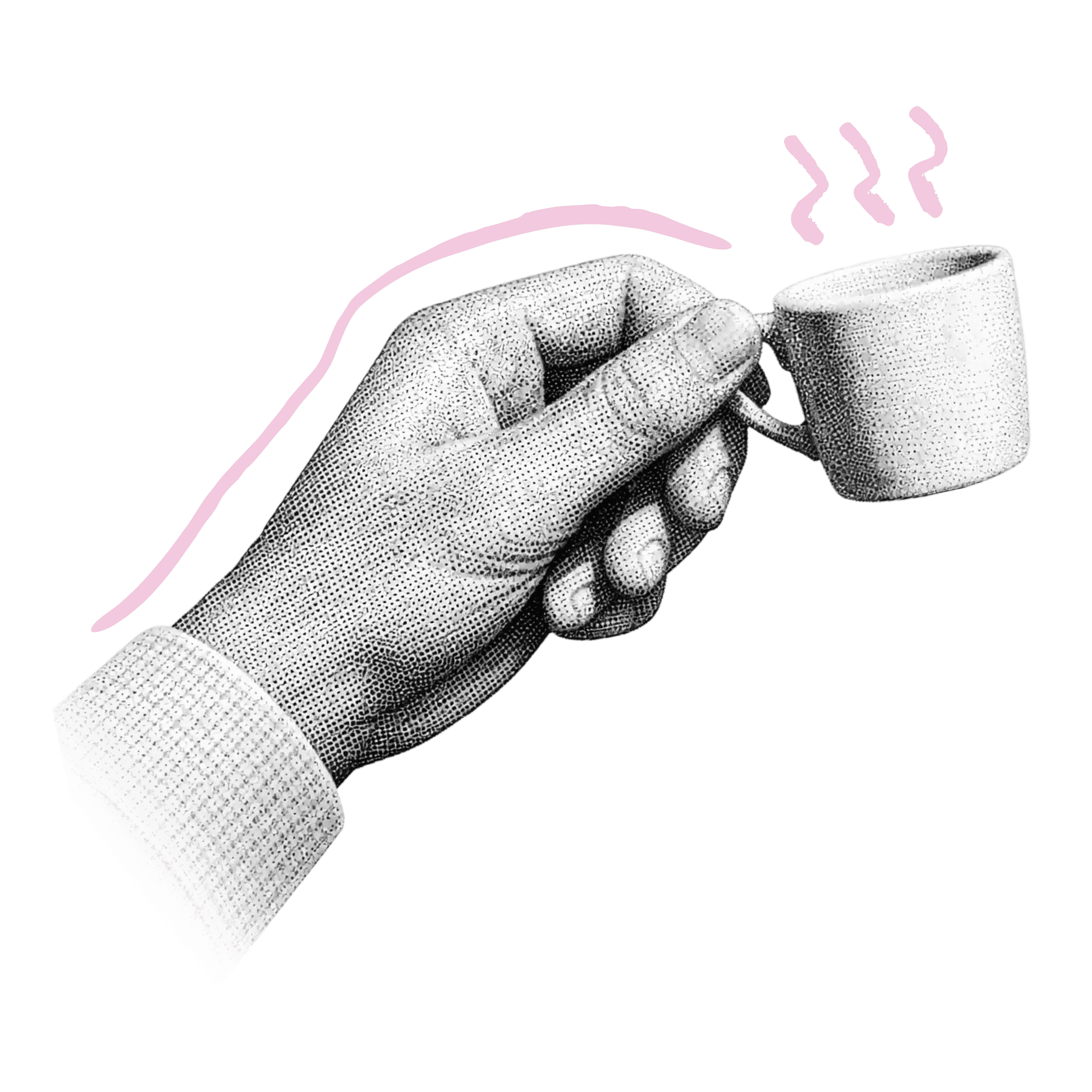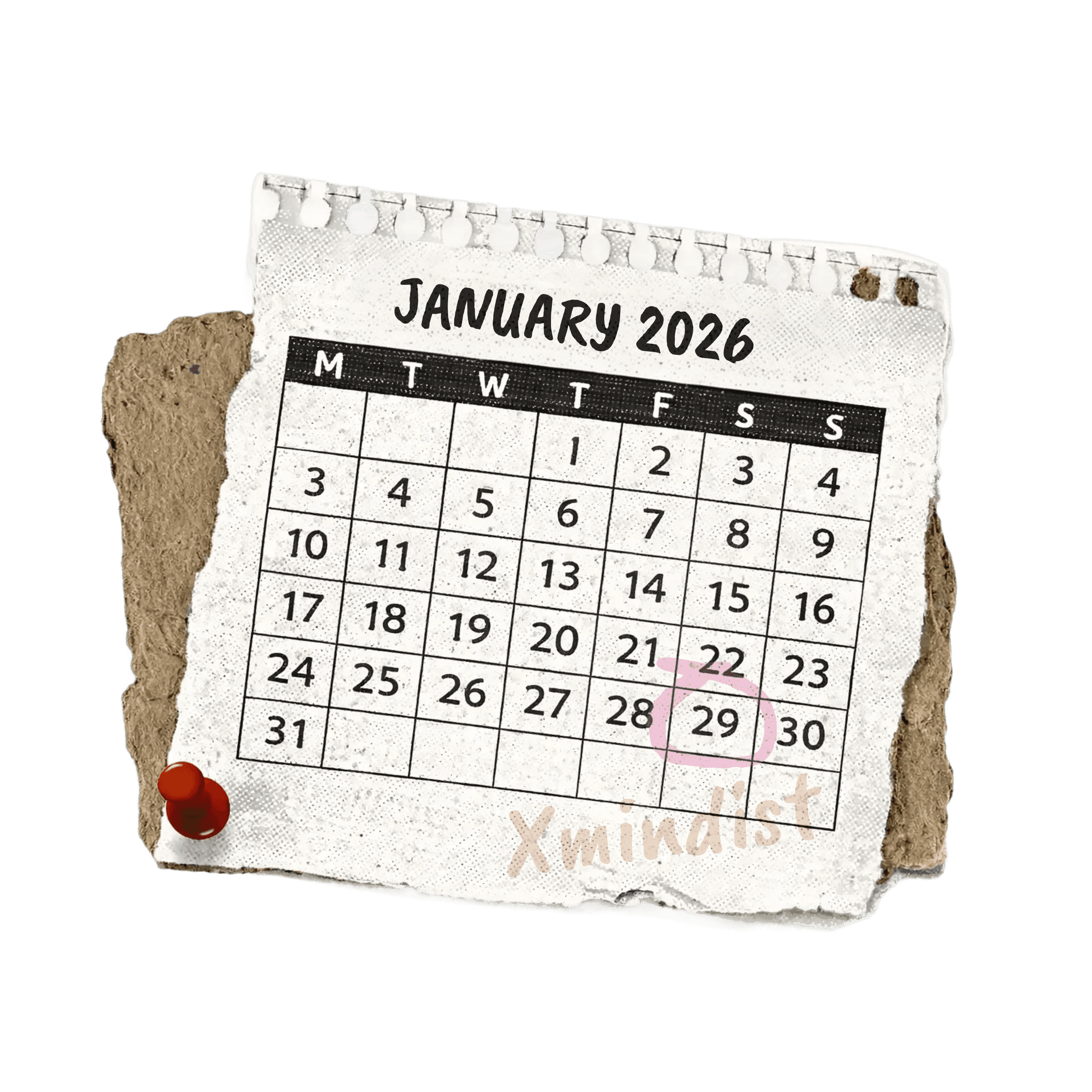Mar 4, 2025
Complete Guide on Project Charter: Tips and Visual Representation

Anna
If your company is preparing to get started on a new project but doesn’t understand the best way of executing the problem, try Project Charter. It can be a challenging task if you don’t know what material to gather, how the task should be divided, and more. Therefore, trying this process gives you a clear roadmap of every component of the project.
After having clear goals and directions for the project, you need an efficient tool to help your team visualize the contents. With this article, we’ll explore the various components and purposes of the charter process with examples. We’ll go through a detailed step-by-step guide on how Xmind helps you create a complete Project Charter.
What is a project charter and why is it essential?
Project charter definition explained
A Project Charter is like a company’s go-to guidelines that provide them with exactly what the project should be about, who should be involved, and more. Moreover, it is like a document that kickstarts an organization’s work if they don’t understand how it should be executed. Your team can start by creating a brief that is like an idea board that you can refer back to.
Furthermore, the charter’s primary purpose is to act as a formal document that aligns stakeholders’ expectations for the project and establishes an authority. In comparison to an essay plan, a charter process incorporates all relevant details necessary to complete a project. Your team can use these guidelines to identify potential objections, challenges, and more.

When and why it's created
Project teams develop the charter during the initiation phase. The process takes days rather than weeks. Project managers should receive it right after approval and before the kickoff meeting. The timing matters for several reasons:
The project manager can start building the team
The document forms the base for the project management plan
Teams can prepare for an effective kickoff meeting
The charter makes initial stakeholder discussions easier
Key components of a project charter
Like every project documentation, the Project Charter template also follows a specific structure that involves key components. We have provided you with these essential factors that ensure the effectiveness of the project:
1. Scope of the project
The scope of a collaborative work provides you with defined objectives, success criteria, and expected outcomes, which fall under the responsibility of a project sponsor.
2. Essential goals
When you want to ensure alignment within the business, having proper goals should be a first when starting a team project.
3. Key stakeholders
In collaborative work, identifying all the key stakeholders is essential for the work cycle, as these include the team members, clients, sponsors, and more.
4. Risk identification
Teams should be aware of the potential risks as they set a base before starting work, like budget restraints, shortage of resources, and more.
When the Project Charter is used as a project management strategy, high-performance companies have proven to perform 2.5 times better in successfully reaching their goals. Moreover, with defined stakeholders and sponsors, organizations are able to complete their projects with a 40% success rate actively engaged sponsors to have 40% more successful projects than organizations with a lower percentage of projects (less than 50%).
How to use Xmind to create a complete project charter
As we discussed the purpose and objectives of the project charter, you can achieve the same detailed guidelines for your team. Moreover, to make them more visually engaging and easy to understand, use Xmind. This is a powerful and excellent mind-mapping tool that offers you several project charter templates catering to all your project needs.
You can start by tossing your ideas in the brainstorming hub and using AI for content generation with this tool’s dynamic tools. Furthermore, these ideas can turn into defined objectives that everyone would agree on, creating a foundation for the project. To make complex tasks easier, break them into simplified points with the topic and subtopic features. So, let’s learn how to execute a whole project by following the step guide:
Step 1. Start with a clear project title
Start by logging in to the Xmind website with your Google account, and from the main workspace, click the “New Map” option to reveal the project charter templates. After choosing the desired one, press the “Central Node” of the mind map and enter your desired project name. Next, customize the text format using the “Style” tab in the right-side panel.

Step 2. Define project objectives and goals
Choose the central node, head to the below toolbar to select the “Topic” option to create sub categories of the main project name. Once added, write the desired objective, scope, stakeholder, and other sections.

Next, color them by opening the “Show or Hide Style and Format Options” icon and picking a color in the “Color Theme” tab.

Step 3. Outline the project scope and deliverables
After that, proceed to break down all the added objectives and goals with the “Subtopic” icon in the below “Action” bar. This hierarchical structure gives your project a defined look that you can enhance by choosing certain tasks and adding a “Boundary.”

Step 4. Identify stakeholders and their roles
Moving forward, add the stakeholders and sponsor by clicking the “Stakeholder” node. Now, press the “Subtopic” icon and add the responsible personnel. Next, access the “Add a Marker to Selected Topics” panel and open the “Marker” tab. From here, click the individual stakeholders and add desired “People” stickers to them and assign those stickers to specific tasks to ensure everyone’s roles.

Step 5. Budget and timeline management
In the “Budget & Resources” node, estimate how much the whole project will cost by creating a subtopic. Afterward, choose the “Timeline” nodes, expand the note with subtopics, and add desired project timing, deadlines, and priority tasks. Create links between tasks by selecting the “Relationship” icon in the action bar to indicate urgency.

Step 6. Review and share project charter mind map
Before sharing the mind map with the stakeholders, the team can add their input on the mind map by choosing the “Note” or “Comment” options from the optional bar. Now, hit the “Share” button at the top, click the “Enter Email to Invite” box, and write the desired stakeholder’s email. Once added, press the “Send Invitations” button to allow them real-time collaboration.

Project charter resources to get you started
Using a project charter template effectively
Your team's standardized process relies on templates that capture all essential information. A complete template has sections for project overview, scope, timeline, resources, costs, benefits, risks, constraints, and assumptions. Different formats match various project methodologies:
Standard templates for general project management
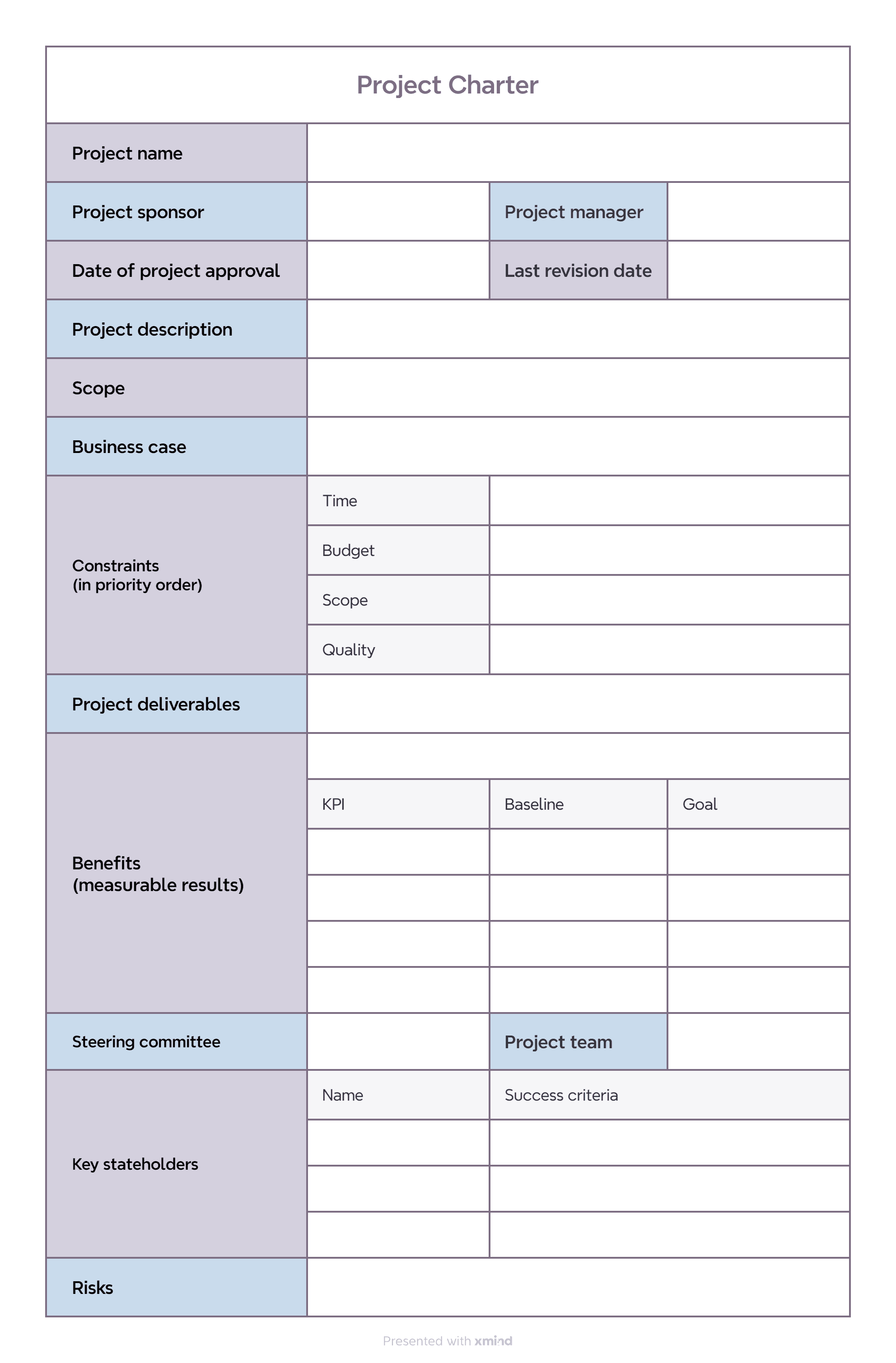
Six Sigma templates with belt-level assignees
Agile templates for iterative software development
Construction templates with labor rate cost sections
Teams can choose different formats based on their preferred workflow.
Real-life project charter example
Organizations can efficiently utilize this process to execute a project with the above-discussed min-mapping step guide. If you’re still having difficulty understanding, let’s look at a project charter example on the Office Relocation Project. In this example, the company needs to ensure what type of office space to select, where to set up the IT infrastructure, and more.
Other key objectives include completing the move on schedule, upgrading network security, and operational costs. In the end, the sponsors will oversee the execution and see if all the requirements are met before the relocation deadline.

Tips for creating effective project charters with Xmind
Considering the previous project charter example, you can create an engaging and collaborative mind map using Xmind. Following are some tips you can try in the creation of a mind map:
1. Involve the right stakeholders: From the start of the project, it is essential to involve the right sponsor and stakeholders that ensure your project aligns with the goals and objectives.
2. Clear and concise: Having unnecessary details can distract you from the main objective, scope, and milestones, so making them concise and clear is better for the work.
3. Use mind maps: We learned that having a visual presentation of the teamwork can make it easy, so leverage Xmind’s visual mapping tools to organize project details and roles.
4. Update it regularly: Whenever progress is made, ensure to revise and update the charter regularly so as to let it remain a reliable reference point.
Conclusion
This article provided a detailed explanation of the Project Charter and how beneficial it is in project management. Moreover, we looked at one of the perfect tools to present the components of the charter process, and that is with Xmind.
We looked at a thorough step-by-step guide of Xmind and learned to create a mind map on a project with its action options. Use the following pre-made project charter template of this tool and get started creating your project.
FAQs
Q1. How is a project charter different from a project plan?
The charter gives permission and direction—it authorizes the work and captures the high-level why/what/who. The project plan comes after approval and explains how the work will actually be delivered, including detailed schedule, resources, quality approach, communications, risk responses, and change control.
Q2. What are the core parts of a project charter?
Think in three buckets: why the project exists (business case, benefits), what it will do (high-level scope and objectives), and who’s accountable under what guardrails (sponsor and PM authority, key stakeholders, major milestones, budget range, and headline risks). Keep each section brief but specific so it’s easy to scan and hard to misinterpret.
Q3. How much detail should a good charter include?
Aim for one to three pages that capture essentials without drifting into execution detail: a concise business case, clear objectives and success criteria, explicit in-scope and out-of-scope items, headline milestones and budget range, key roles, and top risks or assumptions; everything else belongs in the project management plan.