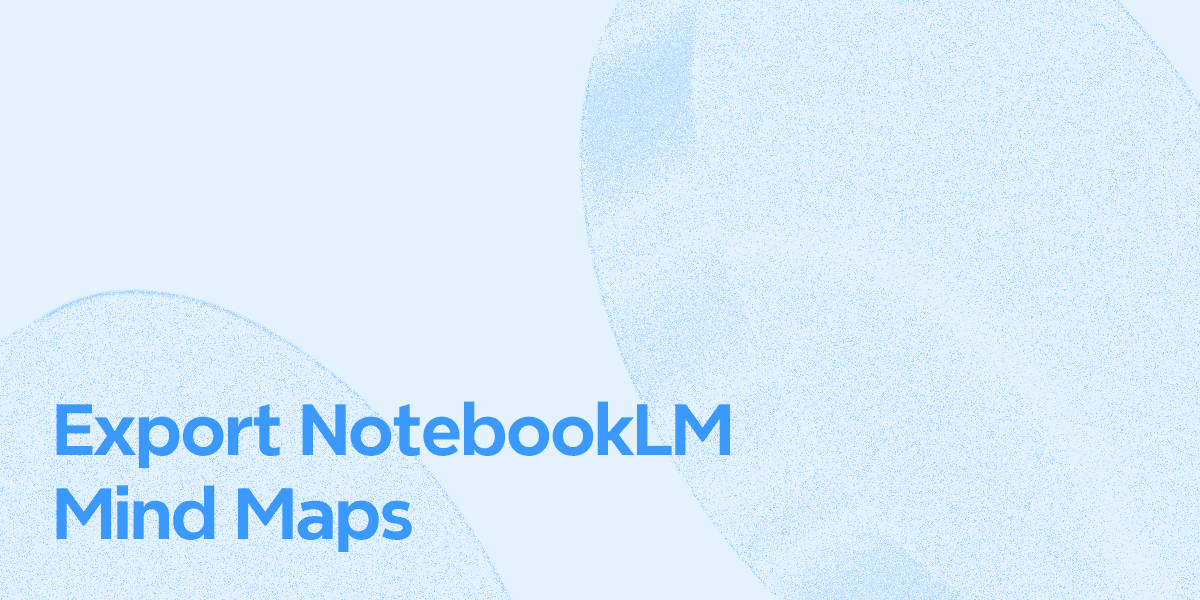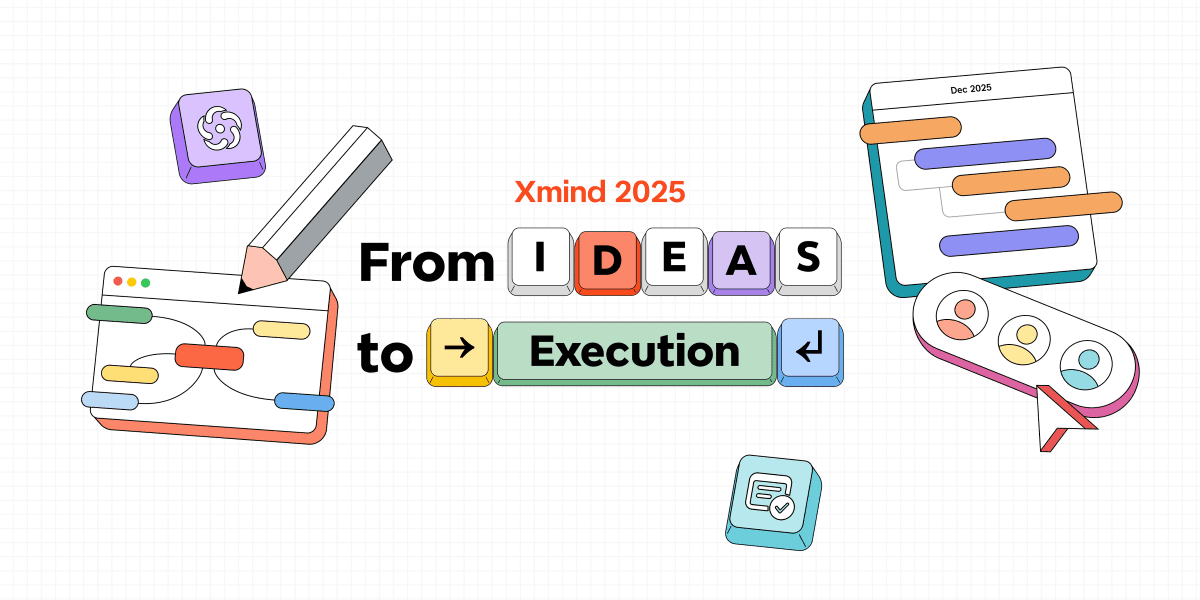Jun 9, 2025
Unlock Productivity Choose the Best Note-Taking App for iPad (6 Picks)

Anna
When the world is driven by digital technology, the demand for more efficient and versatile note-taking apps becomes a necessity. For students, professionals, and creatives, look for dynamic apps that can help them capture, organize, and share information. Moreover, using an iPad for learning purposes helps you enable interactive note-taking features, study materials, and AI integration. Not only that, but get creative with notes and customize them according to your preference.
If we compare digital note-taking with traditional methods, the iPad offers several advantages, such as an easy search engine, information accessibility, and more. This article will give the most important criteria for the best iPad note-taking app. Also, you can go through the top 6 note-taking apps and compare them using various use cases.
Key Criteria For Choosing a Note-Taking App
When choosing the best note-taking apps for iPad, you should look at the most important things that can help in selecting the correct app. Here is a list of features to search for in an app that suits the various needs of employees and students:
1. Apple Pencil Support
One of the essential features of a good note-taking app is its robust ability to integrate with an Apple Pencil, which enables precise handwriting recognition and more. If it has minimal lag and offers smooth storm rendering during writing or creating, it’s a great find. Moreover, an app should have pressure sensitivity that responds to how hard, soft, thin, or thick you want the handwriting to go down without palm rejection.
2. User Interface and Customization
In the process of choosing the best note-taking app for iPad, another feature is the interface, which should be clean and user-friendly. With easy and quick navigation of different tools, the note-taking process must feel more personal and efficient. Along with that, the app must have various customization options, like paper change style, ink color, layout options, toolbar, and gesture placement. It's useful for users who enjoy different note-taking styles, like mind mapping.

3. Cloud Sync and Cross-Device Compatibility
So that you can see your notes in different ways, the app needs to be synced with iCloud, Google Drive, and others. This is useful when you need to access anything from an iPad to an iPhone or other iOS devices. With this feature, you can view your notes anywhere and at any time when you are on a trip. Students can even continue writing notes after the class to improve efficiency and learning.

4. Multimedia Integration
When you are taking notes, it’s apparent that words won’t make you understand complex information. So, integrating multimedia, like pictures, audio, annotation, and more, can significantly enhance and enrich your notes. Moreover, the best note-taking app for iPad provides users with multiple annotation and multimedia options. This increases learning opportunities through visualization of the concepts and makes the notes more engaging.

5. File Export Options
Another must-featured option is export, which allows for the sharing and backup of previous notes at any time. You should look for apps that offer different file exporting formats, like PDF, JPG, Markdown, Word, and more. These formats allow for easy printing, sharing, and backing up old notes that you forgot to download before. Moreover, users can find various apps that support export options, like page margin, background, and more.

6. Organization Features
During note-taking, having an app with diverse and efficient note organization tools is the most useful feature of that app. These tools should include folders, subfolders, tagging systems, and other functions to help writers manage their notes. When choosing one of the best note-taking apps for iPad, look for a search function as well for the system to find the desired content from the notes.

7. Offline Access
For travelers and field workers, having no stable internet is an issue that limits their note-taking abilities. Therefore, an ideal app must provide an offline mode that works without any internet and provides all the necessary tools for taking efficient notes. It should also automatically sync all the changes you make whenever you come back online. This feature ensures uninterrupted productivity in low-connectivity environments.
8. Security and Privacy
Security is the most vital feature in any note-taking app, so you should look for those apps that offer password protection, encryption, and locking mechanisms. With these security measures, professionals can handle their sensitive notes, and educators can easily manage student records. In the hunt for the best note-taking apps for iPad, backup and recovery options should also be available as security measures.
Top Note-Taking Apps for iPad: Select the Best One
Now that you understand what to look for when choosing the best note-taking apps for iPad. Let’s look at some of the options you have in the following list:
1. GoodNotes 6
Best For: Students and educators seeking a comprehensive digital notebook.
One of the most capable and versatile note-taking applications is GoodNotes 6 since it's made to supplant conventional ways with its modern, feature-packed digital experience. For a student or organizer, it provides an easy-to-use interface and a set of management features to boost productivity. With its combined handwriting, integration options, and customization features, it's an ideal app. Whether you're preparing for exams or organizing client meetings, this app adapts to your style.

Key Features
This app has AI-powered tools, such as summarization, rewording, and adjustment options for types of content.
It offers various study sets with flashcards that you can use during active recall and spaced repetition for effective learning.
You can collaborate with others and share your notes via links to create a diverse learning environment.
Pros
● Users can effortlessly navigate through long documents using automatic PDF custom outlines.
● Its built-in presentation tools include Mac-compatible laser pointers for guided walkthroughs.
Con
● You can only access the full feature inventory by subscribing to its premium pricing plans.
Pricing Plans
In-app Purchase: from $0.99 to $35.99
2. Apple Notes (Built-In)
Best For: Straightforward, integrated note-taking solution on their iPad.
Apple Notes is a built-in app on various iPad and iPhone devices that offers a streamlined note-taking process with its capturing features. With its seamless deep integration with iOS and macOS, it is very convenient to sync data across devices. When choosing the best note-taking apps for iPad, this app supports a broad range of input types, brainstorming sessions, and personalized content.

Key Features
The note-taking linking feature is an excellent content organization that helps users with idea-mapping techniques.
Smart folders can automatically group notes using various filters, like tags, dates, and attachments.
Utilize the active view to track changes and contribute them in a shared notes form, making for a perfect collaboration.
Pros
● Apple Notes' quick function allows users to instantly start jotting down thoughts and ideas from anywhere they want.
● It has a built-in document scanner as well, which makes it easy to scan and digitize paper without integrating it into the class.
Con
● There aren’t many options for cross-platform compatibility, and it is not available in the Apple ecosystem.
Pricing Plan
Free
3. Notability
Best For: Professionals who prioritize audio recording alongside note-taking.
This best note-taking app for iPad delivers a dynamic and user-friendly note-taking experience that fits your classroom, meeting, or creativity needs. Notability is great at combining handwriting, sketching, and audio recording with a distraction-free interface. Moreover, the drag-and-drop feature between the notes and interactive audio playback makes it easy to capture and revisit information.

Key Features
The math conversion feature assists you in solving complex math problems and also cleans the scribbled equations.
The users can find the Notability gallery and download and share various notes and templates for a specific note-taking situation.
Access the side-by-side multi-view feature to have a comparison screen of your notes at once for efficiency.
Pros
● It has offline functionality that ensures you can view and edit your notes from anywhere and at any time.
● With the diverse annotation options, this app supports various classroom materials, contracts, and collaborative feedback from others.
Con
● The AI features can only be accessed by subscribing to its premium subscription plan.
Pricing Plans
In-app Purchase: from $7.99 to $99.99
4. Nebo
Best For: Professionals needing advanced handwriting-to-text conversions.
Another one of the best note-taking apps for iPad is Nebo, which stands out for its AI-powered handwriting recognition abilities. This app easily supports a true handwriting-to-text conversion feature in over 60+ languages. This lets you write naturally and turn them into editable and searchable digital documents. Moreover, you can brainstorm and create structured ideas, as well as create the ultimate notes from your lectures.

Key Features
The infinite canvas is used for freeform note-taking that’s best for planning and sketching out unique ideas.
Nebo's responsive document pages have various dynamic adjustments and layout options and are designed to adapt to screen rotation options.
It has pen-based editing gestures, which include scratch-out to delete, underlining to emphasize, and more.
Pros
● Nebo has editable diagrams and functional math that can be accessed in various formats when exported.
● This app supports cross-device syncing, which makes it ideal for international and remote workflow users.
Con
● Nebo is not ideal as a media-rich note-taking app, as it lacks features like audio recording, sticker library, and more.
Pricing Plans
In-app Purchase: from $4.99 to $14.99
5. Noteshelf
Best For: People who value aesthetic customization and multimedia integration on their notes.
For creative iPad users, this app offers organizational and smart tools that allow you to handwrite, type, and audio record easily. In addition, with the use of AI features, you can create professional and original writing and visual content based on your choice. There is an extensive template collection; this app supports everything from academic notes to personal planning. Be ready for any presentation by using its laser pointers, slide projection, and more.

Key Features
Its intelligent tagging and bookmarking system can color-code pages and build a personalized table of contents for quicker navigation.
This app can automatically organize photos, audio, and bookmarks across notebooks and turn them into a visual collection.
Noteshelf app provides note-generation features that can summarize notes, generate handwritten content, and even explain complex concepts.
Pros
● The rich personalization options let you customize notes with papers, sticker packs, emojis, and more.
● Use the distraction-free focus mode to remove clutter from the floating toolbar and take notes seamlessly.
Con
● There are fewer robust handwriting conversion tools compared to other apps.
Pricing Plans
In-app Purchase: from $9.99 to $14.99
6. Evernote
Best For: Creators who want a cross-platform note-taking app with various organizational tools.
If you are looking for a productivity powerhouse app that is designed to help users streamline their notes, tasks, and schedules, use Evernote. This app can easily juggle your work deadlines, school assignments, and reminders with its flexible platform. Furthermore, it is integrated with Google Calendar, which allows you to stay alert without switching apps. It's among the best iPad note-taking apps that are a first resort choice for multi-purpose use.

Key Features
It has a powerful search engine that can find any note, context, image, and more from your notes quickly.
You can store everything in one note, such as your web clippings, scanned documents, checklists, and more.
Evernote features can scan documents from your camera and digitize them into proper business cards, receipts, and handwritten notes.
Pros
● Creators can customize their dashboards by adding relevant icons at the front to access note-taking tools quickly.
● The app supports a shared workspace where you can collaborate with teams and classroom students.
Con
● In the free version, users can only access a few features, with restrictions on device sync.
Pricing Plans
In-app Purchase: from $8.94 to $113.99
The All-in-One Package For Note Taking: Xmind
Considering all the above best note-taking apps for iPad, they all face different flaws that limit their note-taking functionality. Therefore, this part would like to present the all-in-one note-taking tool, Xmind. It's a comprehensive mind-mapping platform with several amazing mind-mapping features, available on iPad, iPhone, and other iOS devices. This tool can help you create, organize, and expand ideas seamlessly.

Among the various mind mapping features, users can grow their ideas and perfectly manage them into a structural layout without any hassle. Xmind lets you manage your work, tasks, and priorities into comprehensive mind maps. Writers and professionals can maximize their productivity by growing ideas, co-creating with others, and using advanced features for seamless viewing.
Key Features
1. Diverse Diagram Structures: Xmind offers various diagram types, including mind maps, logic charts, organization charts, tree structures, and more, catering to different visualization needs.
2. AI Integration: Users can use the AI Copilot to generate to-do lists, branch different topics into subtopics, explain complex concepts, and more, thus streamlining the brainstorming process.
3. Multimedia Support: This tool can enrich mind maps by letting you add images, audio notes, equations (via LaTeX), labels, and more to have a visual idea of the lecture.
4. Collaboration Tools: With Xmind, you get real-time collaboration, allowing multiple users to work on the same mind map simultaneously, enhancing teamwork and idea sharing.
5. Customizable Themes and Styles: The software includes various templates and themes, which allow users to customize their mind maps to suit their tastes and presentation styles.
Pricing Plans
● Free: $0
● Premium $8.25/month
Use-Case Based Recommendations for Note-Taking Apps on iPad
The previous parts provided you with the 7 best note-taking apps for iPad, and you learned how to choose the best. So, now let's learn what each of them is tailored to what specific needs in the following:
For Beginners & Professionals: Xmind
As a beginner in the note-taking process, you need a versatile and comprehensive tool that can help you organize your thoughts into visual maps. That tool is Xmind, and its intuitive interface allows users to create structured diagrams with advanced mind-mapping features. Moreover, it facilitates professionals with outline and presentation modes to transform their notes into seamless presentations. Its cross-platform compatibility ensures users can access and edit maps on any device.
For Students: GoodNotes or Notability
Students can find both apps extremely helpful, though each of them offers similar yet different note-taking features. GoodNotes allows users to write neatly with the Apple Pencil, annotate notes, and organize their classes into structural folders. Notability is particularly suited for a lecture-heavy environment, as it offers an audio recording feature. If paired with AI-created features, you can transform your lecture into vibrant notes.
For Artists and Designers: Noteshelf
Among the best note-taking apps for iPad, Noteshelf plays its role as being the most creative app that is perfect for designers and visual planners. Furthermore, with its fluid paper-like experience, you can shuffle between a variety of pen types, colors, and paper styles. The app comes with properties such as sticker packs, editable covers, and an array of templates that offer a dense canvas. Its AI features help turn complex topics into easy terms.
For Free/Native Use: Apple Notes
If you are on a budget, try the Apple Notes, which is a built-in app on your iPad devices that offers several features. It has the ability to create text notes, checklists, and drawings, as well as scan documents for note reference. Moreover, Apple Notes supports causal jotting to serious planning with tools like inline sketching, table creation, and Quick Notes. Not only that, but it also allows you to sync notes with iCloud and access them on different devices.
For STEM Work: Nebo
Nebo has become the standout app for STEM professionals and students who need advanced math and diagramming capabilities. This app is built around a powerful handwriting recognition system that can convert this writing into text, formulas, and diagrams in a clean format. Also, it allows for structured document creation while offering an infinite canvas for brainstorming ideas. You can now efficiently write notes during classes, labs, and research meetings.
Conclusion
In summary, this article informed users about the ever-growing demand for digital note-taking apps. Therefore, you can find the 7 best note-taking apps for iPad in detail and compare them with the required criteria for choosing the best one. Out of all the user cases of these apps, the perfect tool for all your note-taking needs is Xmind.