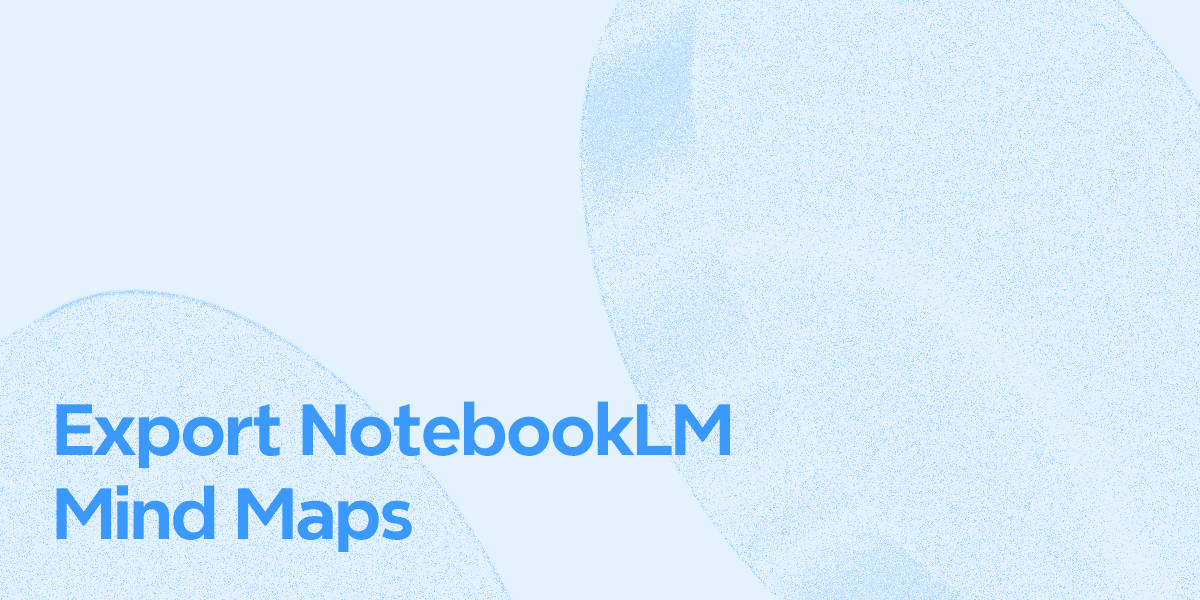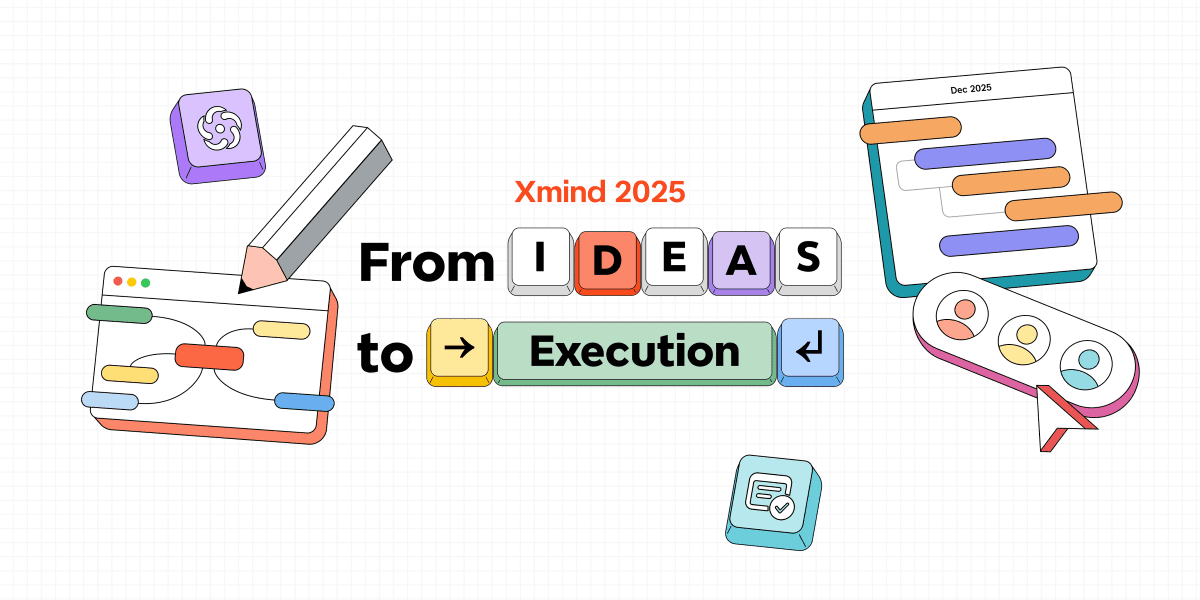Oct 9, 2025
What is sprint planning and how to make it work for your team

Hannah
Do your sprint planning meetings drag on for hours? You're not alone—many teams struggle with marathon sessions that drain energy instead of building momentum.
The truth is, effective sprint planning isn’t about meeting length—it’s about clarity. If your team can define the sprint goal and explain how they’ll start working toward it, you’ve succeeded.
Smart Agile teams use visual planning tools like Xmind to stay focused and streamline the process. Ready to energize your sprint planning? Let’s explore how.
What is sprint planning and why it matters
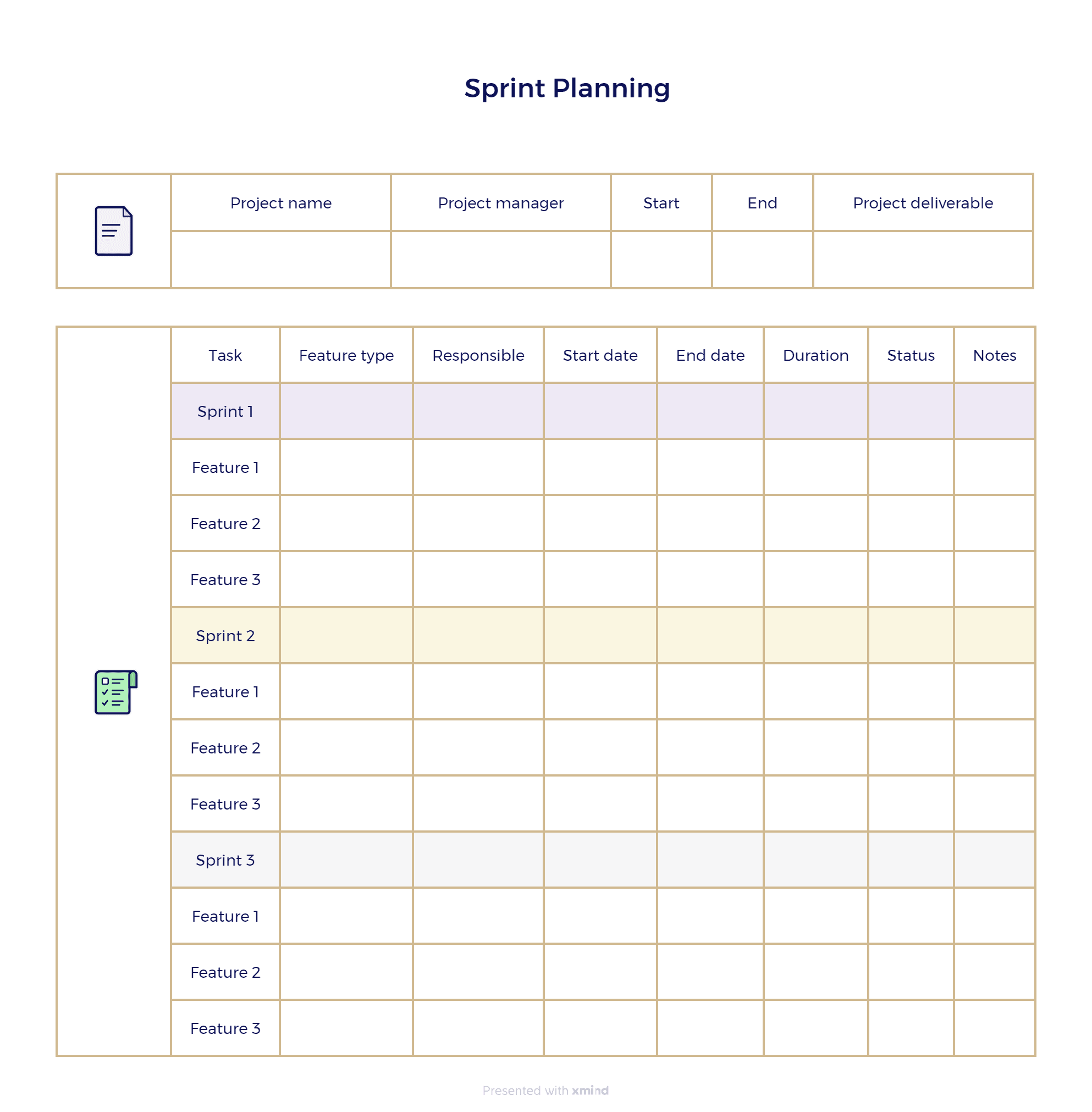
Sprint planning forms the backbone of every successful Agile development cycle. Think of it as the moment when your team gathers to decide what work they'll tackle during the upcoming sprint and how they'll approach those tasks.
Definition of sprint planning in Agile and Scrum
Sprint planning creates both the goal and the roadmap for your upcoming sprint. The entire Scrum team sits down together—product owner, scrum master, and developers—to pick high-priority items from the product backlog that match the sprint goal.
The process answers two fundamental questions: what tasks will we complete in the coming sprint, and how will we accomplish that work? Teams walk away with two critical outputs—a clear sprint goal and a well-defined sprint backlog.
How sprint planning fits into the Scrum framework
Sprint planning kicks off each sprint by establishing the work ahead. It's one of five core events in the Scrum framework, working alongside:
The sprint itself (containing all activities)
Daily scrum
Sprint review
Sprint retrospective
Teams schedule this meeting right after completing the sprint review and retrospective from the previous sprint. This timing lets teams apply fresh insights to their new sprint. Time boundaries matter here—sprint planning shouldn't exceed eight hours for a one-month sprint, with shorter durations for briefer sprints.
Benefits of effective sprint planning for teams
Sprint planning delivers real advantages for development teams. Teams work with sharper focus because everyone understands exactly what their sprint involves. Transparency increases as everyone participates in planning, which cuts down on duplicated efforts.
Developers gain more control over their workload since they determine how much work they can realistically handle. This approach builds workplace stability, opens up collaboration opportunities, and gives product owners a voice in the process.
How to run a successful sprint planning meeting
Running great sprint planning meetings comes down to preparation and focus. Smart teams use visual tools like Xmind to organize their thoughts and keep everyone aligned during these critical sessions.
1. Prepare the product backlog
Your Product Owner needs to show up ready. They should combine insights from the previous sprint review with stakeholder feedback and the product vision. Make sure your product backlog is current and refined for clarity before the meeting starts.
Backlog refinement works best as a separate meeting. Schedule it midway through your current sprint to review what's coming next. This prevents your planning session from turning into a backlog grooming exercise.
2. Set a clear sprint goal
Your sprint goal explains why you're building this increment. Make it measurable and focused on business or user outcomes. Skip vague goals like "enhance shopping cart functionality." Instead, try something specific like "streamline the purchasing process to increase conversion rates by 15%."
A strong sprint goal keeps your team working together instead of scattered across separate tasks. It answers the question: What problem are we solving this sprint?
3. Estimate effort and capacity
Most successful teams follow the 70% capacity rule. Got 100 hours available? Only commit to 70 hours of planned work. Reserve that extra 30% for unexpected issues that always pop up.
Factor in team size, who's available, and any planned time off. Don't forget about meetings, code reviews, and other non-development activities that eat into your sprint time.
4. Select backlog items for the sprint
Your Product Owner presents high-priority items that align with the sprint goal. The development team decides what they can realistically complete. This selection process belongs entirely to the developers—they know their capabilities better than anyone else.
Push back if the Product Owner tries to cram in extra work. Developers have the final say on what fits in the sprint.
5. Define the sprint backlog and tasks
Your sprint backlog needs three components: the sprint goal (why), selected product backlog items (what), and an actionable plan (how). Break down selected items into smaller tasks that take 1-2 days to complete.
Keep task descriptions detailed enough to track progress but flexible enough to adapt as you learn more during the sprint.
6. Confirm team alignment and commitment
End with a quick alignment check. Restate the sprint goal and review selected backlog items. Address concerns immediately—five minutes of clarification now prevents hours of confusion later.
Ask each team member to confirm they understand what they've committed to. This simple step eliminates most mid-sprint surprises.
Using Xmind to visualize your sprint planning process
Most teams struggle with sprint planning because they can't see the big picture. We tested visual planning tools with remote Agile teams and found something interesting. Teams using Xmind completed their planning 40% faster while maintaining better focus throughout the session.
Why visual planning works for Agile teams
Your brain processes visual information 60,000 times faster than text. That's why scattered sticky notes and endless backlog lists leave teams confused. Visual planning transforms abstract sprint concepts into clear, digestible maps that everyone understands immediately.
Smart teams document their planning process naturally. Xmind creates a single source of truth that prevents those "wait, what did we decide?" moments mid-sprint.
Tips for remote sprint planning with Xmind
Remote teams face unique challenges during planning sessions. Xmind solves this with real-time collaboration that lets everyone edit simultaneously. Team members can add comments, vote on priorities, and track changes as they happen.
Record a 3-minute walkthrough video of your sprint plan. Share it before the next daily standup so everyone starts with the same understanding.
Try Xmind for your next sprint planning session. The visual clarity might be exactly what your team needs to stop talking in circles and start shipping features.
How to create a sprint planning mind map in Xmind
Sprint planning doesn’t have to feel like a maze of tasks and sticky notes. A visual sprint plan gives your team a clear roadmap from the start. With Xmind, you can turn your sprint goals, timelines, and responsibilities into an easy-to-follow mind map that keeps everyone aligned.
Step 1. Set the central topic and enter key project information
Start by creating your central topic—this will be the root of your sprint planning map.
Next, add a floating topic beside it and set this topic’s structure to Tree Chart. This floating topic will serve as your project’s information block.
In this floating Tree Chart, fill in your key details:
Project name
Project manager
Start / End dates
Project deliverables
You can add markers (such as icons for documents, calendars, or tasks) to make the information more visual and easy to identify.
Keep this area neat—it acts like the header section of your sprint planning sheet, giving context to the rest of your map.
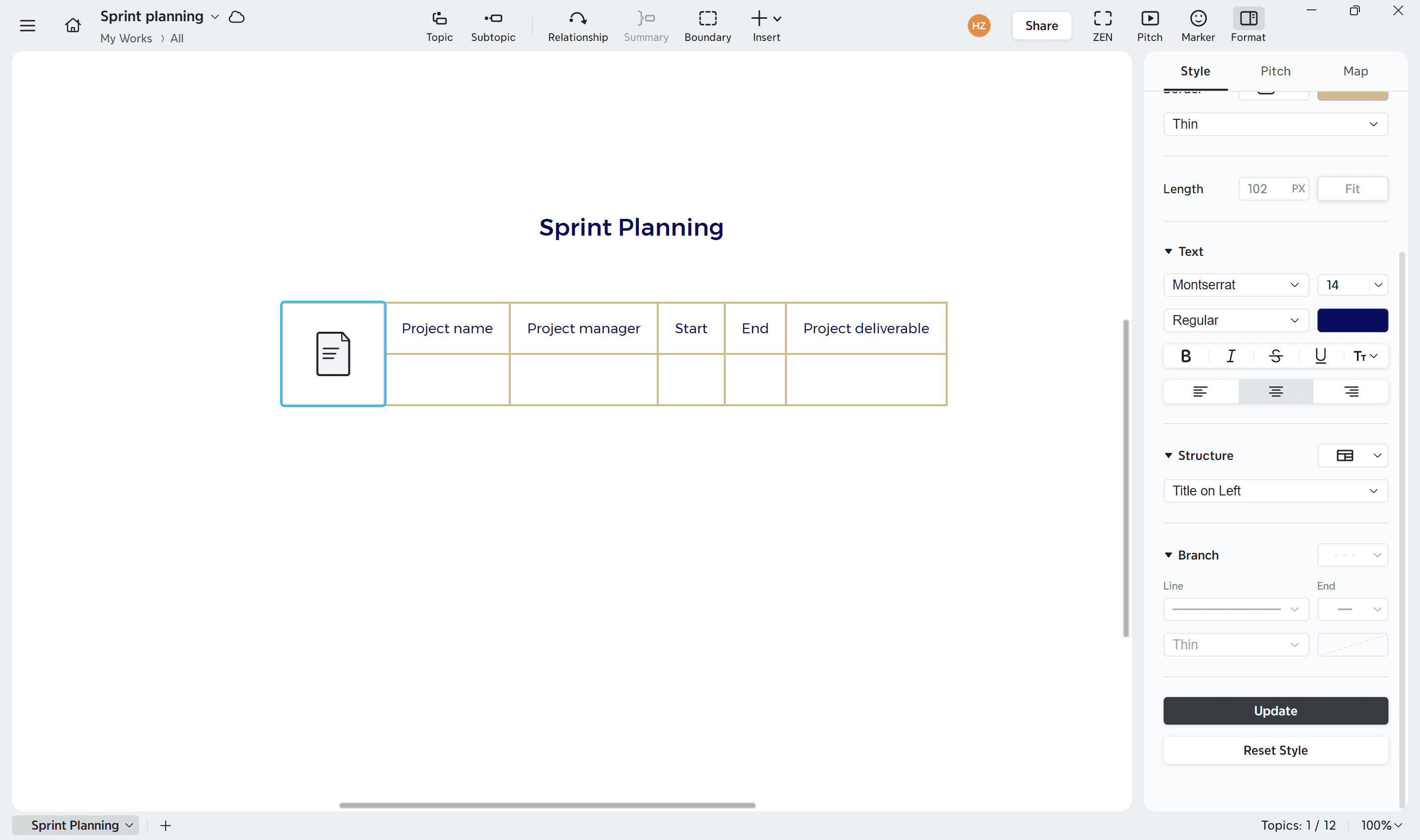
Step 2. Create a floating topic for main sprint table information
Add another floating topic, and again set its structure to Tree Chart.
This topic will represent your sprint planning table, containing the main categories for sprint tracking.
Recreate the key columns shown in the table image:
Task
Feature type
Responsible
Start date
End date
Duration (in days)
Status
Notes
You can list these as subtopics under the floating topic (one per column), or as the first-level nodes in a horizontally expanded Tree Chart.
Tip: Apply subtle background colors (yellow, gray, red) for Sprint 1–3 headers, mirroring the table’s visual grouping.
This floating section helps structure your sprint plan before adding actual sprint branches in the main map.
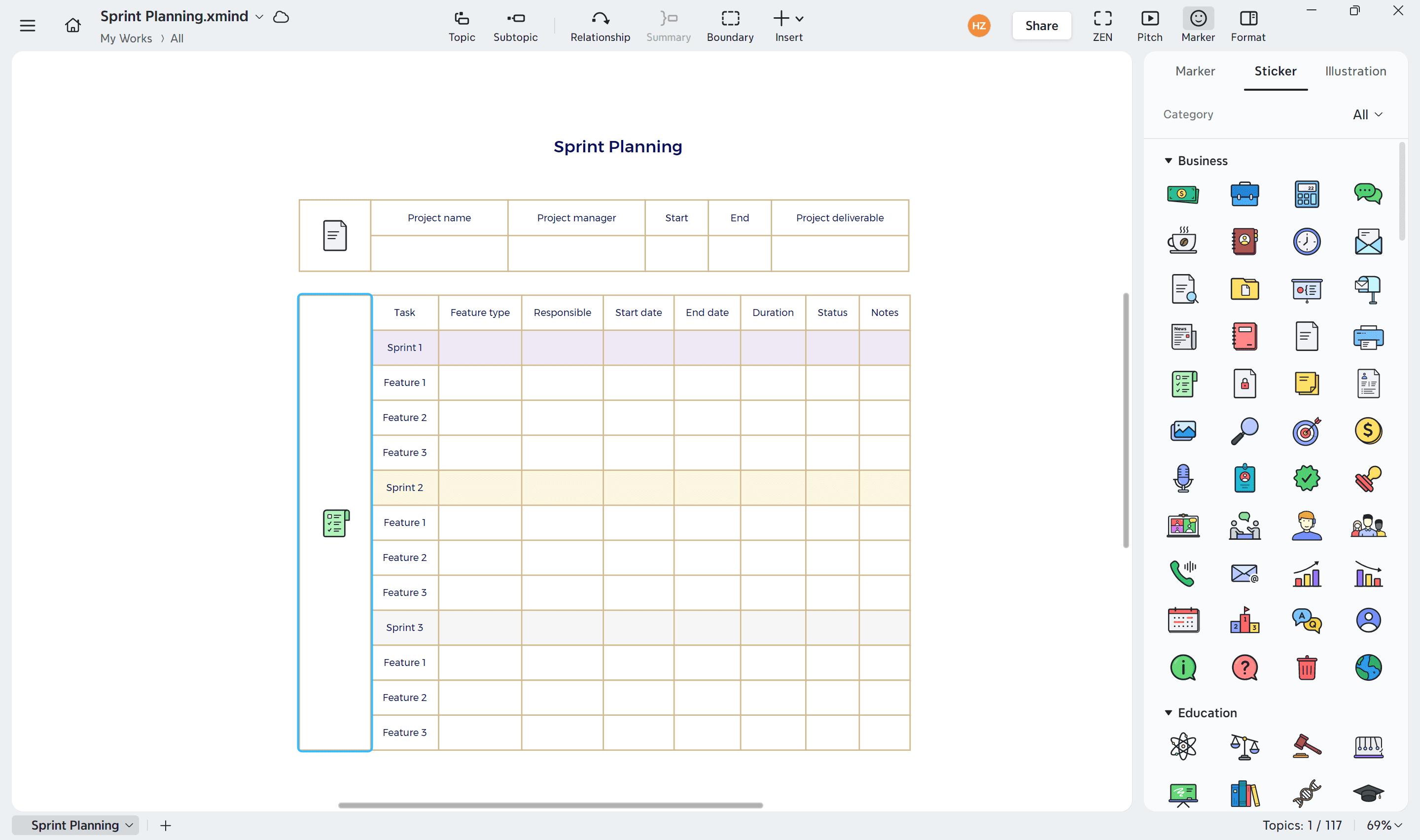
Step 3. Refine your sprint planning with style adjustments
Once your structure is complete, customize the map’s appearance for readability and presentation quality.
Use Xmind’s built-in Style and Format features to update your layout consistently.
Here are key adjustments you can make:
Change fonts and font size: Select topics and adjust typography from the Format Panel for better visual hierarchy.
Modify fill color, line color, and border color: Use the Format → Style options to apply consistent colors to nodes and connecting lines.
Add or change markers: Choose from the Marker Panel to indicate status, task type, or priority visually.
Update and apply style: Once satisfied, click Update Style in the Style Editor to apply your current visual settings across the entire map for a uniform look.
Tip: Save your customized theme as a reusable Style for future sprint planning maps—ensuring design consistency across projects.
Best practices and tools to improve sprint planning
The right tools can save your team hours of wasted planning time. But here's the catch - most teams focus on the wrong features when choosing their sprint planning toolkit.
How to use sprint planning tools effectively
Stop trying to plan every minute of your sprint. This approach kills creativity and wastes time. Instead, focus on "just enough" planning that gives your team direction without micromanaging their work.
Your plans should motivate, not suffocate. Set clear outcomes rather than detailed task schedules. Teams work better when they understand the goal and have freedom to figure out how to get there.
Virtual teams need extra preparation. Send meeting agendas ahead of time. Set up breakout rooms for smaller discussions. Share all relevant links before the meeting starts. Account for time zones when scheduling—your London developers shouldn't suffer through 6 AM planning sessions just because your San Francisco team prefers afternoon meetings.
Tips for selecting the right sprint planning tools for your team
Skip the feature-heavy platforms that promise everything. You need tools that actually fit how your team works. Look for these essentials:
Workflows you can customize without a computer science degree
Visual planning that makes sense at a glance
Real-time editing so remote team members can contribute simultaneously
Integration with tools you already use daily
Simple progress tracking that doesn't require constant updates
Your team size matters more than you think. Small teams need different features than enterprise organizations. A five-person startup doesn't need the same complexity as a 50-person development department.
Visual mind mapping tools like Xmind excel at helping teams organize complex planning sessions. They make abstract concepts concrete and keep everyone focused on what matters most.
Conclusion
Sprint planning doesn’t have to be a draining marathon. The most effective sessions are outcome-focused: teams walk away aligned on goals, clear on priorities, and ready to execute. The two-hour-per-sprint-week rule keeps discussions sharp, while prepared product owners and realistic capacity estimates ensure every voice counts.
Visual planning tools like Xmind give teams the clarity to connect tasks with goals, especially across remote setups. By focusing on results instead of endless timelines, your team not only saves time but also gains energy and motivation.
Ready to transform your sprint planning into sessions that inspire action? Try Xmind and see how structure plus visual clarity turn planning chaos into confident strategy.
FAQs
Q1. What is the main purpose of sprint planning?
Sprint planning is a collaborative event where the team determines the work to be completed in the upcoming sprint and outlines their initial approach. It aims to establish a clear sprint goal and create a sprint backlog, ensuring the team is aligned on what they'll be working on and why.
Q2. How long should a sprint planning meeting last?
Sprint planning should take no more than two hours for each week of the sprint. For a two-week sprint, the planning meeting should be limited to four hours maximum. Some experts even suggest about 45 minutes per week of sprint.
Q3. What are the key components of a successful sprint planning session?
A successful sprint planning session includes preparing the product backlog, setting a clear sprint goal, estimating effort and capacity, selecting backlog items for the sprint, defining the sprint backlog and tasks, and confirming team alignment and commitment.
Q4. How can visual tools enhance sprint planning?
Visual tools like mind mapping software can transform sprint planning by providing clarity, helping teams organize workflows, and allowing them to see connections between tasks. They can improve collaboration, especially for remote teams, by creating a shared visual understanding of the sprint goals and backlog items.
Q5. What should teams focus on during sprint planning?
Teams should focus on "just enough" planning rather than trying to account for every minute of the sprint. The emphasis should be on setting clear, goal-oriented outcomes instead of detailed schedules. It's important to maintain a flexible backlog and accept that perfect planning is not always possible in empirical processes like Scrum.