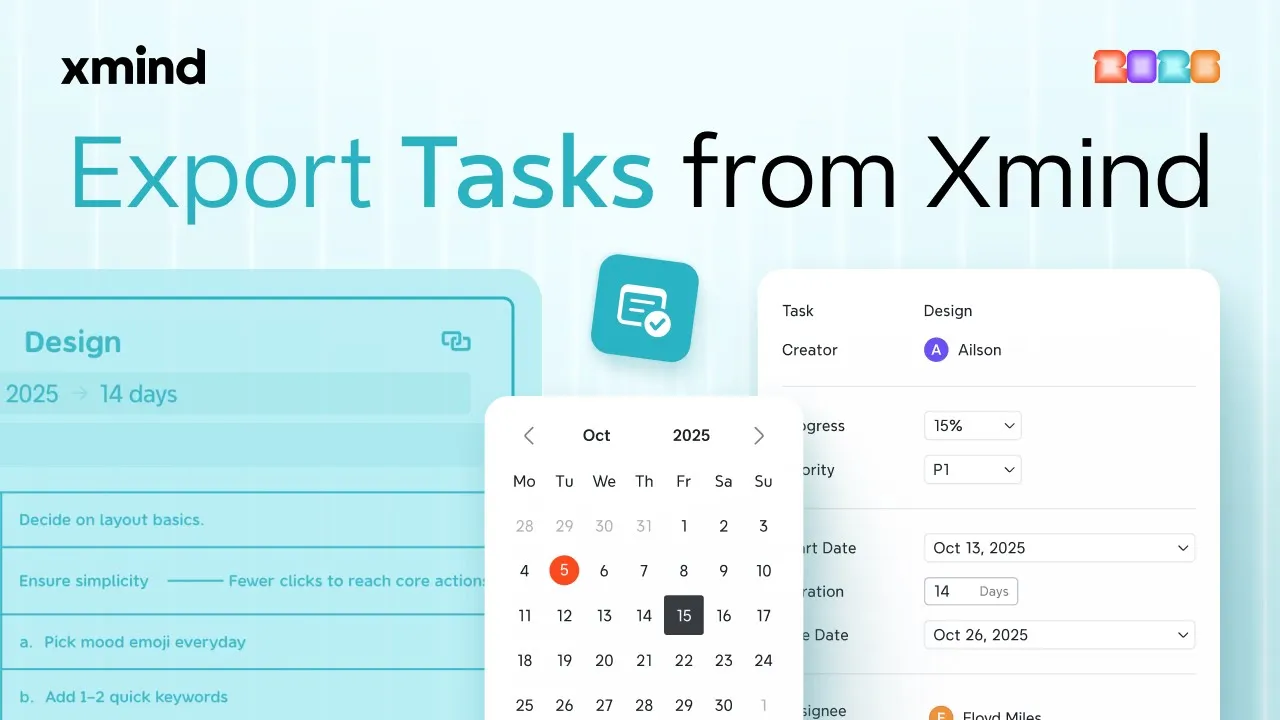
Export Xmind Tasks to Notion & Google Calendar
Oct 16, 2025
Export Tasks in Xmind
Export Tasks lets you move task lists from Xmind into other apps. Use it to share plans, sync schedules, or import tasks into tools like Notion, Airtable, Google Calendar, or Excel.
To export, open your map, go to File > Export, and pick the format that matches your workflow. Choose Excel to create a CSV file for Notion, Airtable, or Excel. Choose Calendar to export an .ics file for Google Calendar, Apple Calendar, or Outlook.
Export as CSV (Excel) to keep columns for task title, due date, assignee, and notes for easy import into Notion or spreadsheets.
Export as .ics (Calendar) to add tasks as events in Google Calendar, Apple Calendar, or Outlook and view them on your schedule.
Use exports to share tasks with teammates, back up plans, or migrate tasks between tools without retyping details.
Export Tasks in Xmind helps keep your task data consistent across apps. Try exporting a map to confirm fields match your target tool and make quick adjustments in Xmind before importing.



