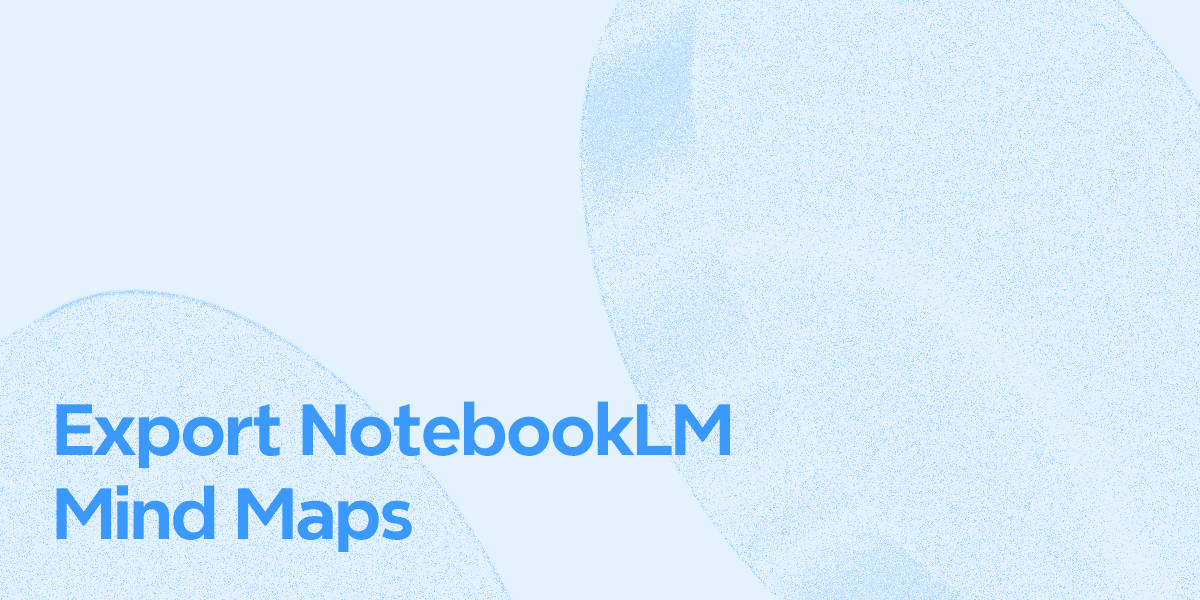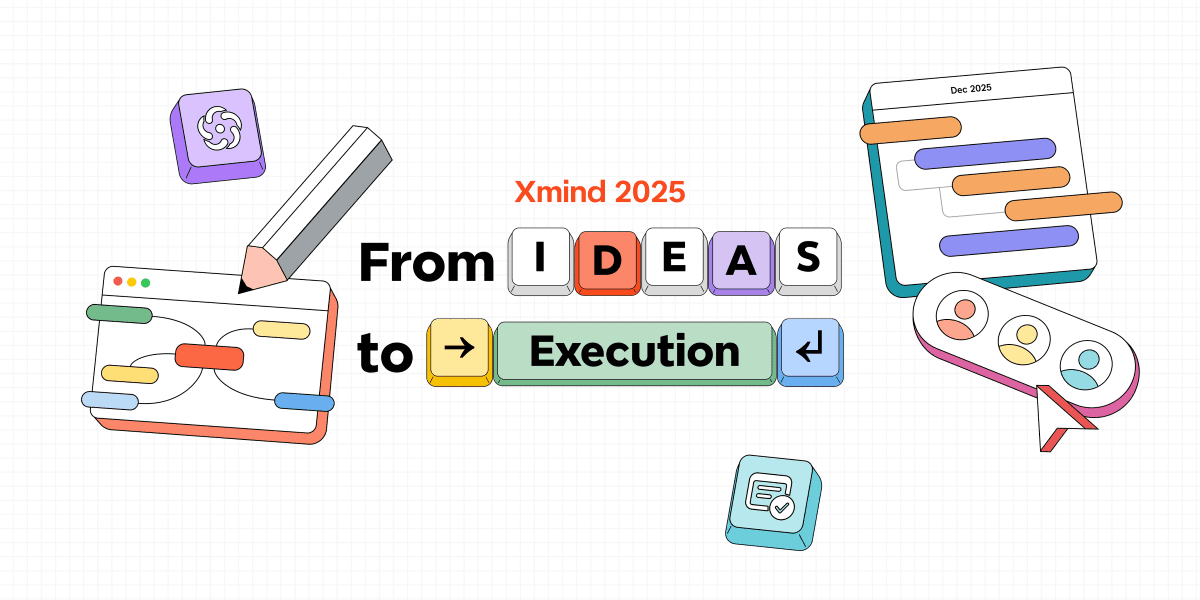May 16, 2025
5 Best AI PDF Summarizer Tools for Quick Document Review in 2025

Crystal
AI summarizers help you extract essential information from academic papers and business reports faster and with better understanding. These smart PDF tools handle documents ranging from 2 to 100 pages and revolutionize how you process critical information.
Want your time back? We tested and ranked the best AI PDF summarizers for 2025. Xmind AI stands at the top of our list. Try Xmind AI now to see how it turns complex documents into clear, practical insights.
What Should You Look for in PDF Summarizers?
Not all summarizers are created equal. Here are a few things that make a real difference when you’re choosing one:
Accuracy: You want a summary that actually reflects the key points—not just random highlights.
Speed: If you’re reviewing lots of documents, fast processing is a must.
Support for long PDFs: Some tools struggle with large files. Look for ones that handle full reports or books without crashing.
Output format: Can it give you bullet points? Action items? A paragraph summary? Choose what fits your workflow.
User interface: A clean, intuitive design saves you time every single use.
Privacy: Make sure the tool handles your documents securely, especially if they’re sensitive.
AI extras: Some tools go beyond summaries, offering insights, questions, or even visual overviews. Bonus if that’s what you need.
Xmind AI: Best AI Summarizer for Documents

Xmind AI stands out as the best pdf summarizer for 2025, especially when you have too many documents to handle. This tool changes how you process information by turning complex documents into visually organized mind maps that capture key insights.
Summarize any documents with AI
AI summarizing ability sits at the core of Xmind's document processing abilities. The ai document summarizer handles almost any document format and turns them into structured knowledge maps. It works with text documents, PDFs, DOC files, Markdown files, web URLs, and even Youtube videos.
The system works simply:
Go to your workspace, click "Create with AI", and upload your document or paste a link
Xmind AI processes the content automatically
You get a detailed mind map that organizes key information

Unlike other pdf summarizer ai tools that create plain text summaries, Xmind's AI Copilot takes an extra step by organizing information hierarchically into mind maps. This method keeps the relationships between concepts clear while reducing information overload. The AI excels at spotting main topics and arranging supporting details into logical branches.
Xmind's AI works equally well with academic papers, performance data, and complex business documents. Students, researchers, and professionals in any discipline can benefit from this versatility.
Visualize the summary with mind maps
This ai pdf summarizer brings innovation through its visual approach. Instead of creating standard linear summaries, Xmind AI builds mind maps that:
Show information hierarchically with main concepts and supporting details
Use spatial layout to display relationships between ideas
Let you navigate complex documents quickly
The visual approach helps you learn document structure instantly. You can see how different sections connect to each other more easily. You can also expand or collapse branches to zero in on specific information.
Mind maps help you understand complex materials faster. Studies show our brains process visual information up to 60,000 times faster than text, which makes mind maps great tools for quick document review.
Xmind AI pros and cons
Pros:
Creates visual summaries from various document types (PDFs, DOCs, URLs)
Keeps document structure while highlighting important information
Converts mind maps into presentation slides with one click
Offers real-time co-editing features
Combines AI tools for brainstorming and expanding ideas
Tracks versions to monitor changes and revisions
Cons:
Non-technical users might need time to learn the interface
Source links need manual addition
Xmind AI best use case
Xmind AI works best in several key situations, especially for people who deal with many complex documents:
Academic researchers get great value from Xmind's ability to break down complex papers into digestible visual formats. The hierarchical layout preserves research papers' structure while emphasizing methodology and findings.
Business professionals can turn lengthy reports into presentation-ready formats quickly. The one-click conversion from mind map to slide deck helps prepare for meetings or annual reviews.
Project managers utilize Xmind AI to plan and manage tasks. The AI creates organized task structures by generating categorized to-do lists from project ideas.
Team collaboration shows off Xmind's strengths. Multiple team members can edit maps together and share ideas through chat. Remote brainstorming sessions become more productive.
Try Xmind's AI Copilot today to see how this innovative best ai pdf summarizer can transform your document review process. Save hours while understanding more through visual summaries.
ClickUp

Image Source: ClickUp
ClickUp Brain, the platform's integrated AI assistant, helps you summarize documents in ways that standalone tools cannot match. This ai document summarizer blends summarization features into a complete project management system.
ClickUp features for summarizing
ClickUp Brain works as your smart assistant to process and condense information from many content types. The platform lets you summarize different document types and communication channels:
Document Summarization: ClickUp Docs lets you create quick summaries of full documents or selected text. You can get a complete document summary by hovering over the document title, clicking "Ask AI," and selecting "Summary". When you need to summarize specific sections, highlight the text, open the toolbar, and click "Summarize this". The system also creates summaries with custom tones, reading levels, and target audiences to make them more relevant.
Task and Project Summarization: The platform shines when it comes to summarizing task activities and project status. Click "Ask AI" above the task title or select "create a summary" from the banner below. The system looks at all comments, descriptions, and activities to give you a complete overview without reading every thread.
Thread and Comment Summarization: Long discussion threads become easier to digest. Hover over the upper-right corner of any comment or thread and click the AI icon to get an instant conversation summary. Teams with lots of collaborative discussions find this feature especially helpful.
Workspace Summaries: The platform summarizes entire workspaces too. From any Space, Folder, or List location header, you can get summaries of recent activities as executive briefings with key initiatives. Managers get quick insights without spending hours reviewing details.
Language Translation: The system creates summaries in different languages, which helps global teams share information quickly across language barriers.
ClickUp pros and cons
Pros:
Project management tools and summarization features work together in one unified workspace
The platform handles summaries for everything from documents to task threads
Summaries automatically generate action items to ensure follow-through
Mobile-friendly features help you stay productive on the go
Custom fields let you add AI summaries as columns in tasks for quick viewing
Teams can work 30% faster with fewer meetings and automated summaries
Cons:
PDF files need manual copying and pasting for summarization
AI sometimes gives incorrect information
Summaries might sound too formal and need human editing
AI-generated content often looks similar to other summaries
Full AI features come with paid plans only
Scribbr

Image Source: Scribbr
Students and researchers looking for a simple ai pdf summarizer will love how Scribbr fits their academic needs. This tool helps you condense text quickly without complex setup or paid subscriptions.
What makes Scribbr unique
Scribbr's academic-first approach sets it apart from other document summarizers. The team built this tool with scholars and researchers in mind. Every feature serves academic writing and research needs.
You don't need to sign up to use this no-signup required tool. Just jump right in and start summarizing without sharing any personal details. Students racing against deadlines will find this especially helpful.
Scribbr gives you two ways to summarize your text:
Key sentences mode pulls out the most important points as bullet points
Paragraph mode packs your text into one flowing paragraph
A simple slider lets you adjust your summary's length. You can also pick specific keywords to highlight certain parts of your document. Once you're done, download your summary as a TXT file to use it later or add it to other documents.
The tool also lets you check if your summary is plagiarism-free, which is a vital part of academic integrity. Yes, it is clear that Scribbr's steadfast dedication to academic honesty shows in all its tools, making it a trustworthy choice for educational settings.
Scribbr pros and cons
Pros:
Free summarization with no hidden costs for simple features
Start using the tool without registration
Clean interface that works smoothly on desktop and mobile
Choose between bullet points or paragraphs
Download summaries in TXT format
Re-summarize option to change length as needed
Keywords feature to customize summary content
Free plagiarism checking for summaries
Cons:
Can't summarize more than 600 words at once
Works with English content only
No built-in editor
Can't summarize web pages using URLs
No integration with other platforms
Fewer customization options than premium tools
QuillBot

Image Source: QuillBot Help Center
QuillBot brings together paraphrasing and summarization in one platform. This makes it a great choice for professionals who need quick document reviews.
QuillBot Summarizer key features
QuillBot's ai pdf summarizer uses natural language processing to make long texts shorter while keeping their main message. The tool comes with two different ways to summarize:
Key Sentences mode pulls out important sentences from your text without changing the words and highlights the vital parts
Paragraph mode creates short, easy-to-read summaries that keep the original meaning
The adjustable summary length slider stands out. You can control how detailed your summary becomes. This lets you customize your outputs based on what you need - from complete overviews to just the main points.
The free version lets you work with texts up to 1200 words, while premium users get 6000 words. QuillBot also has a Statistics feature that shows how many words you've cut, sentence count, and summary percentage. This helps you track how much you've compressed the information.
QuillBot works with Chrome, macOS, and Microsoft Word. You don't need to visit the website to use it. The tool fits smoothly into your workflow. The keyword selection feature makes sure your summaries keep the specific terms you think are important.
QuillBot Summarizer pros and cons
Pros:
User-friendly design that works well for beginners
Free version summarizes up to 1200 words
Summary length you can adjust
Works in multiple languages
Easy-to-use browser and Microsoft Word add-ons
Summaries export to Word documents
Cons:
Free version pushes you toward premium
Paragraph mode doesn't always work well
Creative writing summaries aren't great
Sometimes loses the main point
Text only - no video or audio
Outputs might need extra editing
AI detectors might flag summaries
Notta

Image Source: Notta
Need a tool that handles audio and video transcription with AI summarization? Notta emerges as a detailed solution that turns spoken content into clear summaries.
Notta key features
Notta offers powerful capabilities that make it stand out as an ai summarizer with specialized audio-to-text functionality:
High-accuracy transcription: The tool achieves 98.86% accuracy in speech-to-text conversion. This makes it reliable for critical meetings and discussions.
AI Summary Generator: The system creates clear summaries with action items. It highlights key chapters and important topics.
Multi-language support: The platform supports 58 transcription languages and 42 translation languages. This helps global teams communicate better.
Chrome extension: A browser extension transcribes audio from any web page. Users can summarize this through the web app.
Integration capabilities: The tool blends with Zoom, Google Meet, Microsoft Teams, and Webex for live meeting transcription.
New AI templates: Various templates help transform raw notes into polished summaries for different meeting types.
Export flexibility: Users can share and export transcripts and summaries in PDF, TXT, EXCEL, SRT, and DOCX formats.
Notta pros and cons
Pros:
Records, transcribes, and summarizes audio/video files at 98.86% accuracy
Processes content through direct uploads or URLs from YouTube, Google Drive, or Dropbox
Supports bilingual transcription in 11 languages for multilingual settings
Identifies speakers for clear conversation tracking
Uses AI to turn long conversations into clear points
Works with popular tools like Slack, Salesforce, and Zapier
Cons:
Limited functionality and minutes per recording in the free plan
Text files or written documents like PDFs cannot be summarized
Web app needs stable internet connection
YouTube videos must be uploaded to Notta for summarization
Free plan users report issues with speaker voice differentiation
Conclusion
The best AI PDF summarizer depends on what you need. Xmind AI creates visual mind maps that help organize information. ClickUp works great with project management tools. Scribbr handles academic papers well. QuillBot gives you different ways to phrase content. Notta turns audio into text summaries efficiently.
These tools are good at different things, but Xmind AI has the most complete visual system to organize complex documents. You should try Xmind AI to turn your long PDFs into clear, easy-to-follow mind maps.
FAQs
What are the key features to look for in an AI PDF summarize?
When choosing an AI PDF summarizer, look for accuracy in summaries, customization options, security measures, multi-format support, and integration capabilities. Advanced natural language processing, multilingual support, and an intuitive user interface are also important factors to consider.
Which AI PDF summarizer is best for visual organization of information?
Xmind AI stands out for its ability to transform complex documents into visual mind maps. This approach helps users grasp document structure instantly and understand relationships between different sections, making it particularly effective for quick document review and comprehension.
Are there free AI summarizer tools available for students and researchers?
Yes, Scribbr offers a free summarization tool specifically designed for academic use. It provides key sentence and paragraph summarization modes for texts up to 600 words, with no registration required. However, for more comprehensive features, paid options like Xmind AI or QuillBot may be necessary.
Can AI summarizers handle audio and video content?
Some AI summarizers, like Notta, specialize in audio and video content. Notta can transcribe and summarize spoken content from various sources, including live meetings and recorded files, with high accuracy. This makes it particularly useful for creating meeting minutes or summarizing lectures.
How do AI summarizers integrate with project management tools?
ClickUp is an example of an AI summarizer that integrates directly with project management features. It can summarize documents, tasks, and even entire workspaces, allowing teams to quickly grasp project status and key information without extensive manual review. This integration can significantly boost productivity in collaborative work environments.