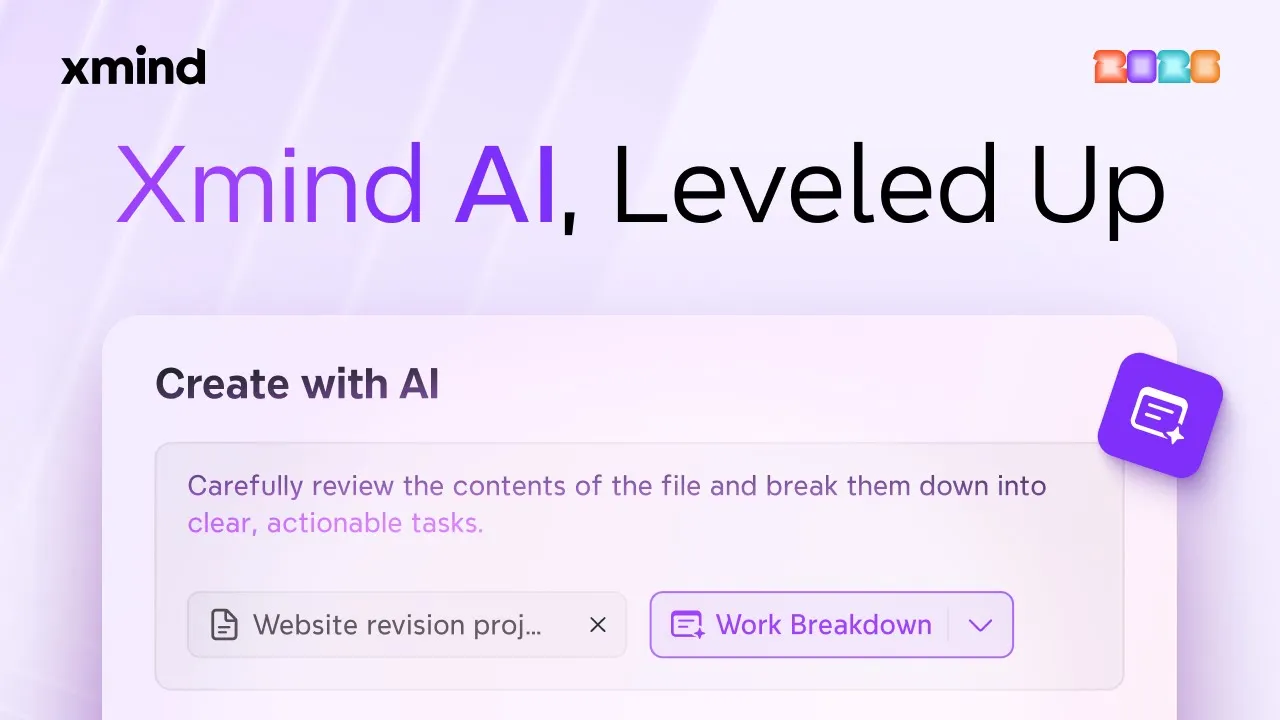
Xmind AI: Smarter Project Planning
Oct 16, 2025
Xmind AI Project Planning in Xmind
Use Xmind AI to turn kickoff notes into a clear project plan with timelines, priorities, and subtasks. This feature helps you move from a blank canvas to an actionable roadmap quickly.
Start by uploading files, links, or pasting text and telling Xmind AI what you need. Xmind AI synthesizes your materials and creates a structured plan you can edit.
Upload project materials or paste text, then prompt Xmind AI for a project plan or checklist.
For existing mind maps, right-click any node, select AI work breakdown, and choose Auto or On Demand to generate subtasks.
Switch modes to To-Do for daily checklists or open Gantt view to assign teammates, set dates, and track progress.
Xmind AI Project Planning is best for quick turnarounds and organized team handoffs. Use it to speed up planning, keep priorities visible, and turn scattered notes into a clear, editable project map.



