Update Style
Xmind Desktop supports modifying text fonts, colors, line colors and other various styles of themes. When you finish changing the style of a theme, you can quickly update to the same level of topic or all subtopic with one click.
Update Main Topic style
Format > Style > Update on the toolbar.
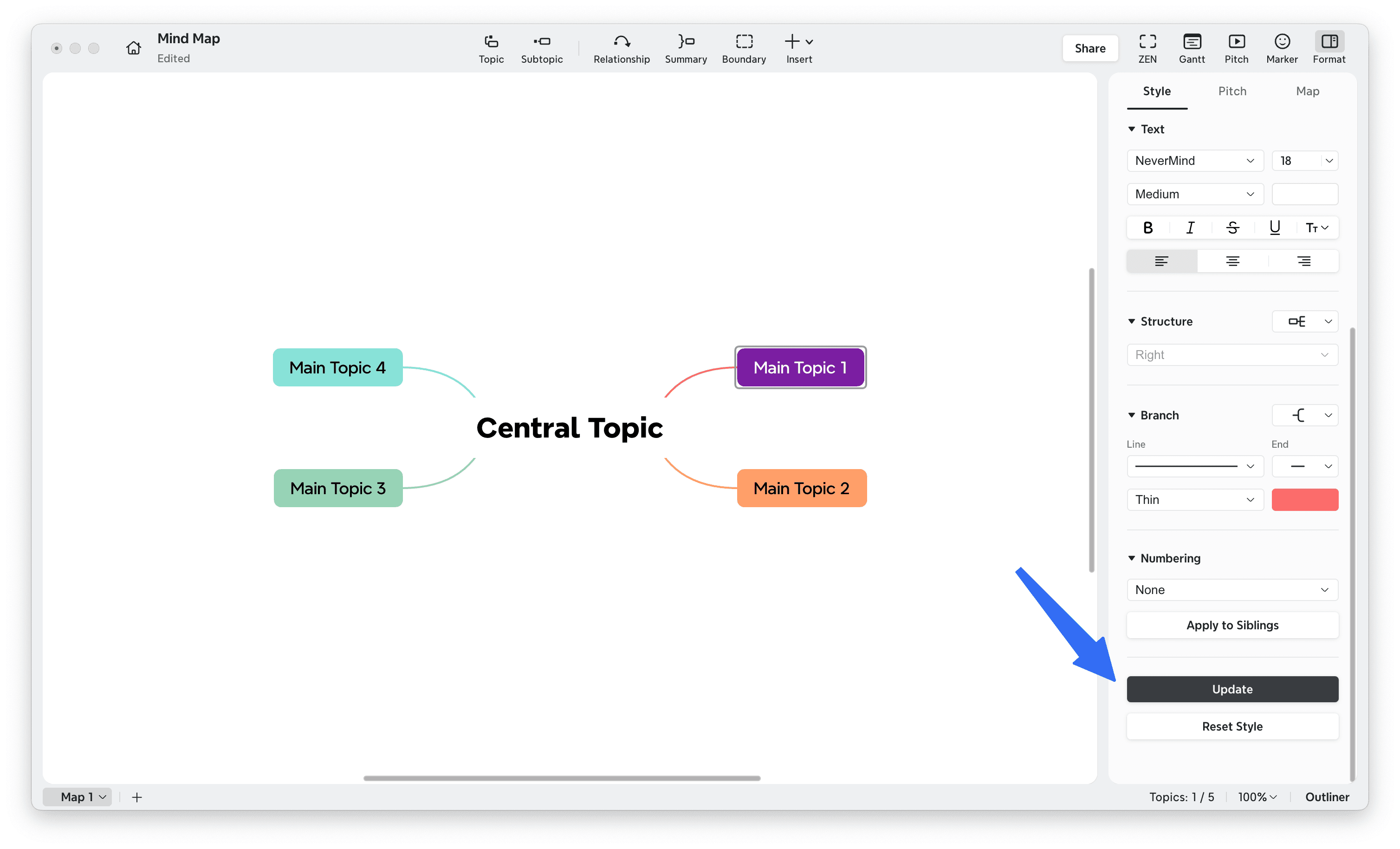
Update Subtopic style
After you’ve modified the style of a main topic and want to apply this new style to other topics of the same level:
Change the style of the main topic.
Click
After you’ve modified the style of a subtopic and want to update this new style of all sibling topics/subtopics:
Change the style of the topic.
Click Format > Style > Update to All Level x Topics/Update to All Subtopics on the toolbar.
*x represents the current subtopic’s level within the hierarchy.




