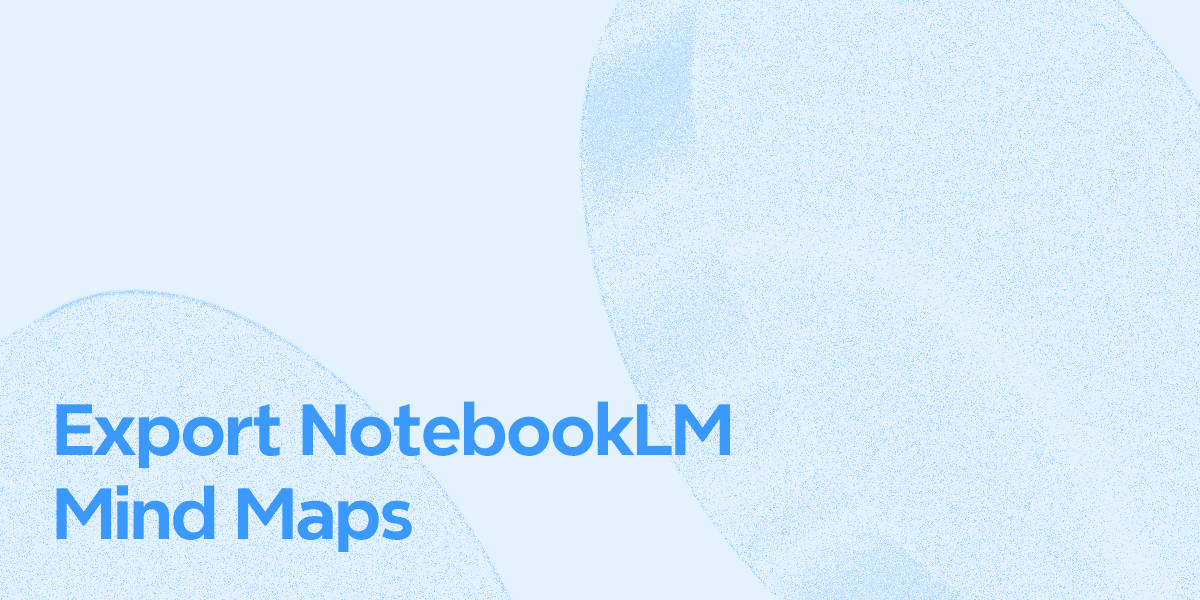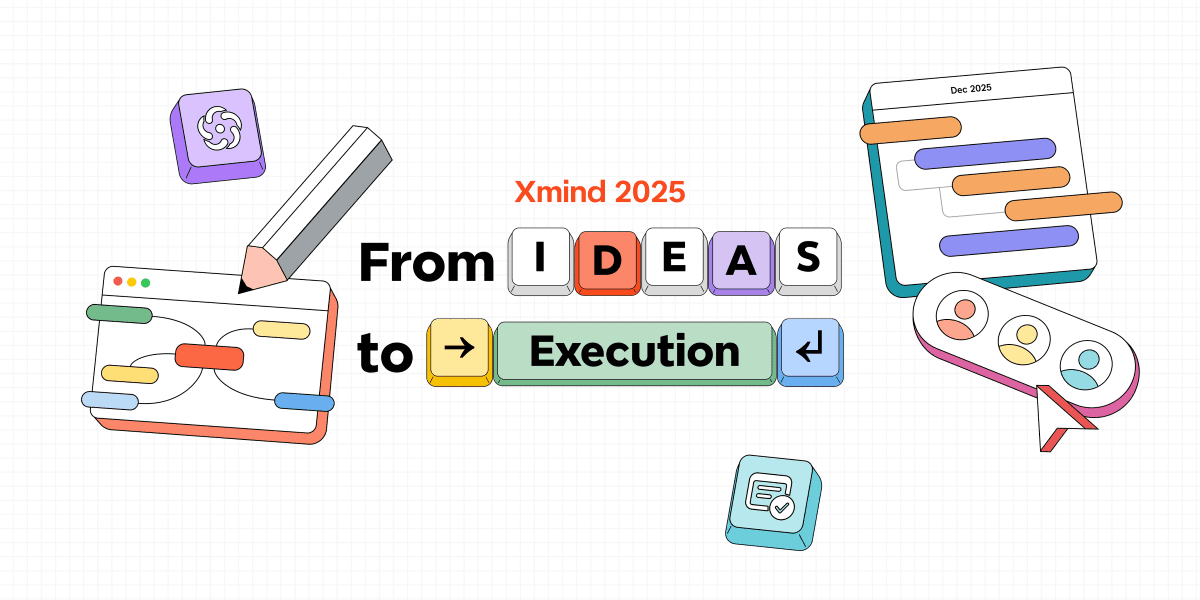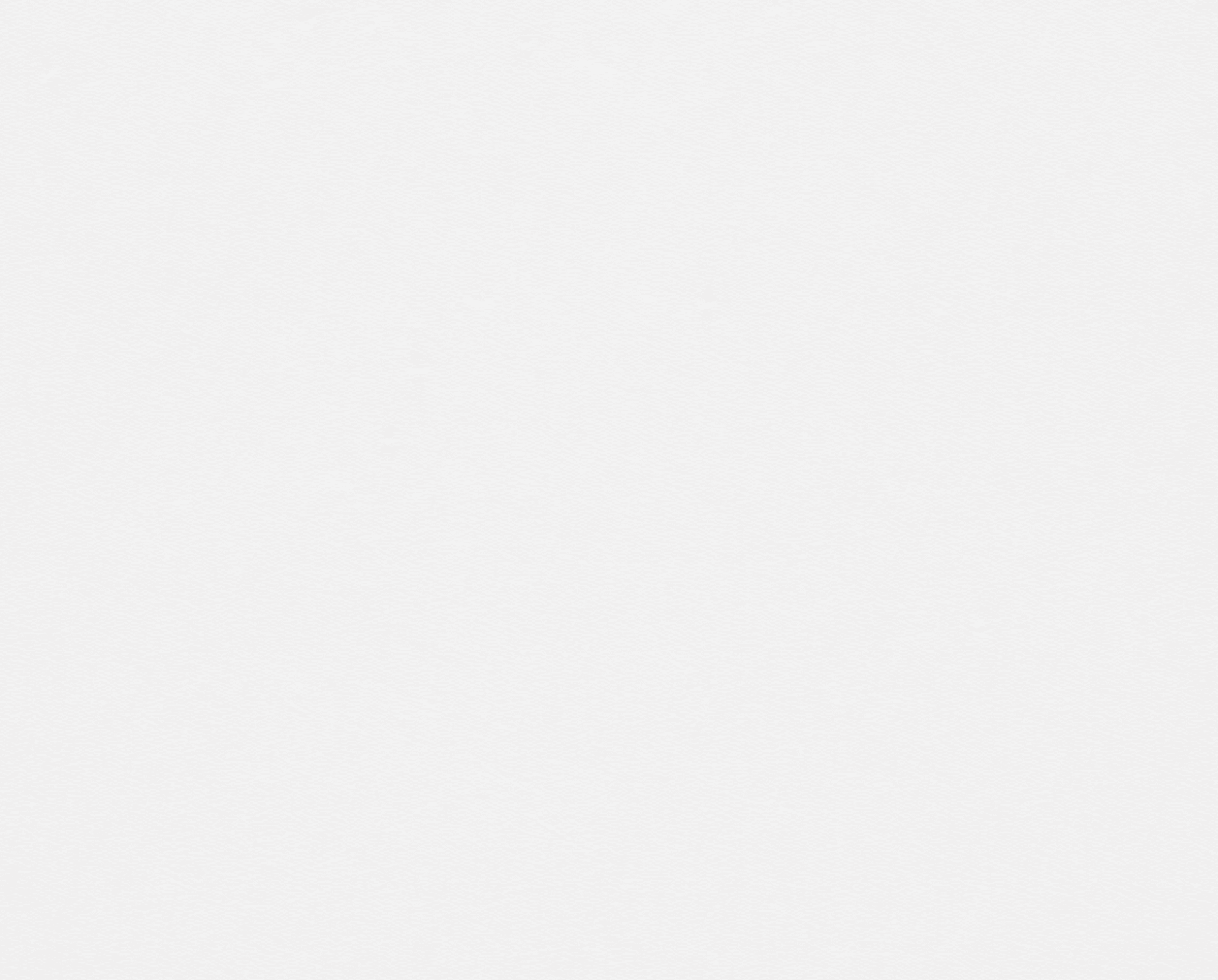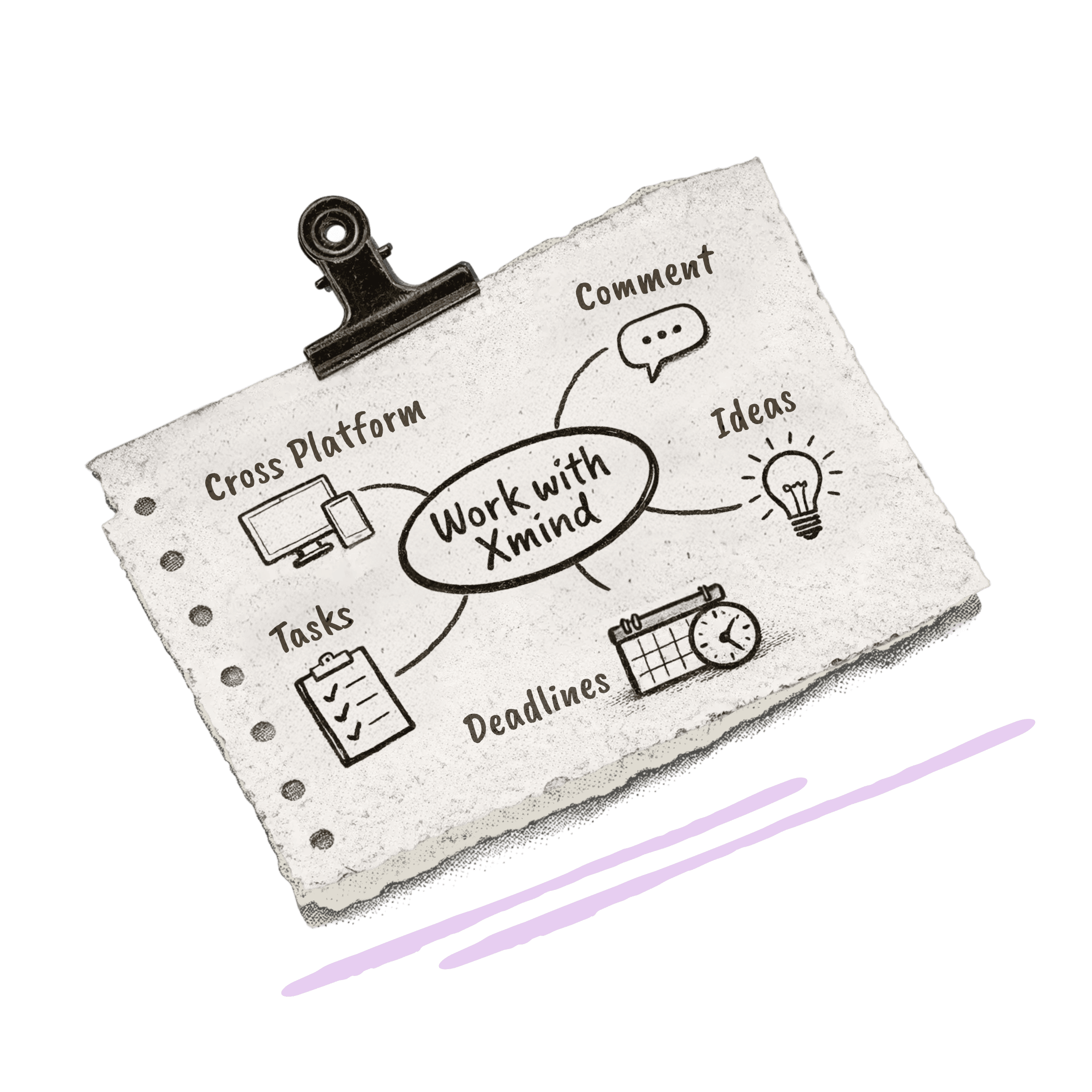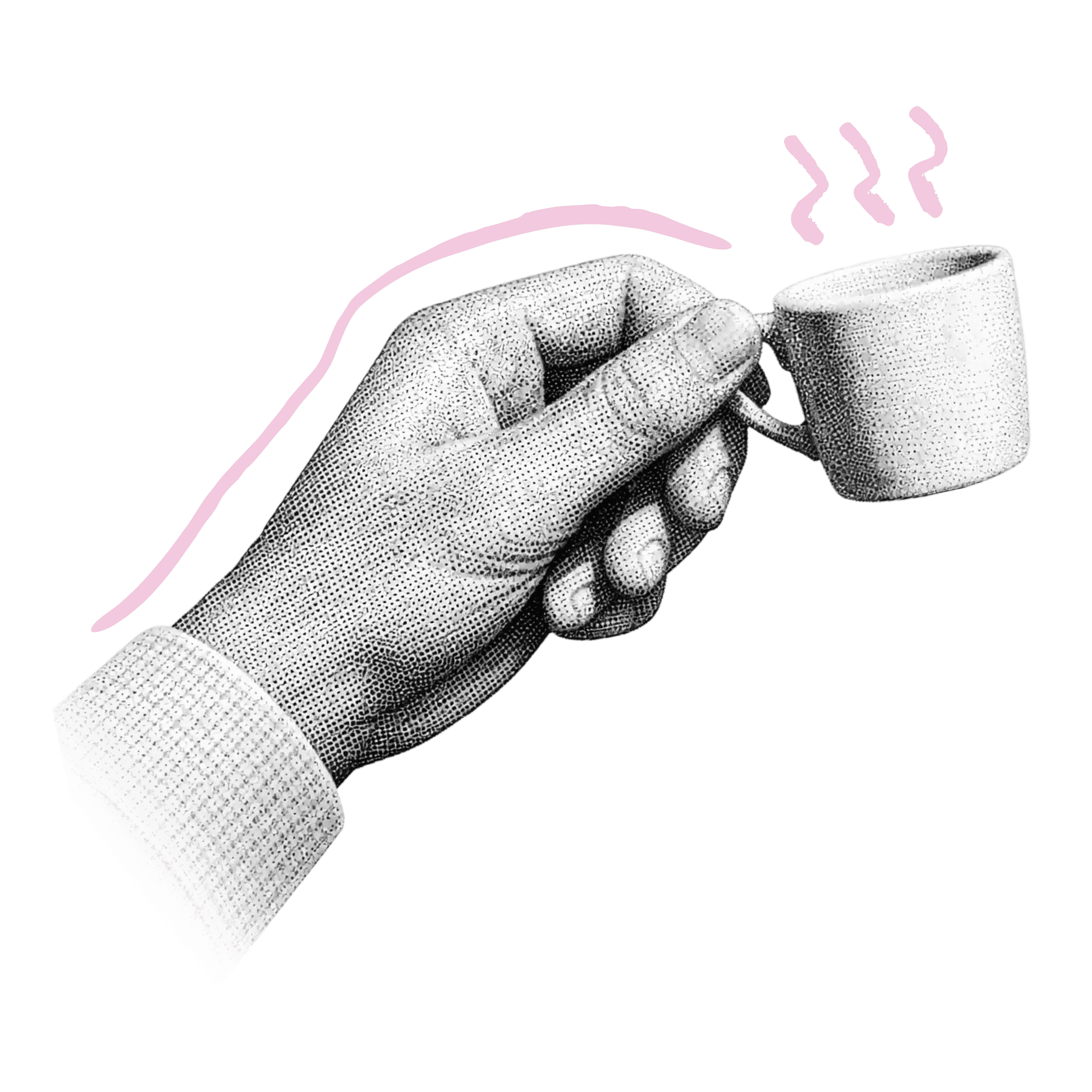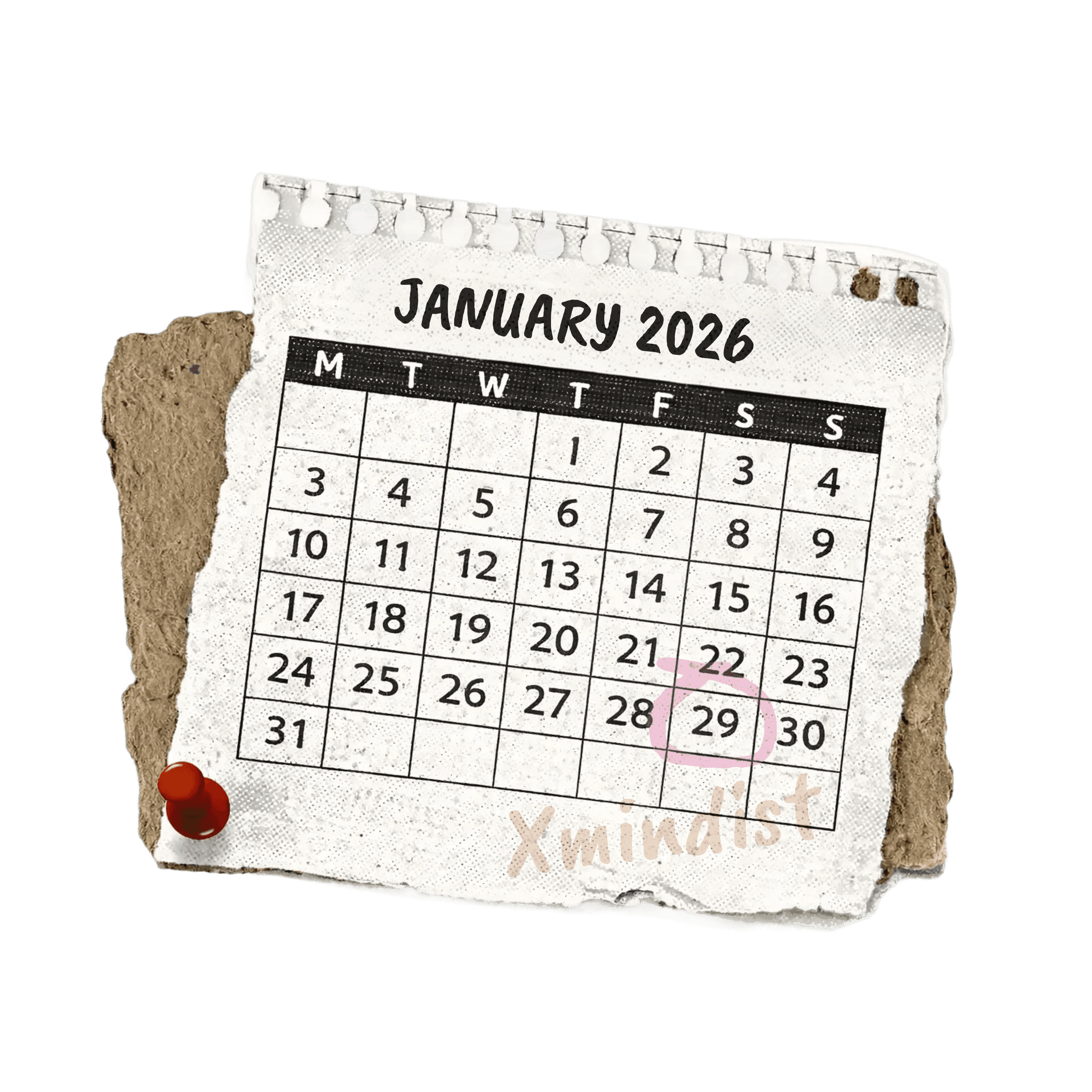Jun 19, 2024
Xmind Timeline: Introduction and Templates

Crystal
A timeline chart is a valuable tool for illustrating a sequence of events or activities over time, offering a clear overview and tracking key milestones in various scenarios. This article goes deep into the impact of timeline charts in real-world applications such as project management, historical data representation, and personal career planning, providing inspiration through practical use cases. Additionally, it includes a step-by-step guide on creating a timeline chart using Xmind, making it easy for you to get started.
What is a Timeline Chart and Why You Need It
A timeline chart visually displays events or activities in chronological order. It helps organize information to show the time relationships between different events, making tracking progress and identifying key milestones easier.
Timeline charts come in various formats and designs - horizontal or vertical - tailored to different needs and preferences. Some timeline charts focus on a specific time frame, such as a project duration, while others cover a broader historical period. This flexibility makes them an excellent choice for diverse applications, whether tracking daily tasks or visualizing centuries of historical events.

Timeline charts offer many benefits:
Clarity: Provide a clear overview of events or tasks, helping understand their sequence and connections, such as project timelines and milestones.
Organization: Simplify complex information, making it easier to understand and analyze, especially for large projects with many tasks.
Tracking Progress: Ideal for project management, Timeline charts show completed, in-progress, and upcoming tasks, helping identify delays and take prompt actions.
Communication: Great for sharing plans and schedules in a visual format, ensuring a clear, shared understanding of timelines and milestones.

Types of Timeline Charts
Different types of timeline charts are used for various purposes:
Vertical/Horizontal Timelines (Xmind Timeline)
Vertical and horizontal timelines display events chronologically. They are used in business, education, and personal planning. Xmind offers standard timeline structures and styles, perfect for creating appealing charts.
Horizontal Timelines: Arrange events left to right, ideal for visualizing time progression like project milestones or historical events, and more suitable for display on horizontal screen devices like PC.

Vertical Timelines: Arrange events from top to bottom, suitable for detailed descriptions and clear distinction of numerous events, and better suited for mobile browsing and vertical screen displays.

Horizontal Off-axis Timelines: Events alternate sides of a central line, maximizing space and avoiding clutter, ideal for dense timelines.

These different orientations in Xmind Timeline structure allow you to choose the best layout for your specific needs, ensuring that the timeline charts are both functional and visually appealing.
Gantt Charts
Gantt charts are bar charts showing the start and finish dates of project tasks. Used in project management, they provide an overview of tasks, durations, and dependencies.
Chronological Timelines
Chronological timelines show historical events in order, often used in history and education to illustrate cause-and-effect relationships.
When to Use a Timeline Chart
Timeline charts are useful in many situations:
Project Planning:
To visualize workflows over time. Timelines document process steps, identify bottlenecks, and streamline operations for improved efficiency.

Common Use Cases for Timeline Charts
Timeline charts are useful in various scenarios:
Project Management
For tracking timelines and deadlines. Project managers use timeline charts to monitor progress, allocate resources, and identify potential delays. Timelines provide a clear view of project schedules, helping managers keep projects on track and meet deadlines.

Historical Data Representation
For visualizing historical events in order. Historians and educators use timeline charts to present historical narratives clearly and engagingly. Timelines help in illustrating the progression of events and the relationships between them.

Personal Planning
For organizing personal goals and activities. Individuals use timeline charts to plan their schedules, set goals, and track their progress over time. Timelines provide a visual representation of personal plans, helping to stay organized and focused on achieving goals.

Step-by-Step Guide to Creating a Timeline Chart (Using Xmind)
Creating a timeline chart with Xmind is easy. Follow these steps:
Step 1: Select Timeline Structure
Immediately get a timeline chart by clicking Format > Style > Structure > Timeline. Here you can set it as Vertical, Horizontal, and Horizontal (Off-Axis) according to your specific need.
If you need some pre-set styles of Timeline, just go to Formate > Map > Skeleton and select among the various Timeline styles.

Step 2: Edit Events
Enter key events or milestones in the Central Topic and Main Topics on your timeline chart. You can do this by double-clicking on the topic and entering the event details. Whether it is text, images, or other media related to each event that you need to state, you can add all in Xmind.
Step 3: Organize Chronologically
Arrange events in order, either vertically or horizontally. If you find anything wrong with the sequence, do not worry. Xmind allows you to drag and drop the topics to rearrange them easily. This flexibility makes it easy to adjust your timeline as new information becomes available or priorities change.

Step 4: Customize
Optimize the design by setting colors, adding stickers, illustraions, and other visual elements. Xmind provides a range of customization options, including different map styles and color themes. Or you can all DO IT YOURSELF as Xmind supports complete customization, too. You can use these features to create a visually appealing timeline that highlights important events and milestones.

Step 5: Export and Share
Export it in your desired format by clicking on File > Export. Xmind supports up to 9 export formats, including PDF, PNG, SVG, Word, and more.
What if you are eager to share your exquisite work with friends immediately? Go to File > Share, and you can share the map on socials (Facebook/X/Pinterest) as well as in the Xmind Gallery to inspire more mind mappers.

Tips for Designing Timeline Charts
To create effective timeline charts, consider these tips:
Keep it Simple: Avoid clutter by focusing on key events. Simplicity ensures the timeline is easy to understand and follow.
Use Colors Wisely: Differentiate events with colors. Consistent use helps quickly identify related items and highlight important events or project phases.
Be Consistent: Maintain clarity by using the same fonts, colors, and shapes throughout. Consistency creates a professional, easy-to-read timeline.
Highlight Key Events: Use bold fonts, larger icons, or contrasting colors to make important events stand out, ensuring they are easily recognizable.
Label Clearly: Provide clear labels and avoid jargon or abbreviations. Clear labeling makes the timeline accessible to all viewers.
Include Legends: Legends, like stickers, illustrations and images, helps viewers understand the timeline.
👉 Start creating a timeline chart with Xmind now.