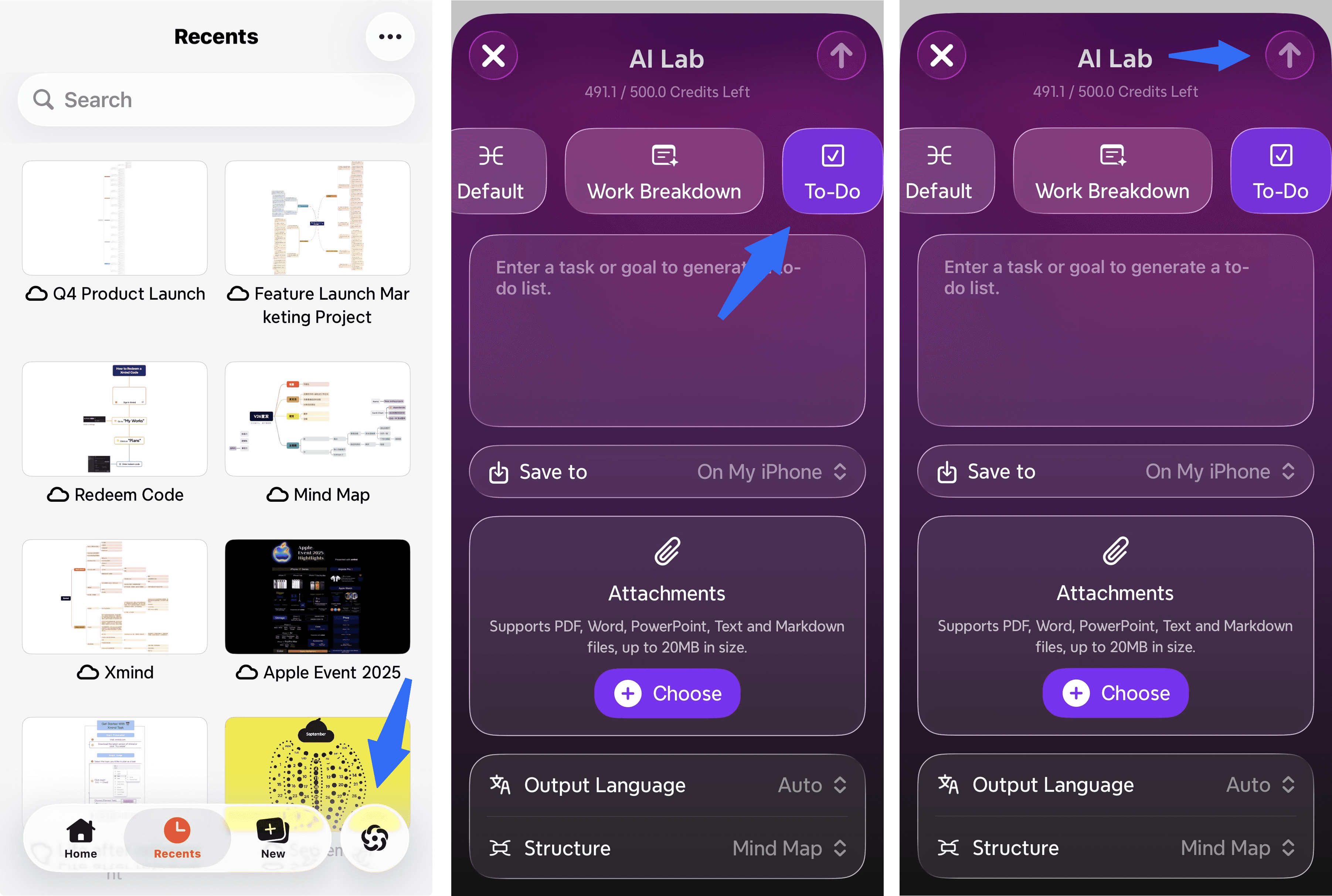AI-generated To-Do
Xmind AI turns your mind map into a clear to-do list, helping you manage and track tasks effortlessly. Just select “To-Do” under Create with AI, and watch your ideas turn into actionable steps.
How to generate To-Do with Xmind AI
On web
1️⃣ Go to Sidebar > Create with AI, or navigate to Create New > Create with AI.
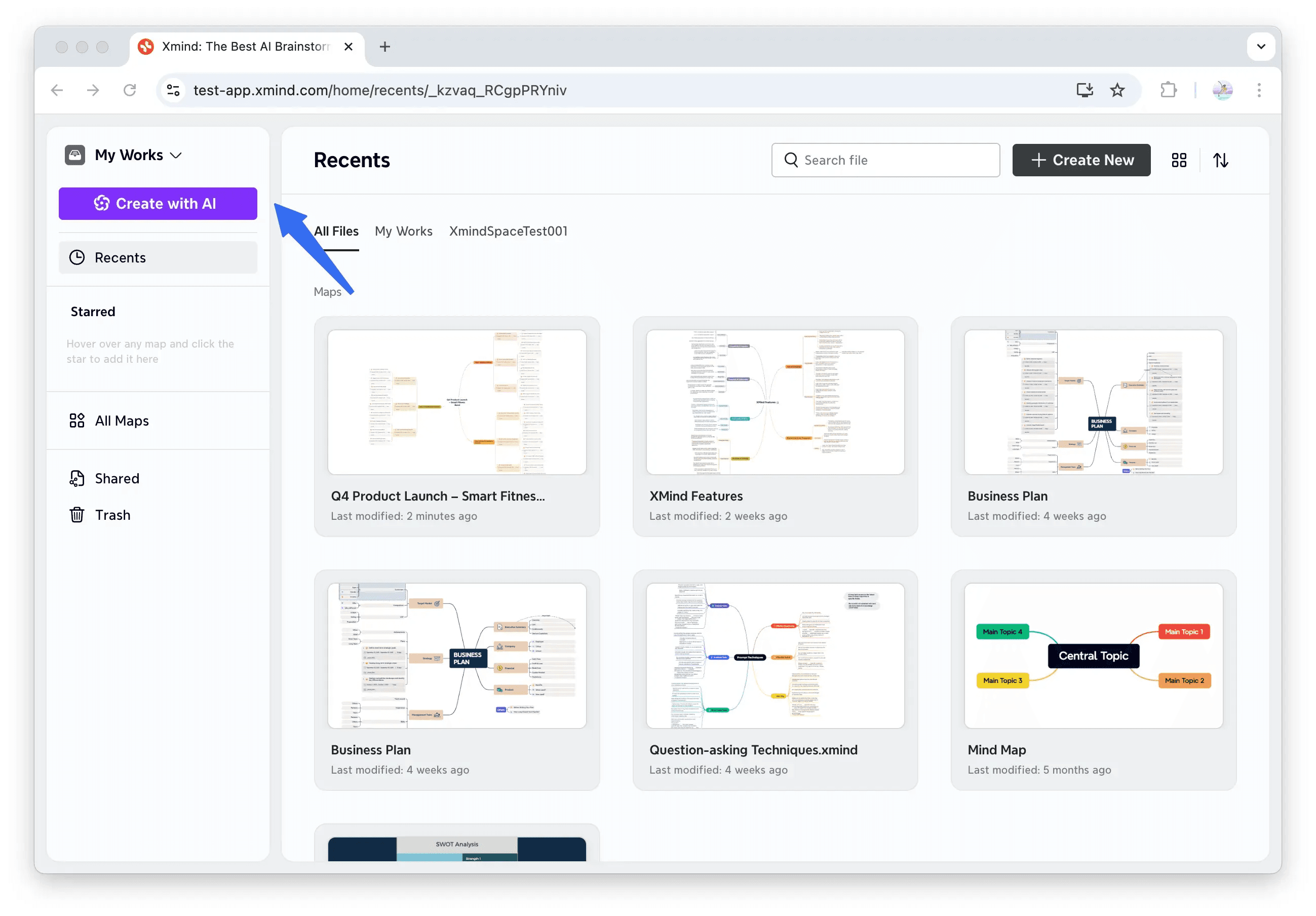
2️⃣ Select To-Do, then click Generate to create a mind map automatically organized into to-dos.
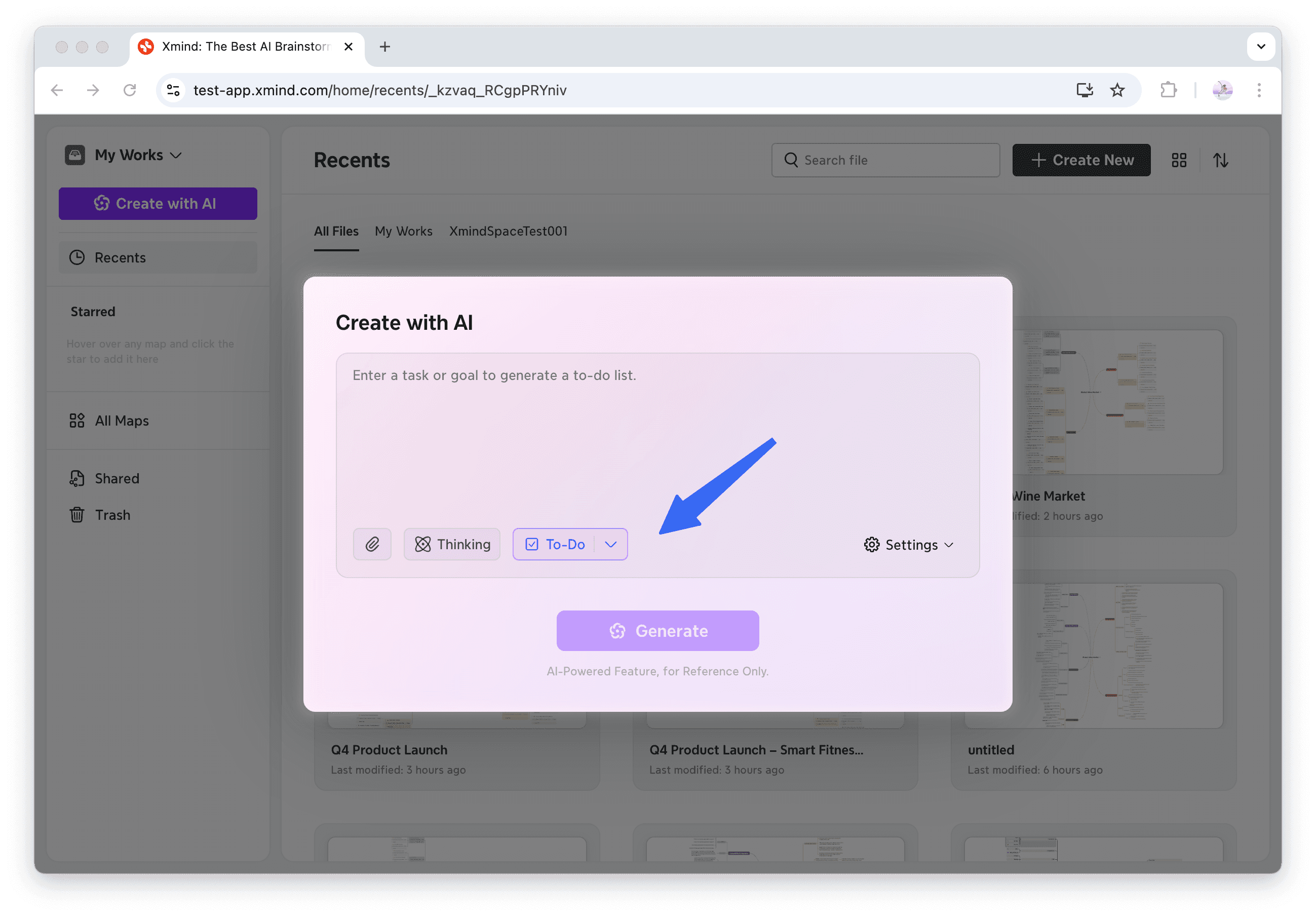
On desktop app
Go to Sidebar > Create with AI to activate the Create with AI feature. Other operations are the same as on Web.

On iOS
1️⃣Open Xmind, then tap the AI icon to activate AI Lab on iOS.
2️⃣Select “To-Do” and Tap “↑” to start.