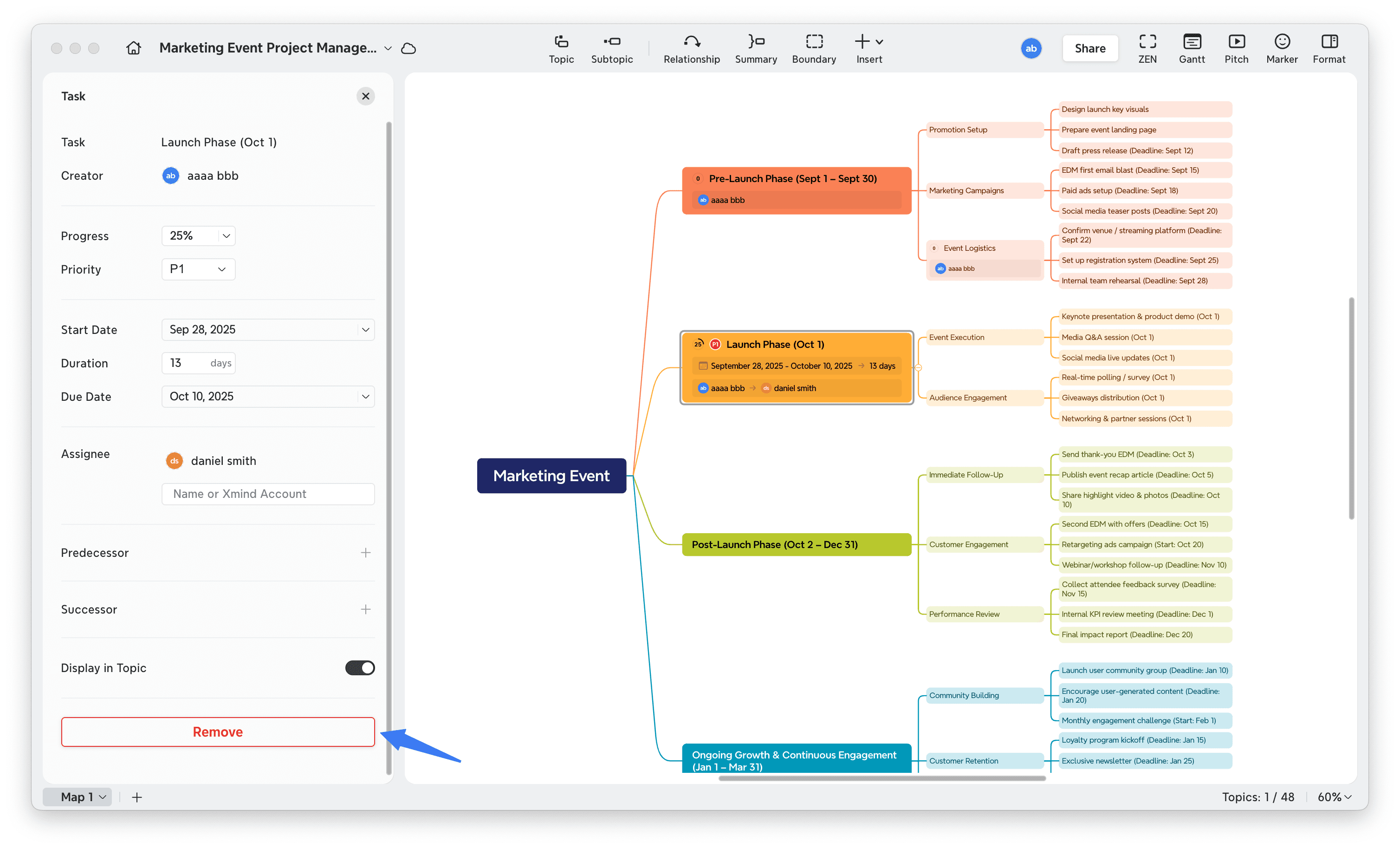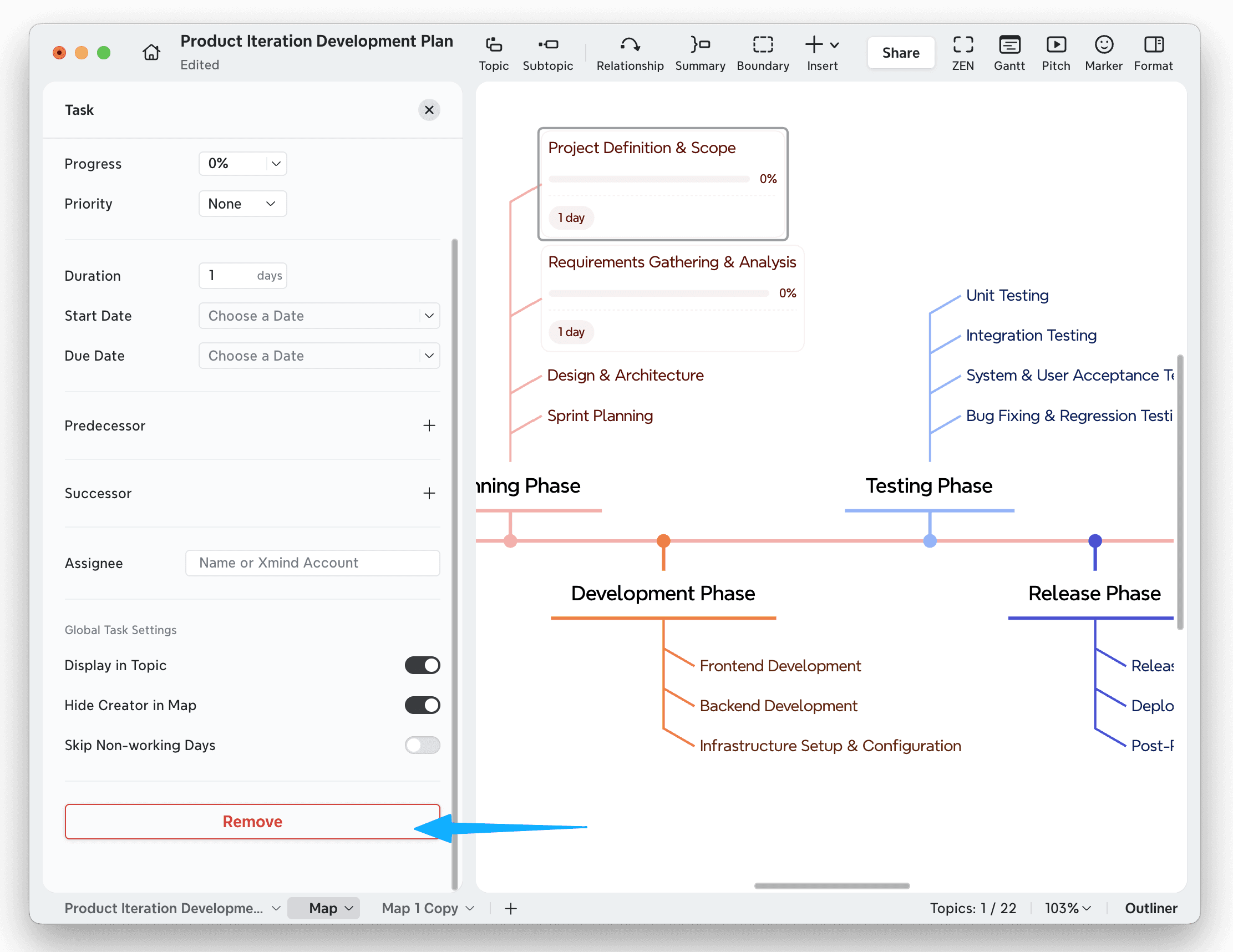Task
Task allows you to set priority, start and due date, and track progress for your tasks. It helps you turn ideas into actionable steps and stay on track with your plans.
How to add a Task in your mind map
1️⃣ Insert a Task
Click the + icon in the top toolbar and select Task.
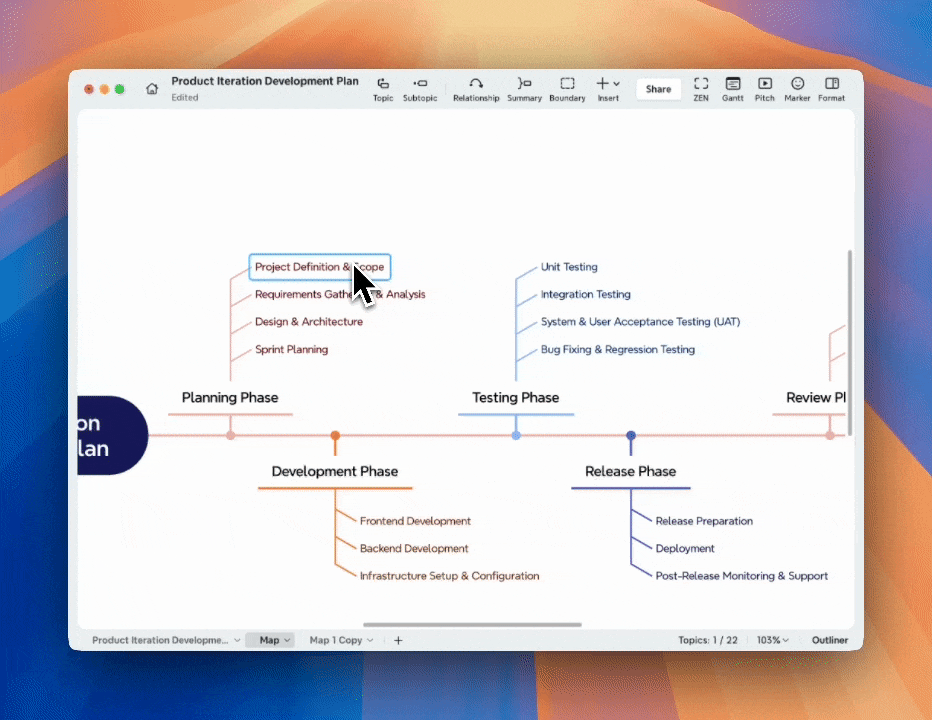
Or, right-click on any topic and choose Task from the menu.
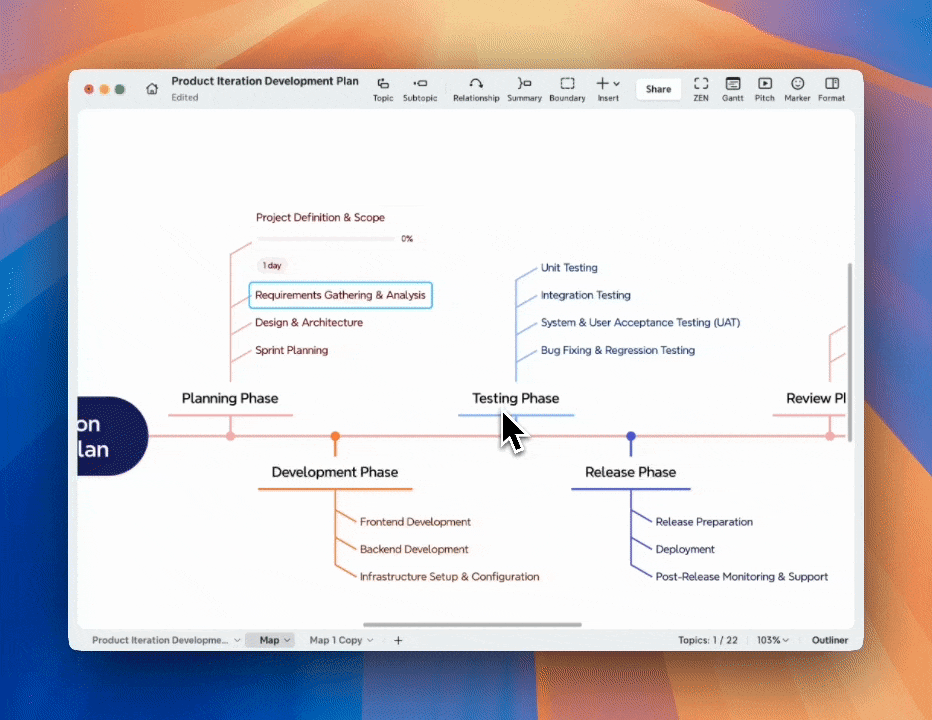
2️⃣ Set task details
Once added, you can define the task with:
Progress
Priority
Duration
Start & Due Dates
Dependencies
Assignee
All in one place, right from the task panel.
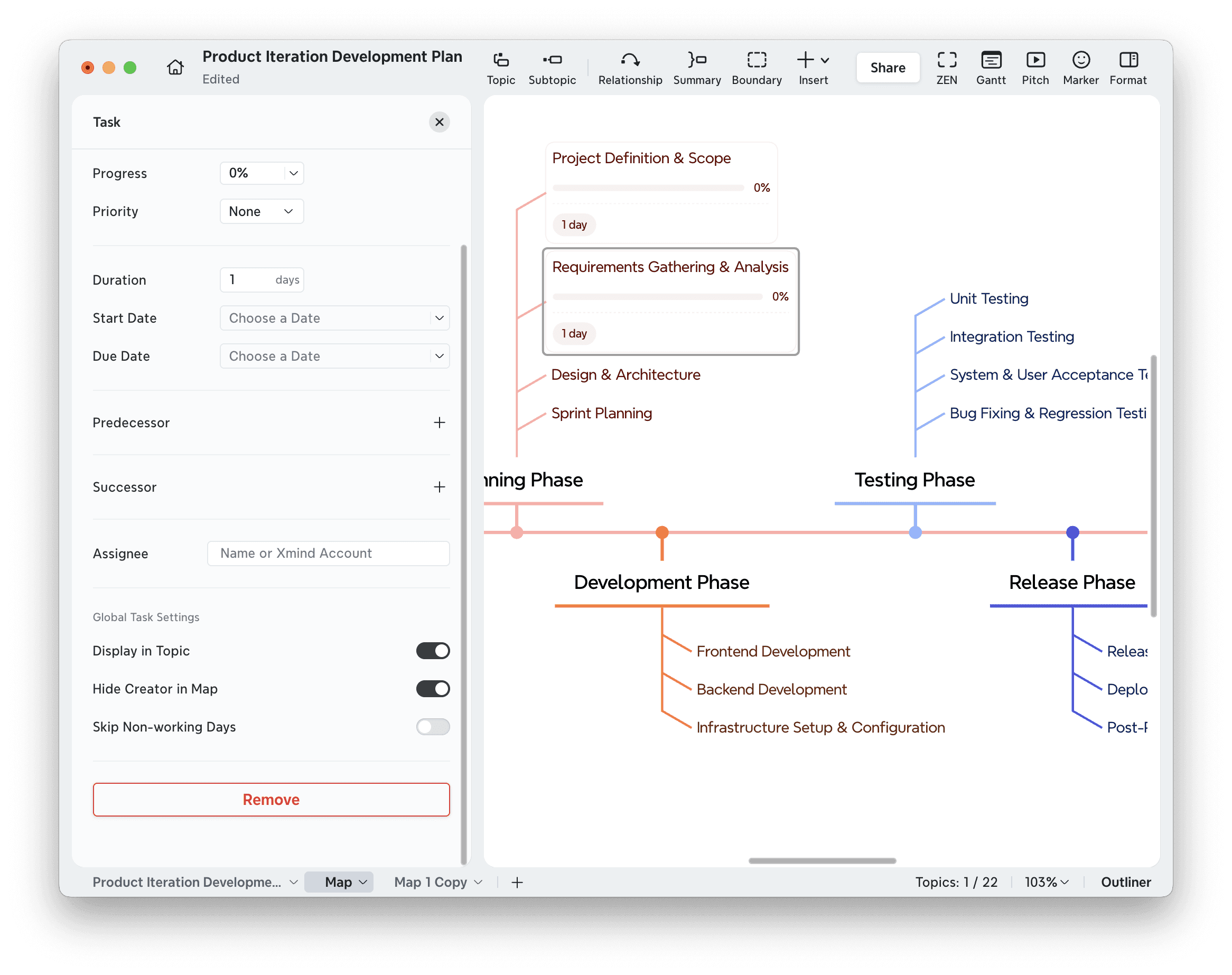
3️⃣ Control what’s shown
Choose whether to show task details or creator directly on the topic — or keep things clean and hidden.
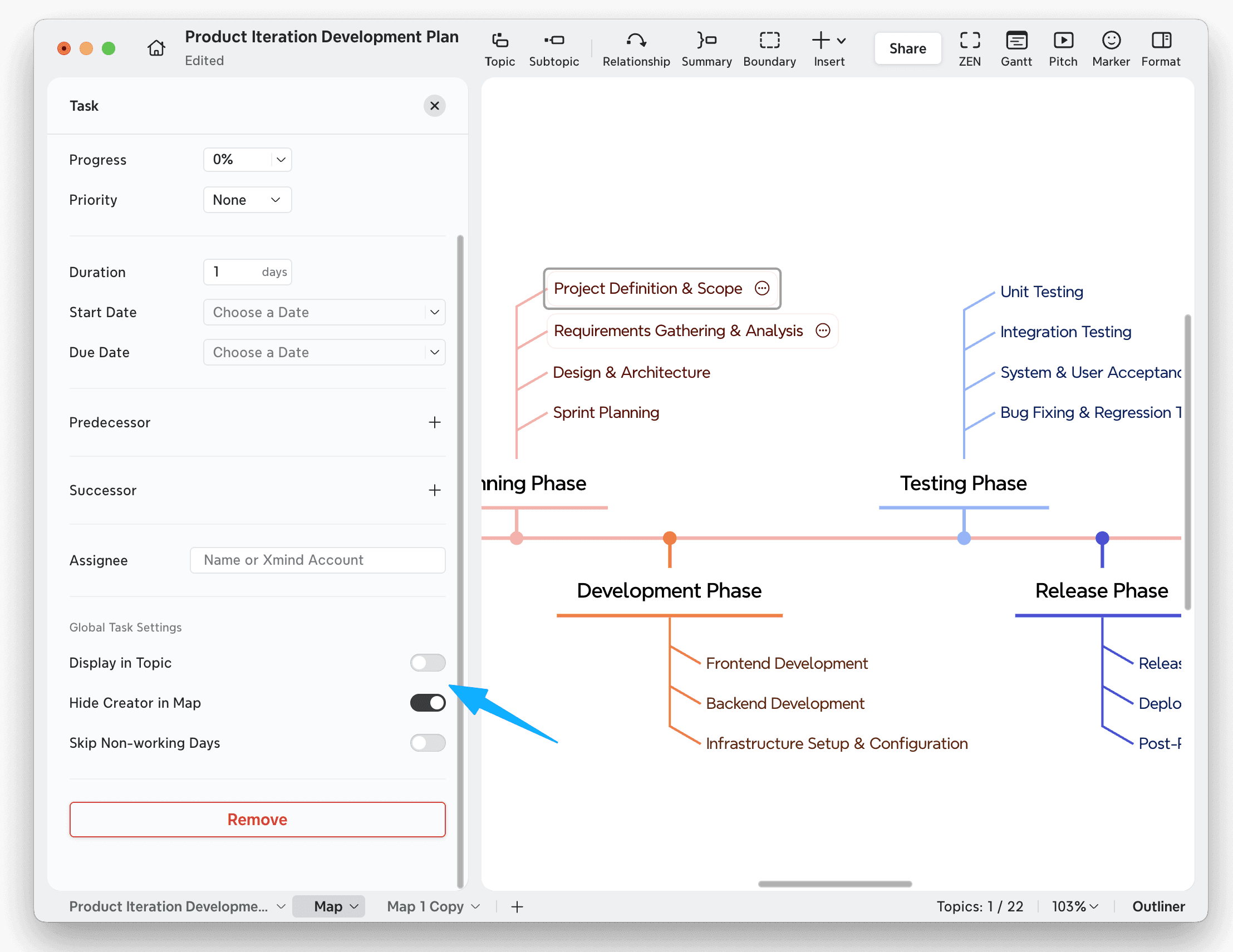
4️⃣ Remove a Task
Click Remove in the panel if you want to delete it.